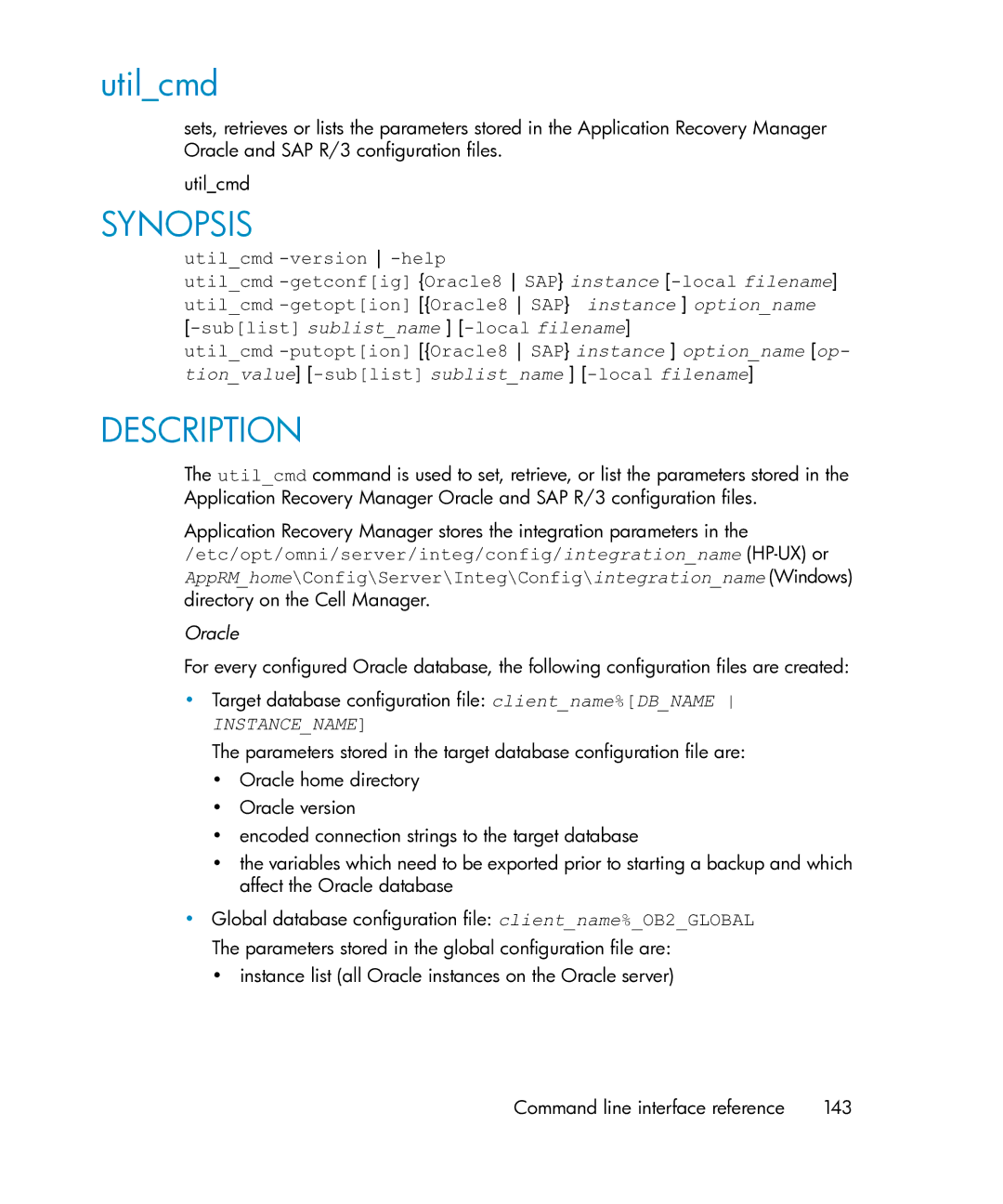util_cmd
sets, retrieves or lists the parameters stored in the Application Recovery Manager Oracle and SAP R/3 configuration files.
util_cmd
SYNOPSIS
util_cmd
util_cmd
util_cmd
DESCRIPTION
The util_cmd command is used to set, retrieve, or list the parameters stored in the Application Recovery Manager Oracle and SAP R/3 configuration files.
Application Recovery Manager stores the integration parameters in the /etc/opt/omni/server/integ/config/integration_name
Oracle
For every configured Oracle database, the following configuration files are created:
•Target database configuration file: client_name%[DB_NAME
INSTANCE_NAME]
The parameters stored in the target database configuration file are:
•Oracle home directory
•Oracle version
•encoded connection strings to the target database
•the variables which need to be exported prior to starting a backup and which affect the Oracle database
•Global database configuration file: client_name%_OB2_GLOBAL
The parameters stored in the global configuration file are:
•instance list (all Oracle instances on the Oracle server)
Command line interface reference | 143 |