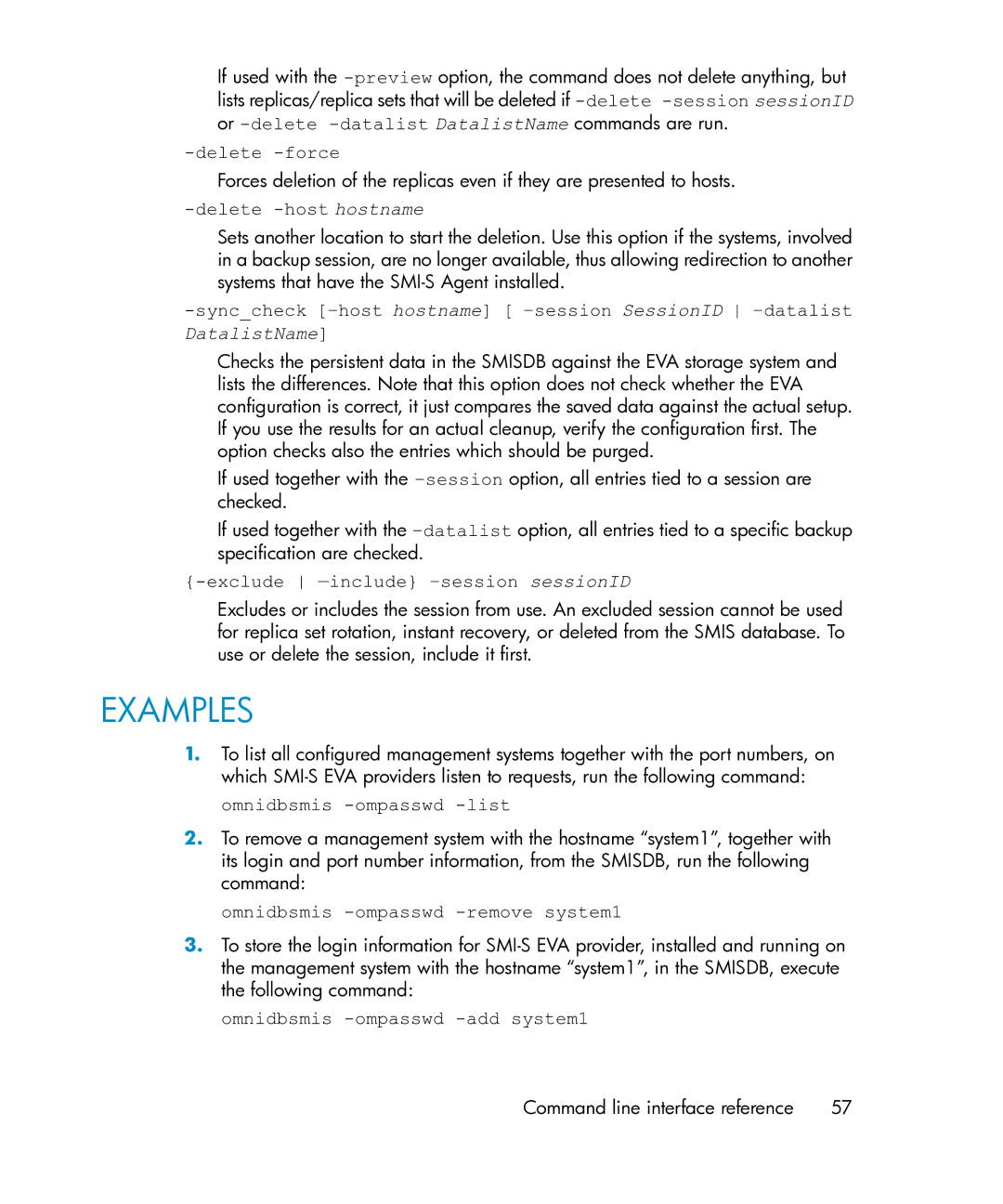If used with the
-delete -force
Forces deletion of the replicas even if they are presented to hosts.
-delete -host hostname
Sets another location to start the deletion. Use this option if the systems, involved in a backup session, are no longer available, thus allowing redirection to another systems that have the
Checks the persistent data in the SMISDB against the EVA storage system and lists the differences. Note that this option does not check whether the EVA configuration is correct, it just compares the saved data against the actual setup. If you use the results for an actual cleanup, verify the configuration first. The option checks also the entries which should be purged.
If used together with the
If used together with the
{-exclude —include} –session sessionID
Excludes or includes the session from use. An excluded session cannot be used for replica set rotation, instant recovery, or deleted from the SMIS database. To use or delete the session, include it first.
EXAMPLES
1.To list all configured management systems together with the port numbers, on which
omnidbsmis -ompasswd -list
2.To remove a management system with the hostname “system1”, together with its login and port number information, from the SMISDB, run the following command:
omnidbsmis -ompasswd -remove system1
3.To store the login information for
omnidbsmis -ompasswd -add system1
Command line interface reference | 57 |