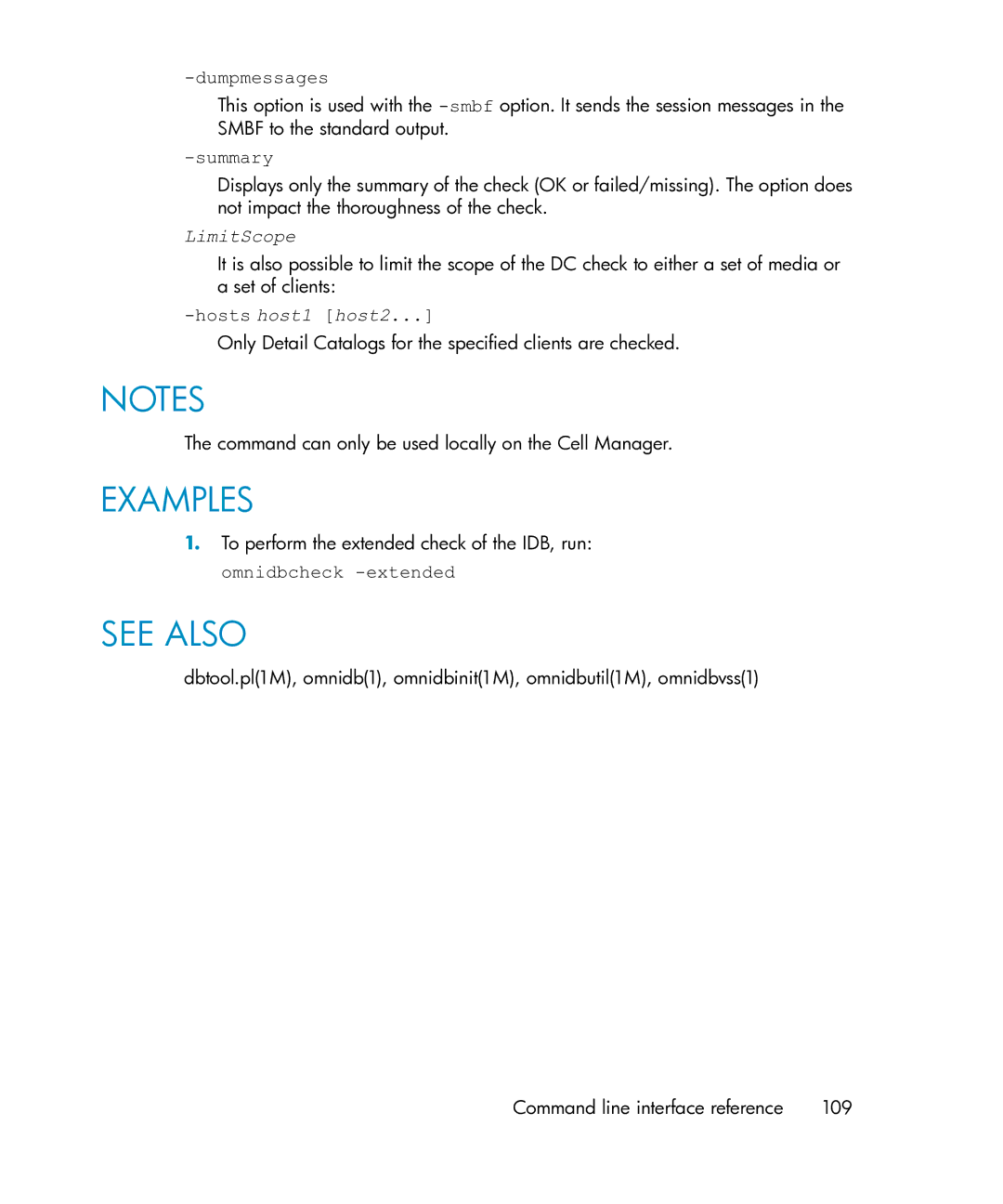-dumpmessages
This option is used with the
-summary
Displays only the summary of the check (OK or failed/missing). The option does not impact the thoroughness of the check.
LimitScope
It is also possible to limit the scope of the DC check to either a set of media or a set of clients:
-hosts host1 [host2...]
Only Detail Catalogs for the specified clients are checked.
NOTES
The command can only be used locally on the Cell Manager.
EXAMPLES
1.To perform the extended check of the IDB, run: omnidbcheck
SEE ALSO
dbtool.pl(1M), omnidb(1), omnidbinit(1M), omnidbutil(1M), omnidbvss(1)
Command line interface reference | 109 |