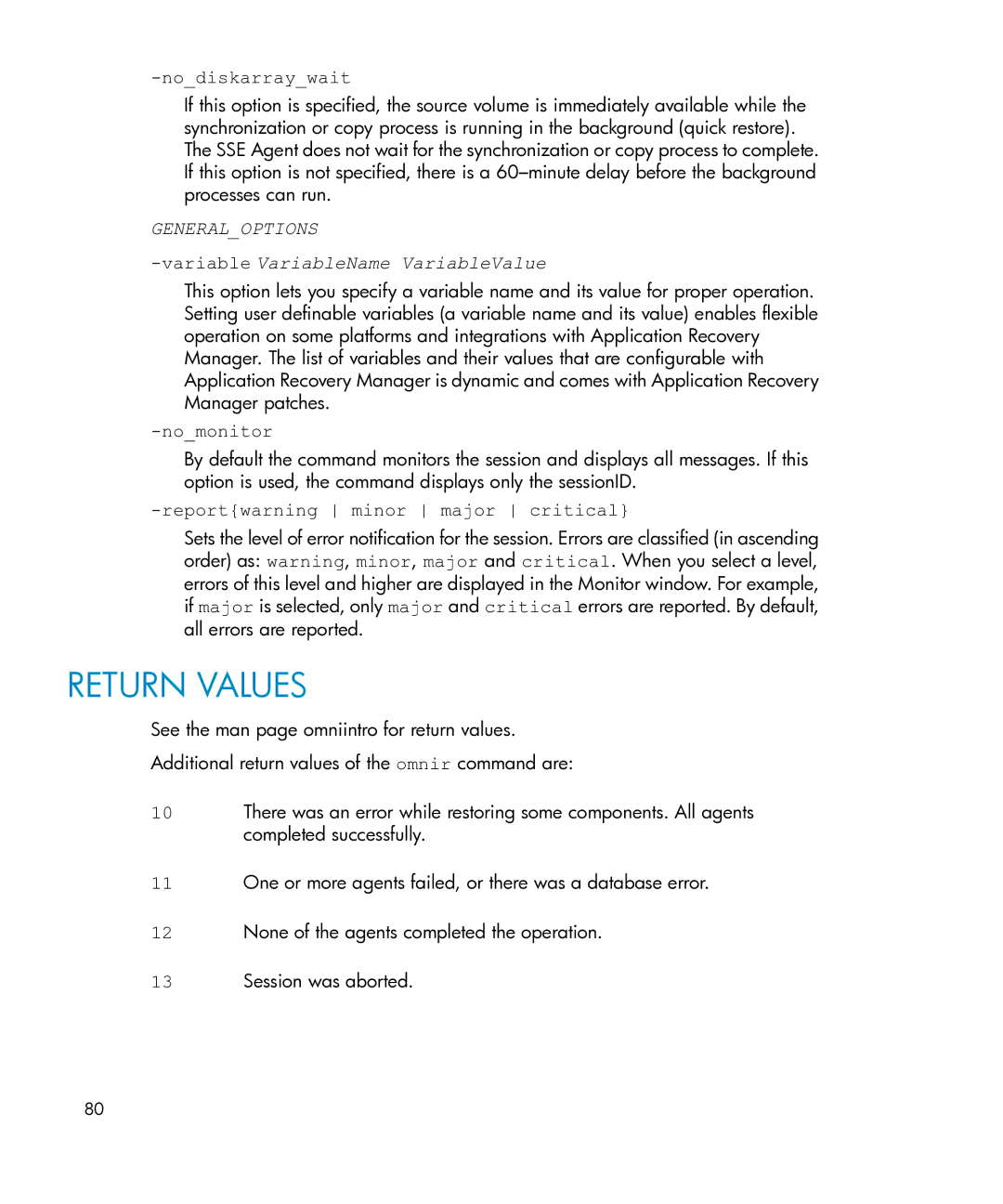-no_diskarray_wait
If this option is specified, the source volume is immediately available while the synchronization or copy process is running in the background (quick restore). The SSE Agent does not wait for the synchronization or copy process to complete. If this option is not specified, there is a
GENERAL_OPTIONS
-variable VariableName VariableValue
This option lets you specify a variable name and its value for proper operation. Setting user definable variables (a variable name and its value) enables flexible operation on some platforms and integrations with Application Recovery Manager. The list of variables and their values that are configurable with Application Recovery Manager is dynamic and comes with Application Recovery Manager patches.
-no_monitor
By default the command monitors the session and displays all messages. If this option is used, the command displays only the sessionID.
-report{warning minor major critical}
Sets the level of error notification for the session. Errors are classified (in ascending order) as: warning, minor, major and critical. When you select a level, errors of this level and higher are displayed in the Monitor window. For example, if major is selected, only major and critical errors are reported. By default, all errors are reported.
RETURN VALUES
See the man page omniintro for return values.
Additional return values of the omnir command are:
10There was an error while restoring some components. All agents completed successfully.
11One or more agents failed, or there was a database error.
12None of the agents completed the operation.
13Session was aborted.
80