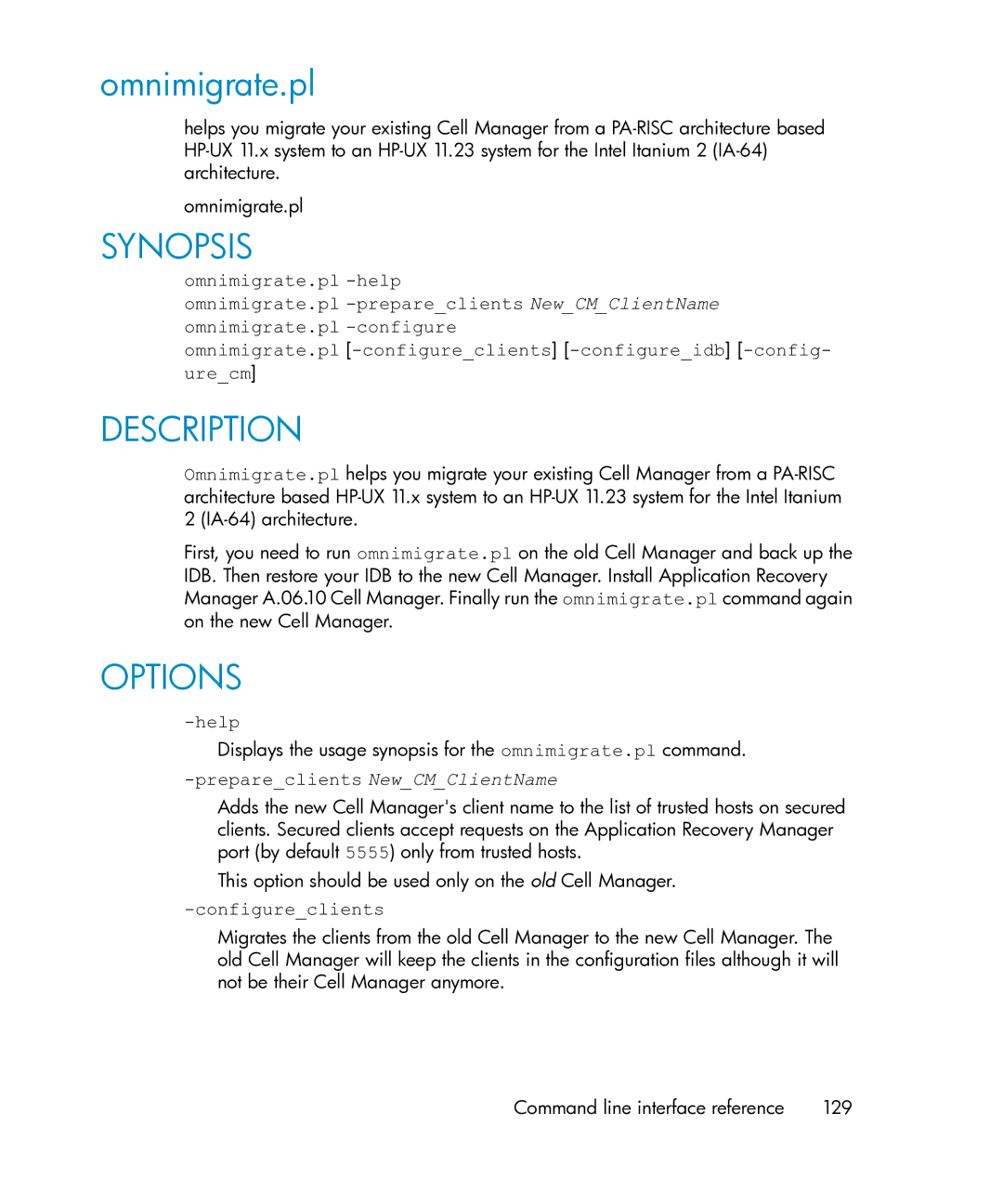omnimigrate.pl
helps you migrate your existing Cell Manager from a
omnimigrate.pl
SYNOPSIS
omnimigrate.pl
omnimigrate.pl
omnimigrate.pl
omnimigrate.pl
DESCRIPTION
Omnimigrate.pl helps you migrate your existing Cell Manager from a
First, you need to run omnimigrate.pl on the old Cell Manager and back up the IDB. Then restore your IDB to the new Cell Manager. Install Application Recovery Manager A.06.10 Cell Manager. Finally run the omnimigrate.pl command again on the new Cell Manager.
OPTIONS
Displays the usage synopsis for the omnimigrate.pl command.
-prepare_clients New_CM_ClientName
Adds the new Cell Manager's client name to the list of trusted hosts on secured clients. Secured clients accept requests on the Application Recovery Manager port (by default 5555) only from trusted hosts.
This option should be used only on the old Cell Manager.
-configure_clients
Migrates the clients from the old Cell Manager to the new Cell Manager. The old Cell Manager will keep the clients in the configuration files although it will not be their Cell Manager anymore.
Command line interface reference | 129 |