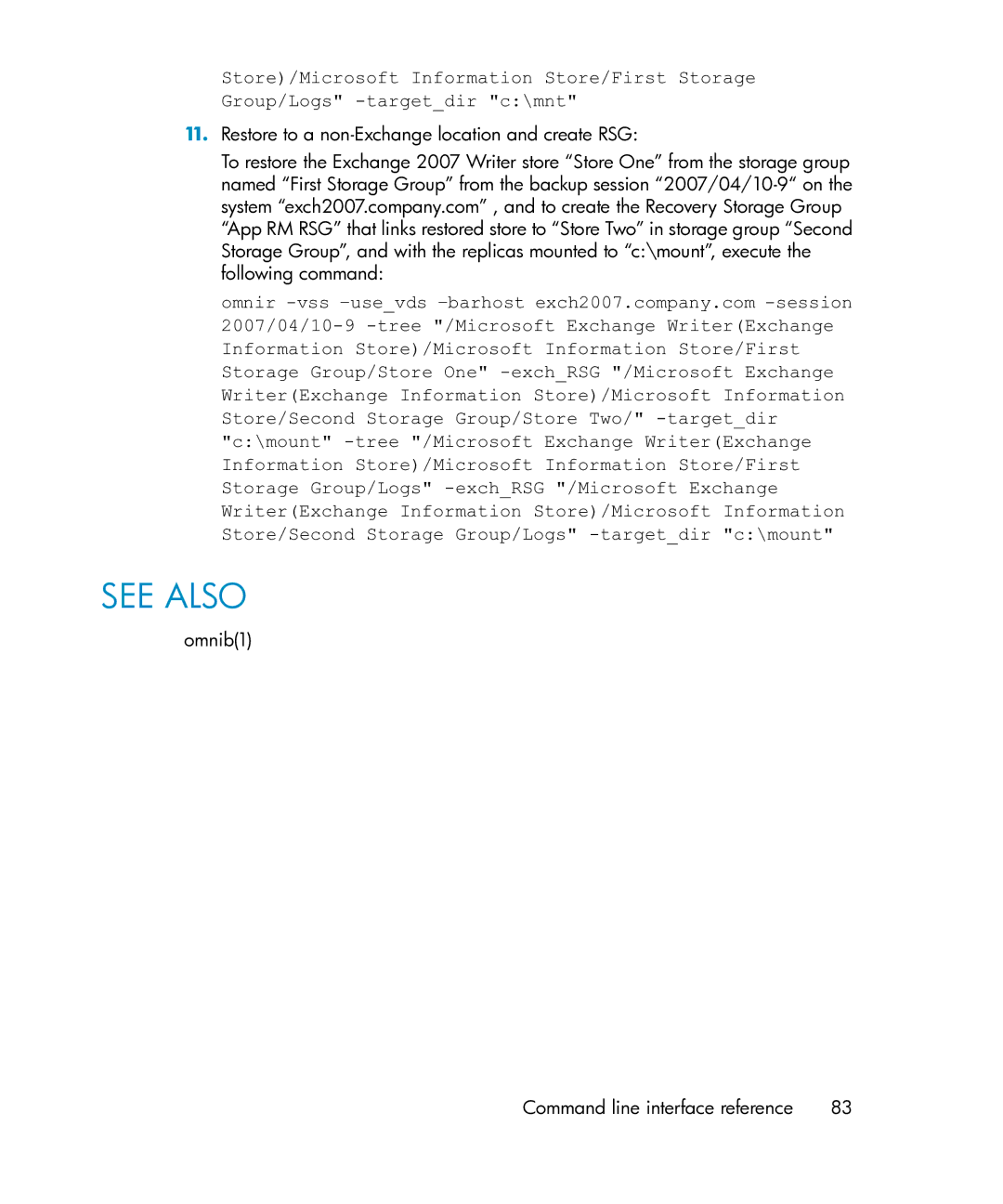Store)/Microsoft Information Store/First Storage
Group/Logs"
11.Restore to a non-Exchange location and create RSG:
To restore the Exchange 2007 Writer store “Store One” from the storage group named “First Storage Group” from the backup session
omnir
SEE ALSO
omnib(1)
Command line interface reference | 83 |