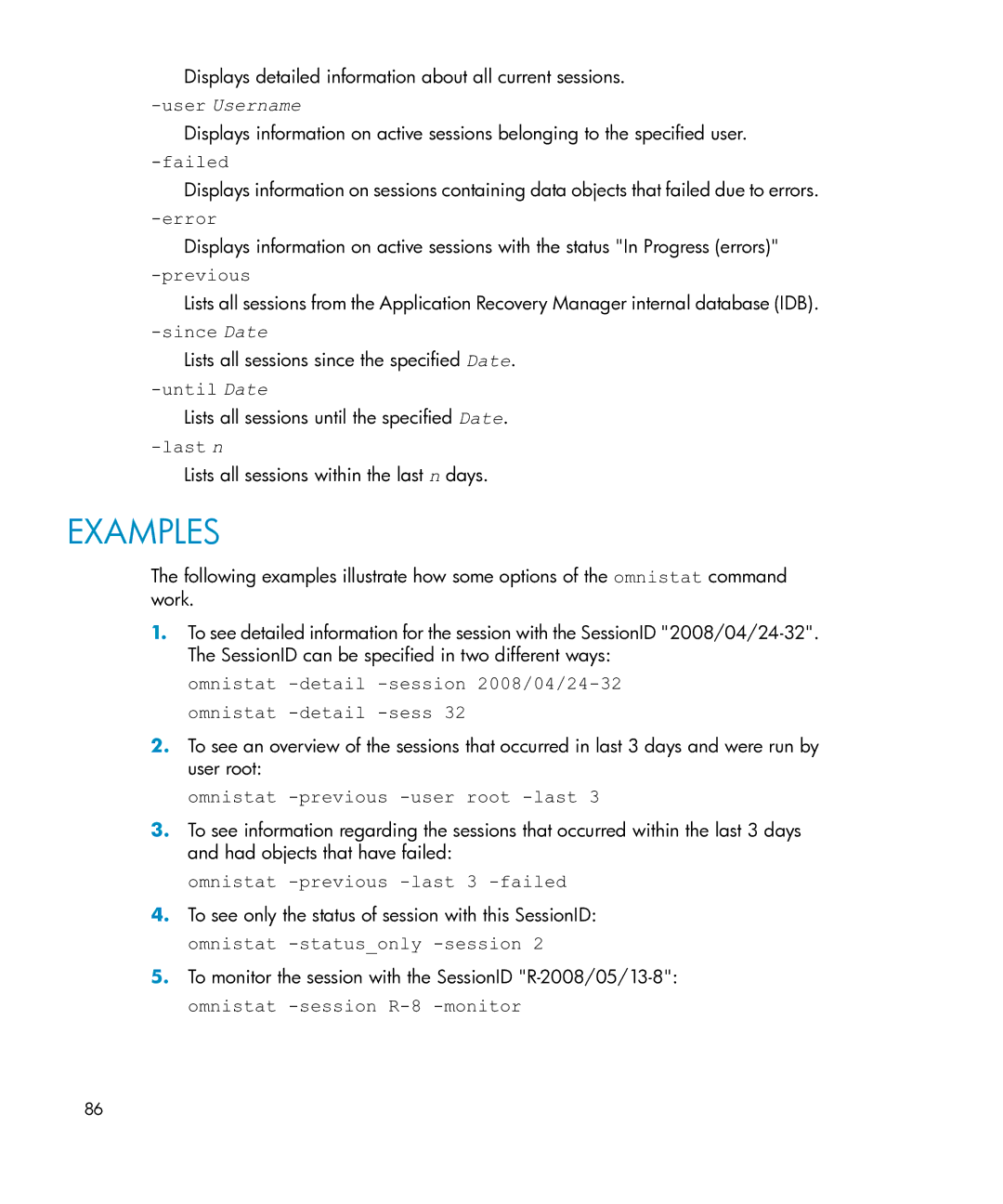Displays detailed information about all current sessions.
-user Username
Displays information on active sessions belonging to the specified user.
Displays information on sessions containing data objects that failed due to errors.
Displays information on active sessions with the status "In Progress (errors)"
Lists all sessions from the Application Recovery Manager internal database (IDB).
Lists all sessions since the specified Date.
Lists all sessions until the specified Date.
Lists all sessions within the last n days.
EXAMPLES
The following examples illustrate how some options of the omnistat command work.
1.To see detailed information for the session with the SessionID
omnistat
2.To see an overview of the sessions that occurred in last 3 days and were run by user root:
omnistat -previous -user root -last 3
3.To see information regarding the sessions that occurred within the last 3 days and had objects that have failed:
omnistat -previous -last 3 -failed
4.To see only the status of session with this SessionID: omnistat
5.To monitor the session with the SessionID
86