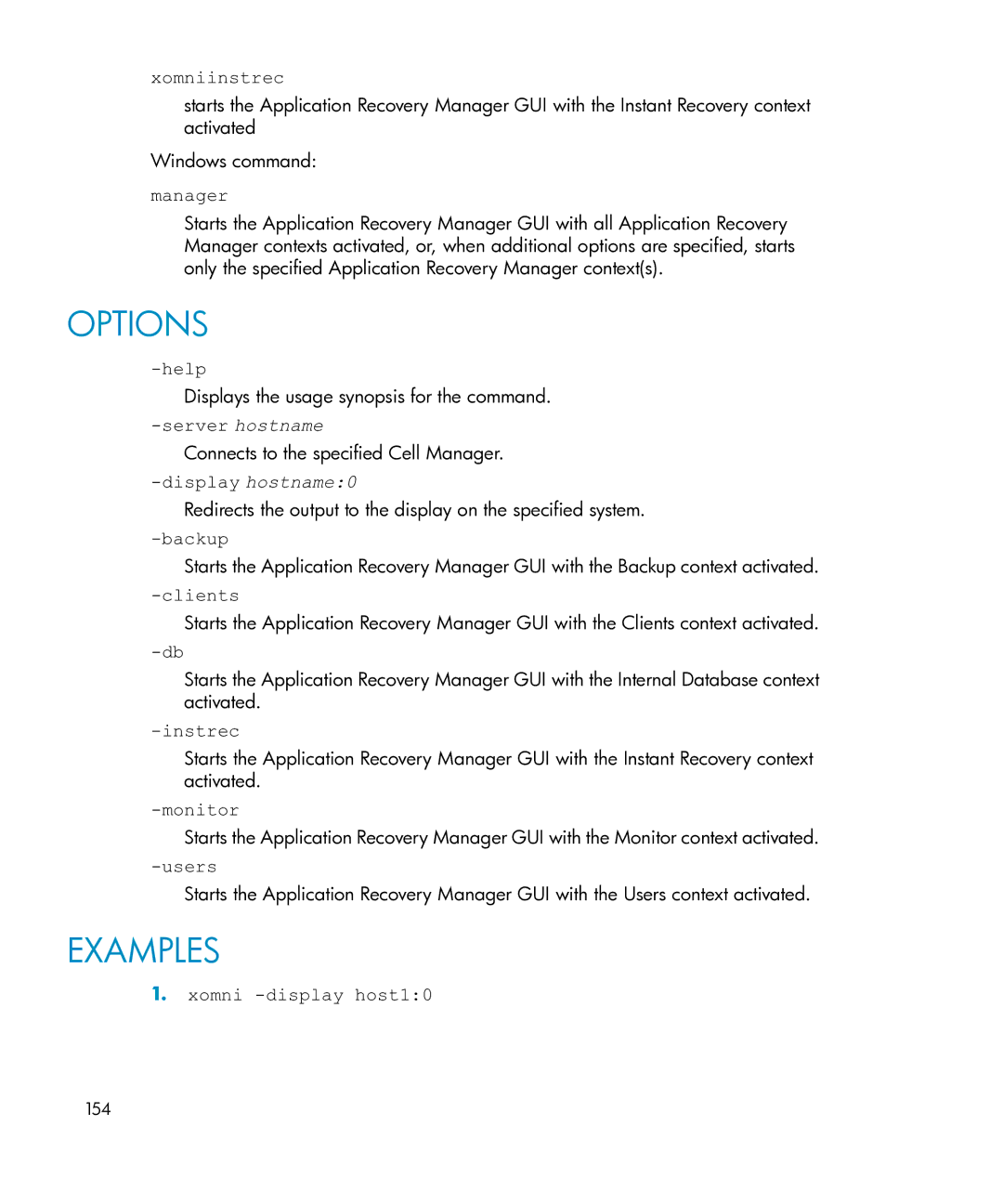xomniinstrec
starts the Application Recovery Manager GUI with the Instant Recovery context activated
Windows command:
manager
Starts the Application Recovery Manager GUI with all Application Recovery Manager contexts activated, or, when additional options are specified, starts only the specified Application Recovery Manager context(s).
OPTIONS
Displays the usage synopsis for the command.
Connects to the specified Cell Manager.
-display hostname:0
Redirects the output to the display on the specified system.
-backup
Starts the Application Recovery Manager GUI with the Backup context activated.
-clients
Starts the Application Recovery Manager GUI with the Clients context activated.
Starts the Application Recovery Manager GUI with the Internal Database context activated.
Starts the Application Recovery Manager GUI with the Instant Recovery context activated.
-monitor
Starts the Application Recovery Manager GUI with the Monitor context activated.
Starts the Application Recovery Manager GUI with the Users context activated.
EXAMPLES
1.xomni -display host1:0
154