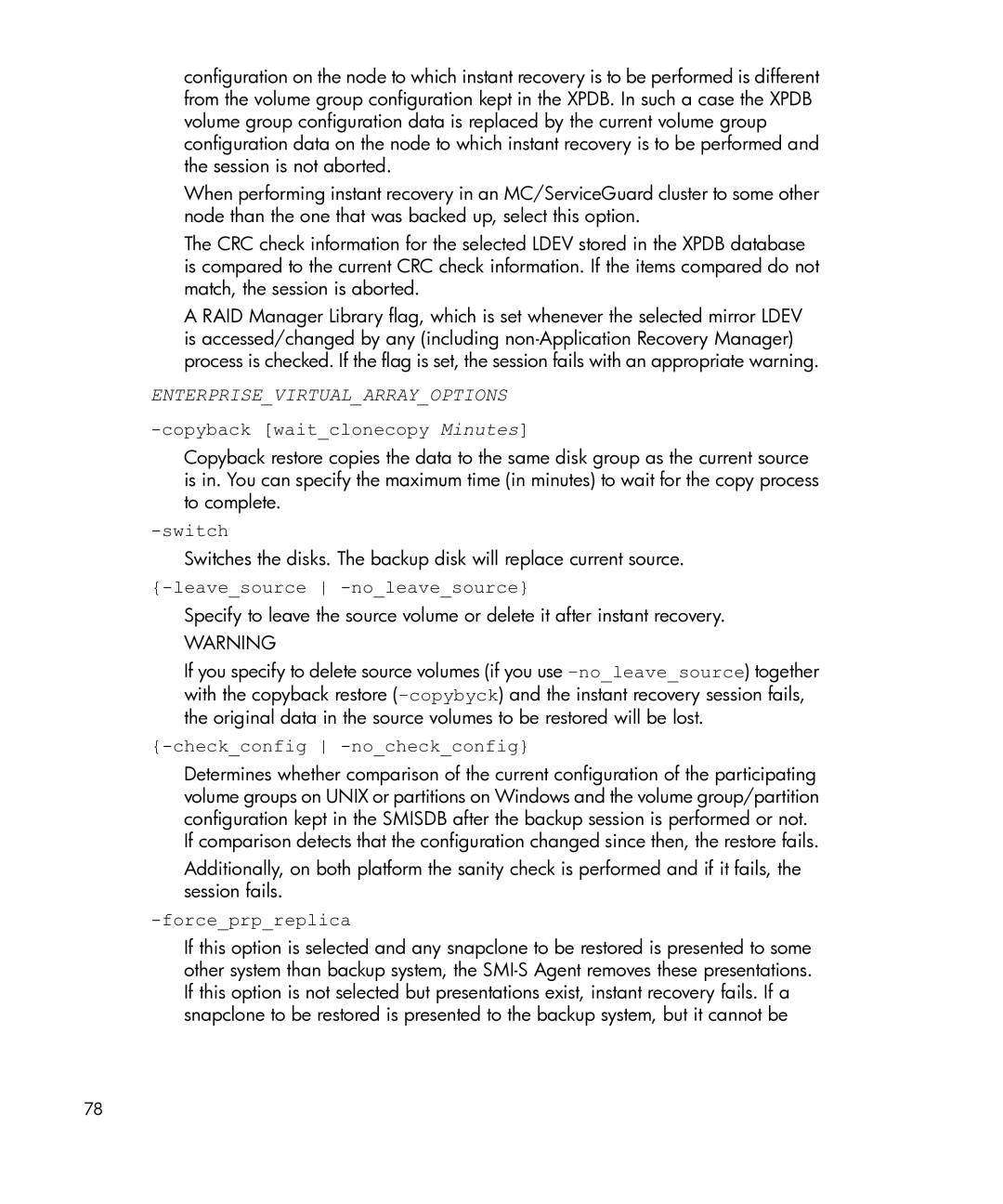configuration on the node to which instant recovery is to be performed is different from the volume group configuration kept in the XPDB. In such a case the XPDB volume group configuration data is replaced by the current volume group configuration data on the node to which instant recovery is to be performed and the session is not aborted.
When performing instant recovery in an MC/ServiceGuard cluster to some other node than the one that was backed up, select this option.
The CRC check information for the selected LDEV stored in the XPDB database is compared to the current CRC check information. If the items compared do not match, the session is aborted.
A RAID Manager Library flag, which is set whenever the selected mirror LDEV is accessed/changed by any (including
ENTERPRISE_VIRTUAL_ARRAY_OPTIONS
Copyback restore copies the data to the same disk group as the current source is in. You can specify the maximum time (in minutes) to wait for the copy process to complete.
-switch
Switches the disks. The backup disk will replace current source.
{-leave_source -no_leave_source}
Specify to leave the source volume or delete it after instant recovery.
WARNING
If you specify to delete source volumes (if you use
{-check_config -no_check_config}
Determines whether comparison of the current configuration of the participating volume groups on UNIX or partitions on Windows and the volume group/partition configuration kept in the SMISDB after the backup session is performed or not.
If comparison detects that the configuration changed since then, the restore fails.
Additionally, on both platform the sanity check is performed and if it fails, the session fails.
-force_prp_replica
If this option is selected and any snapclone to be restored is presented to some other system than backup system, the
78