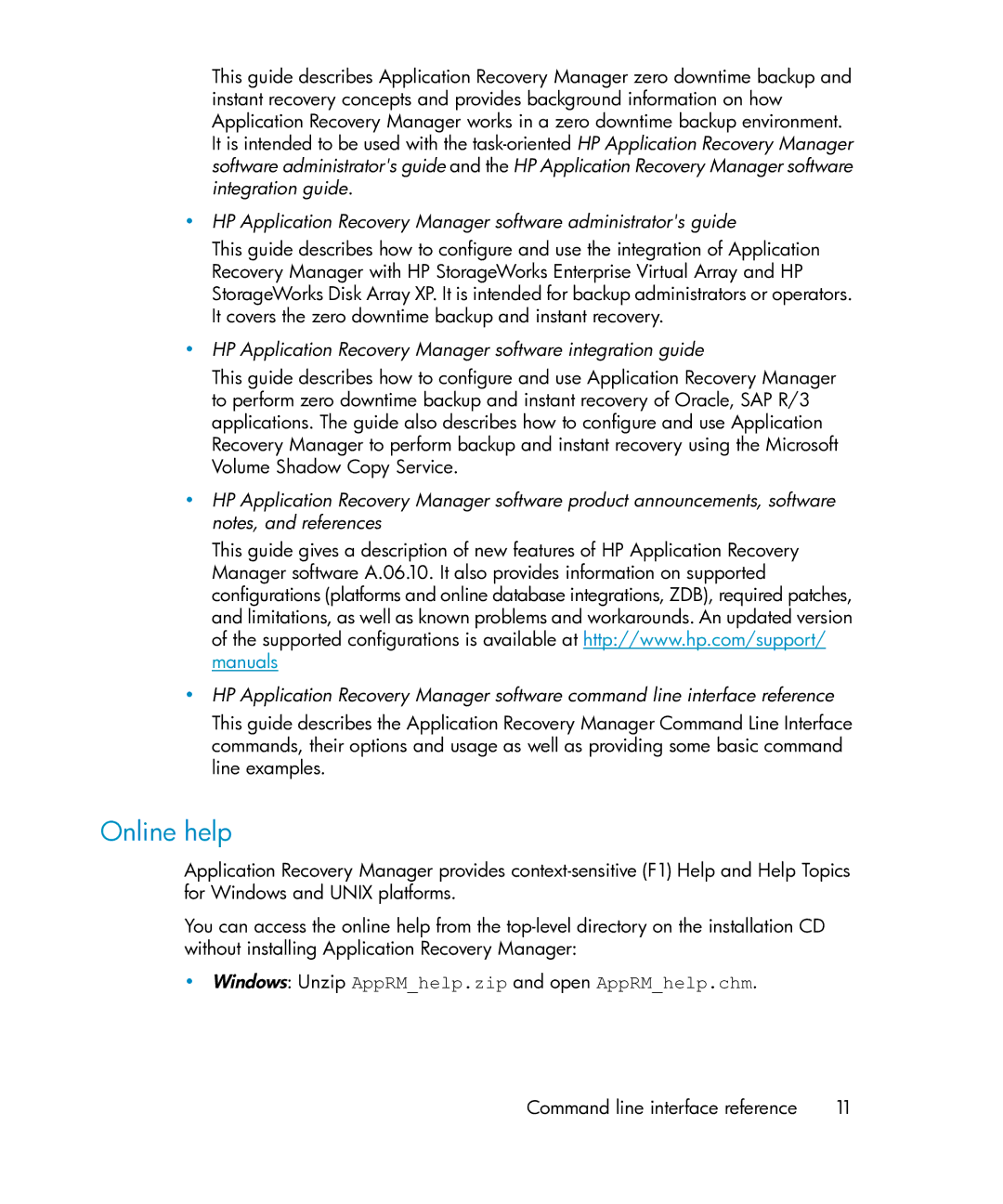This guide describes Application Recovery Manager zero downtime backup and instant recovery concepts and provides background information on how Application Recovery Manager works in a zero downtime backup environment. It is intended to be used with the
•HP Application Recovery Manager software administrator's guide
This guide describes how to configure and use the integration of Application Recovery Manager with HP StorageWorks Enterprise Virtual Array and HP StorageWorks Disk Array XP. It is intended for backup administrators or operators. It covers the zero downtime backup and instant recovery.
•HP Application Recovery Manager software integration guide
This guide describes how to configure and use Application Recovery Manager to perform zero downtime backup and instant recovery of Oracle, SAP R/3 applications. The guide also describes how to configure and use Application Recovery Manager to perform backup and instant recovery using the Microsoft Volume Shadow Copy Service.
•HP Application Recovery Manager software product announcements, software notes, and references
This guide gives a description of new features of HP Application Recovery Manager software A.06.10. It also provides information on supported configurations (platforms and online database integrations, ZDB), required patches, and limitations, as well as known problems and workarounds. An updated version of the supported configurations is available at http://www.hp.com/support/ manuals
•HP Application Recovery Manager software command line interface reference
This guide describes the Application Recovery Manager Command Line Interface commands, their options and usage as well as providing some basic command line examples.
Online help
Application Recovery Manager provides
You can access the online help from the
•Windows: Unzip AppRM_help.zip and open AppRM_help.chm.
Command line interface reference | 11 |