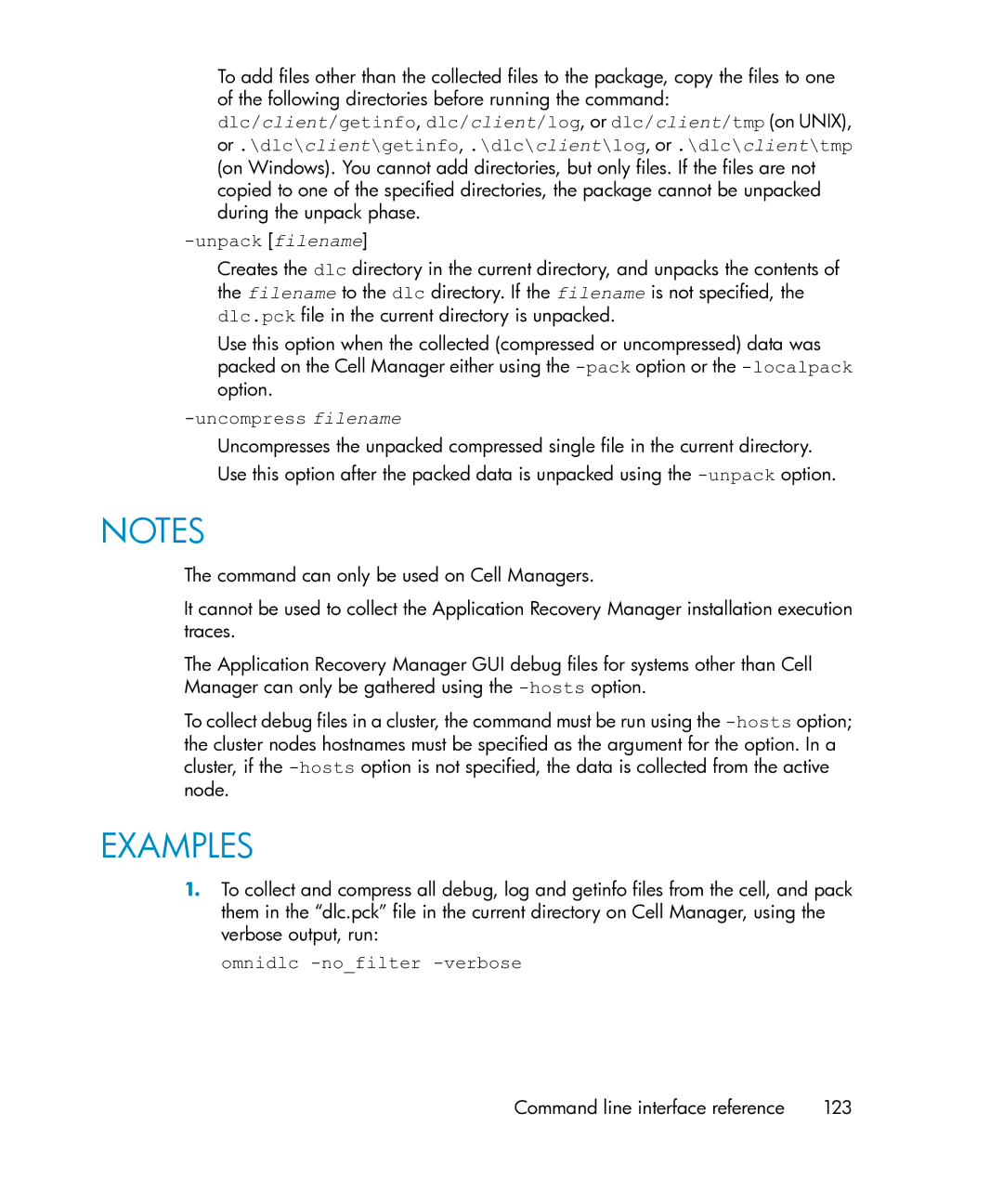To add files other than the collected files to the package, copy the files to one of the following directories before running the command: dlc/client/getinfo, dlc/client/log, or dlc/client/tmp (on UNIX), or .\dlc\client\getinfo, .\dlc\client\log, or .\dlc\client\tmp (on Windows). You cannot add directories, but only files. If the files are not copied to one of the specified directories, the package cannot be unpacked during the unpack phase.
-unpack [filename]
Creates the dlc directory in the current directory, and unpacks the contents of the filename to the dlc directory. If the filename is not specified, the dlc.pck file in the current directory is unpacked.
Use this option when the collected (compressed or uncompressed) data was packed on the Cell Manager either using the
-uncompress filename
Uncompresses the unpacked compressed single file in the current directory. Use this option after the packed data is unpacked using the
NOTES
The command can only be used on Cell Managers.
It cannot be used to collect the Application Recovery Manager installation execution traces.
The Application Recovery Manager GUI debug files for systems other than Cell Manager can only be gathered using the
To collect debug files in a cluster, the command must be run using the
EXAMPLES
1.To collect and compress all debug, log and getinfo files from the cell, and pack them in the “dlc.pck” file in the current directory on Cell Manager, using the verbose output, run:
omnidlc -no_filter -verbose
Command line interface reference | 123 |