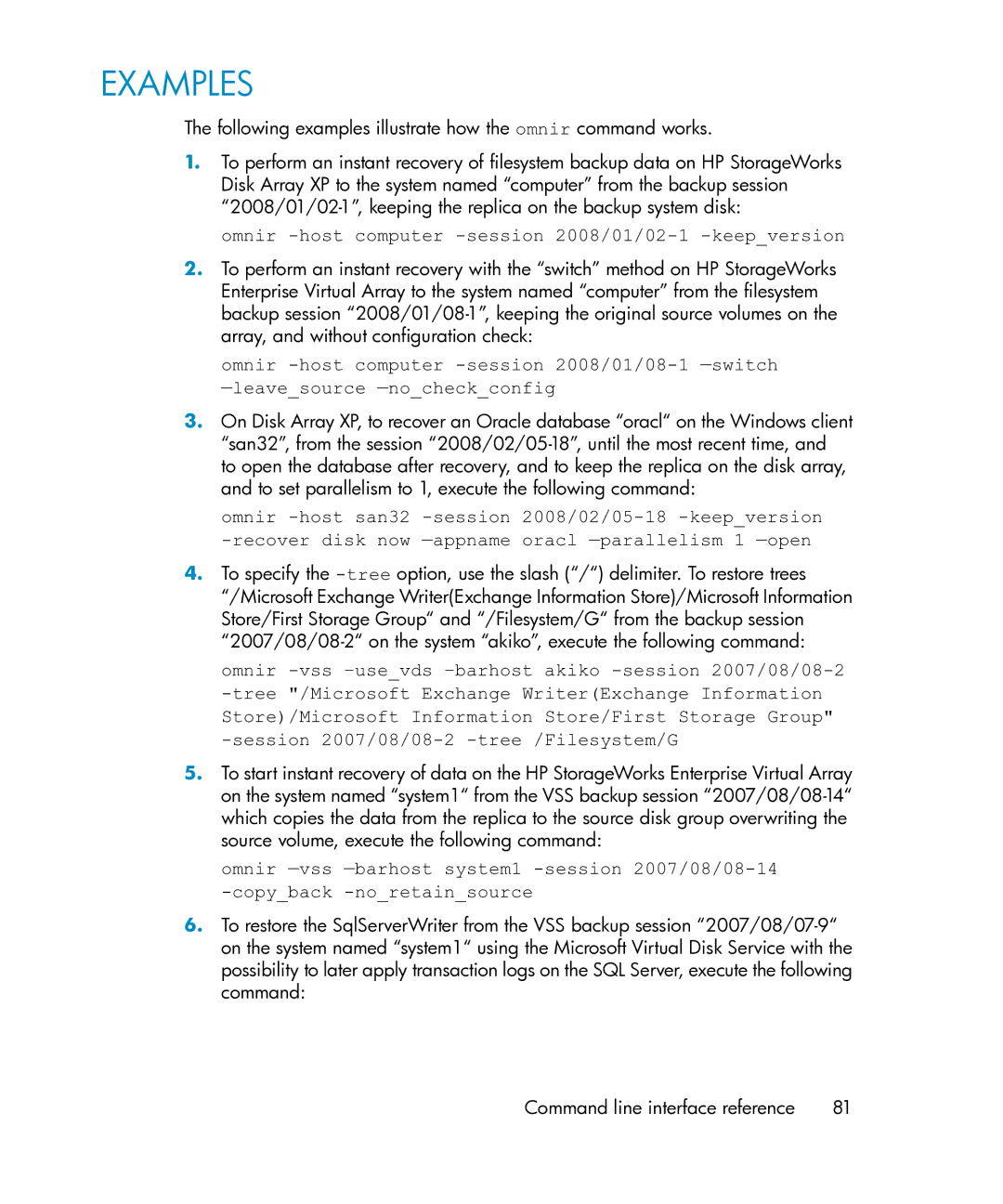EXAMPLES
The following examples illustrate how the omnir command works.
1.To perform an instant recovery of filesystem backup data on HP StorageWorks Disk Array XP to the system named “computer” from the backup session “2008/01/02-1”, keeping the replica on the backup system disk:
omnir -host computer -session 2008/01/02-1 -keep_version
2.To perform an instant recovery with the “switch” method on HP StorageWorks Enterprise Virtual Array to the system named “computer” from the filesystem backup session “2008/01/08-1”, keeping the original source volumes on the array, and without configuration check:
omnir -host computer -session 2008/01/08-1 —switch —leave_source —no_check_config
3.On Disk Array XP, to recover an Oracle database “oracl“ on the Windows client “san32”, from the session “2008/02/05-18”, until the most recent time, and to open the database after recovery, and to keep the replica on the disk array, and to set parallelism to 1, execute the following command:
omnir -host san32 -session 2008/02/05-18 -keep_version -recover disk now —appname oracl —parallelism 1 —open
4.To specify the -treeoption, use the slash (“/“) delimiter. To restore trees “/Microsoft Exchange Writer(Exchange Information Store)/Microsoft Information Store/First Storage Group“ and “/Filesystem/G“ from the backup session “2007/08/08-2“ on the system “akiko”, execute the following command:
omnir -vss –use_vds –barhost akiko -session 2007/08/08-2 -tree "/Microsoft Exchange Writer(Exchange Information Store)/Microsoft Information Store/First Storage Group" -session 2007/08/08-2 -tree /Filesystem/G
5.To start instant recovery of data on the HP StorageWorks Enterprise Virtual Array on the system named “system1“ from the VSS backup session “2007/08/08-14“ which copies the data from the replica to the source disk group overwriting the source volume, execute the following command:
omnir —vss —barhost system1 -session 2007/08/08-14 -copy_back -no_retain_source
6.To restore the SqlServerWriter from the VSS backup session “2007/08/07-9“ on the system named “system1“ using the Microsoft Virtual Disk Service with the possibility to later apply transaction logs on the SQL Server, execute the following command: