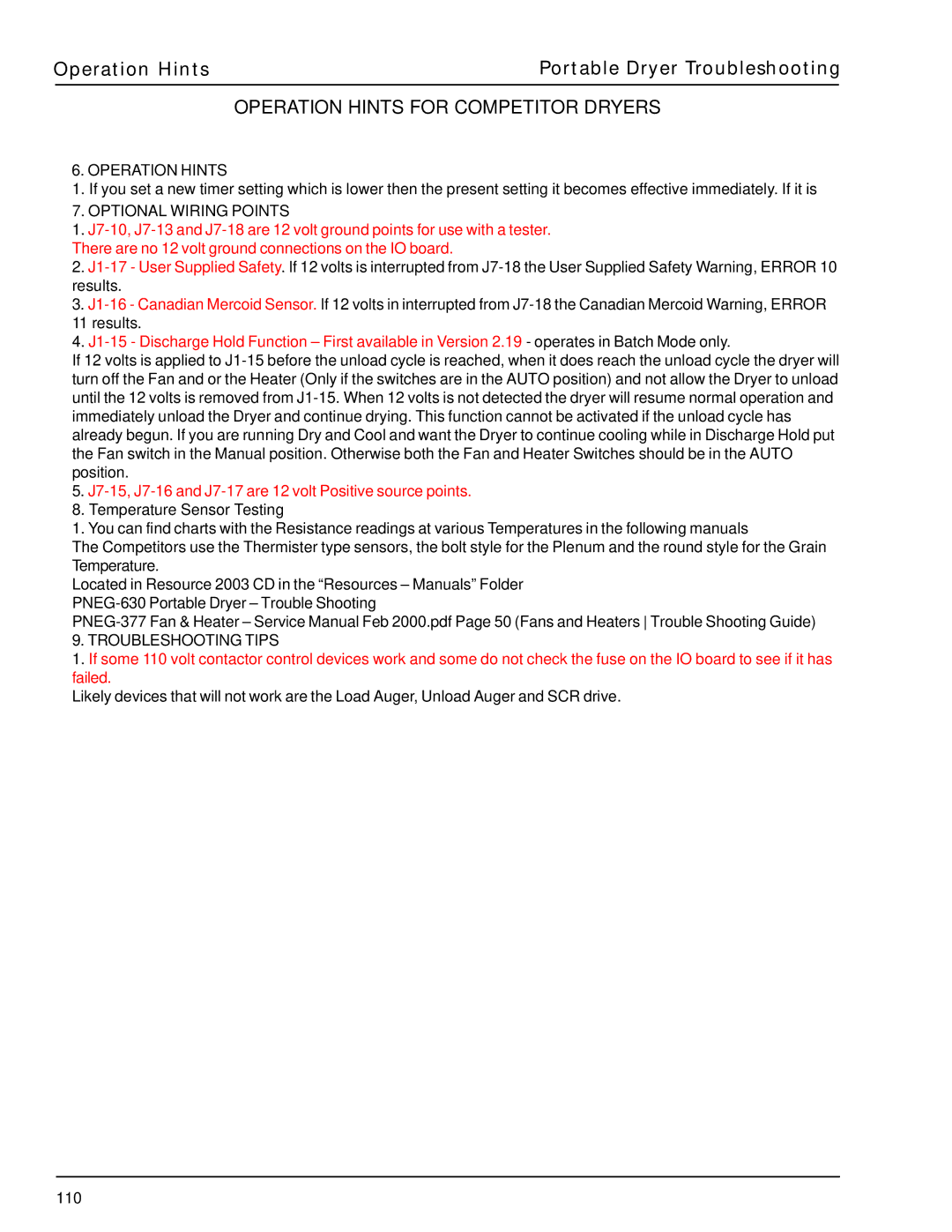Operation Hints | Portable Dryer Troubleshooting |
| | | |
OPERATION HINTS FOR COMPETITOR DRYERS
6.OPERATION HINTS
1.If you set a new timer setting which is lower then the present setting it becomes effective immediately. If it is
7.OPTIONAL WIRING POINTS
1.J7-10, J7-13 and J7-18 are 12 volt ground points for use with a tester.
There are no 12 volt ground connections on the IO board.
2.J1-17 - User Supplied Safety. If 12 volts is interrupted from J7-18 the User Supplied Safety Warning, ERROR 10 results.
3.J1-16 - Canadian Mercoid Sensor. If 12 volts in interrupted from J7-18 the Canadian Mercoid Warning, ERROR
11results.
4.J1-15 - Discharge Hold Function – First available in Version 2.19 - operates in Batch Mode only.
If 12 volts is applied to J1-15 before the unload cycle is reached, when it does reach the unload cycle the dryer will turn off the Fan and or the Heater (Only if the switches are in the AUTO position) and not allow the Dryer to unload until the 12 volts is removed from J1-15. When 12 volts is not detected the dryer will resume normal operation and immediately unload the Dryer and continue drying. This function cannot be activated if the unload cycle has already begun. If you are running Dry and Cool and want the Dryer to continue cooling while in Discharge Hold put the Fan switch in the Manual position. Otherwise both the Fan and Heater Switches should be in the AUTO position.
5.J7-15, J7-16 and J7-17 are 12 volt Positive source points.
8.Temperature Sensor Testing
1.You can find charts with the Resistance readings at various Temperatures in the following manuals
The Competitors use the Thermister type sensors, the bolt style for the Plenum and the round style for the Grain Temperature.
Located in Resource 2003 CD in the “Resources – Manuals” Folder PNEG-630 Portable Dryer – Trouble Shooting
PNEG-377 Fan & Heater – Service Manual Feb 2000.pdf Page 50 (Fans and Heaters Trouble Shooting Guide)
9.TROUBLESHOOTING TIPS
1.If some 110 volt contactor control devices work and some do not check the fuse on the IO board to see if it has failed.
Likely devices that will not work are the Load Auger, Unload Auger and SCR drive.