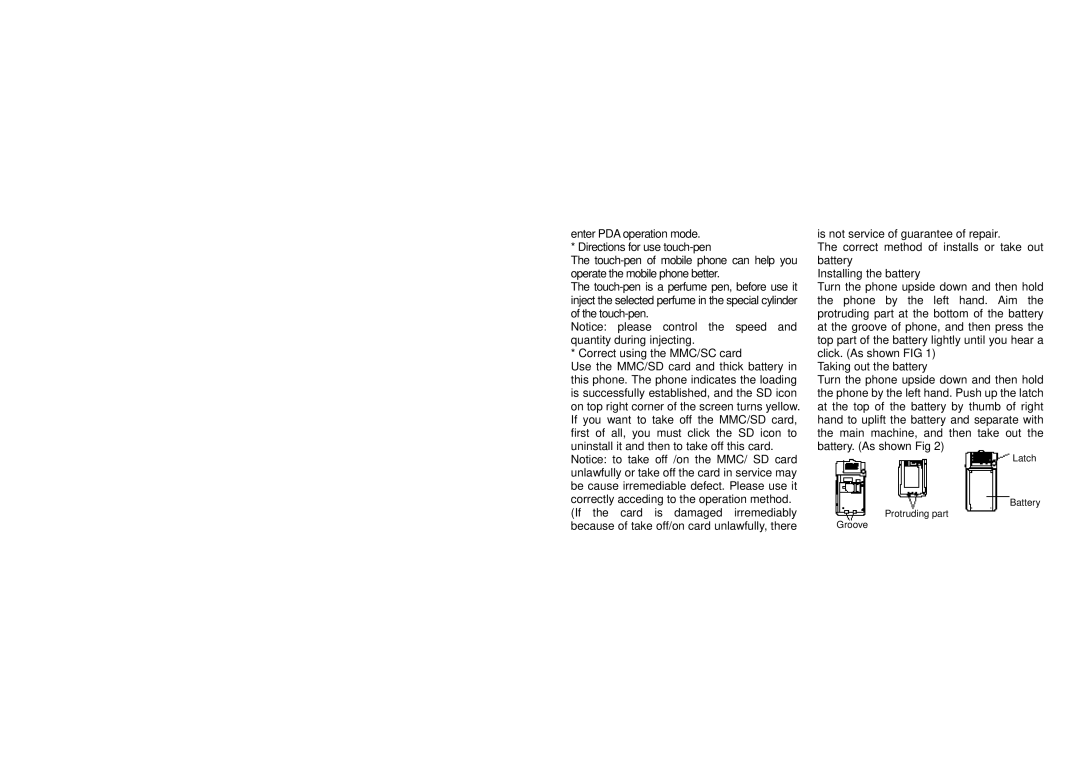enter PDA operation mode.
* Directions for use
The
The
Notice: please control the speed and quantity during injecting.
* Correct using the MMC/SC card
Use the MMC/SD card and thick battery in this phone. The phone indicates the loading is successfully established, and the SD icon on top right corner of the screen turns yellow. If you want to take off the MMC/SD card, first of all, you must click the SD icon to uninstall it and then to take off this card.
Notice: to take off /on the MMC/ SD card unlawfully or take off the card in service may be cause irremediable defect. Please use it correctly acceding to the operation method. (If the card is damaged irremediably because of take off/on card unlawfully, there
is not service of guarantee of repair.
The correct method of installs or take out battery
Installing the battery
Turn the phone upside down and then hold the phone by the left hand. Aim the protruding part at the bottom of the battery at the groove of phone, and then press the top part of the battery lightly until you hear a click. (As shown FIG 1)
Taking out the battery
Turn the phone upside down and then hold the phone by the left hand. Push up the latch at the top of the battery by thumb of right hand to uplift the battery and separate with the main machine, and then take out the battery. (As shown Fig 2)