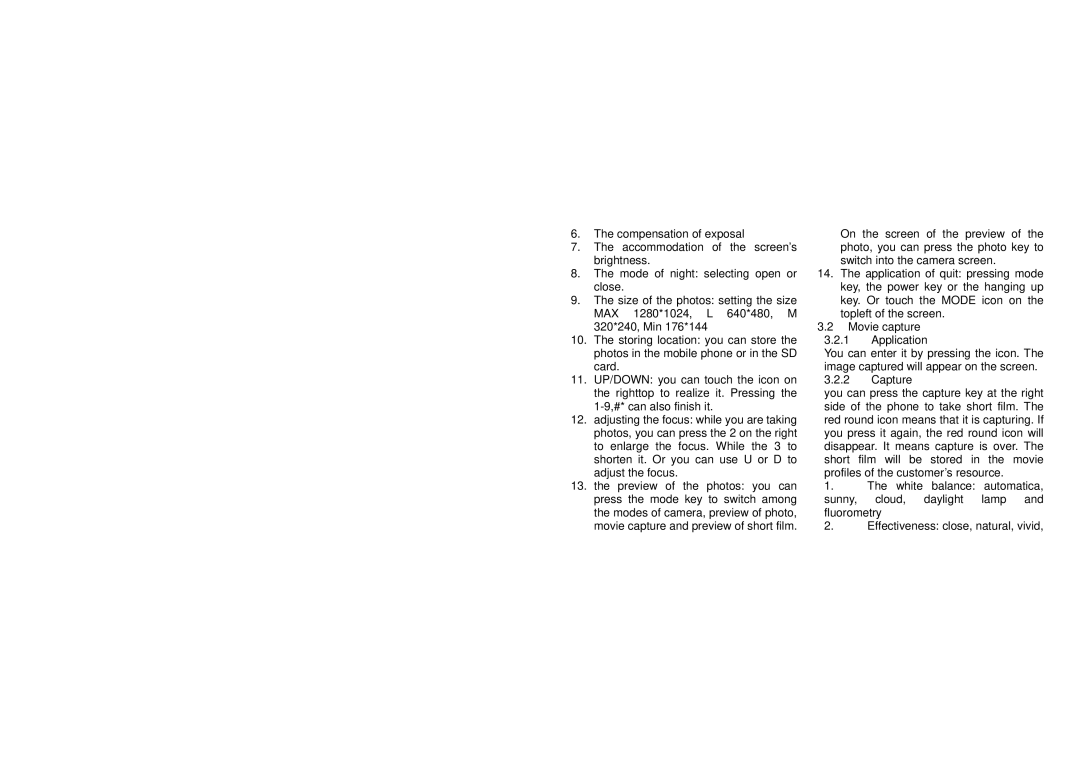6.The compensation of exposal
7.The accommodation of the screen’s brightness.
8.The mode of night: selecting open or close.
9.The size of the photos: setting the size MAX 1280*1024, L 640*480, M 320*240, Min 176*144
10.The storing location: you can store the photos in the mobile phone or in the SD card.
11.UP/DOWN: you can touch the icon on the righttop to realize it. Pressing the
12.adjusting the focus: while you are taking photos, you can press the 2 on the right to enlarge the focus. While the 3 to shorten it. Or you can use U or D to adjust the focus.
13.the preview of the photos: you can press the mode key to switch among the modes of camera, preview of photo, movie capture and preview of short film.
On the screen of the preview of the photo, you can press the photo key to switch into the camera screen.
14.The application of quit: pressing mode key, the power key or the hanging up
key. Or touch the MODE icon on the topleft of the screen.
3.2Movie capture
3.2.1Application
You can enter it by pressing the icon. The image captured will appear on the screen.
3.2.2Capture
you can press the capture key at the right side of the phone to take short film. The red round icon means that it is capturing. If you press it again, the red round icon will disappear. It means capture is over. The short film will be stored in the movie profiles of the customer’s resource.
1.The white balance: automatica, sunny, cloud, daylight lamp and fluorometry
2.Effectiveness: close, natural, vivid,