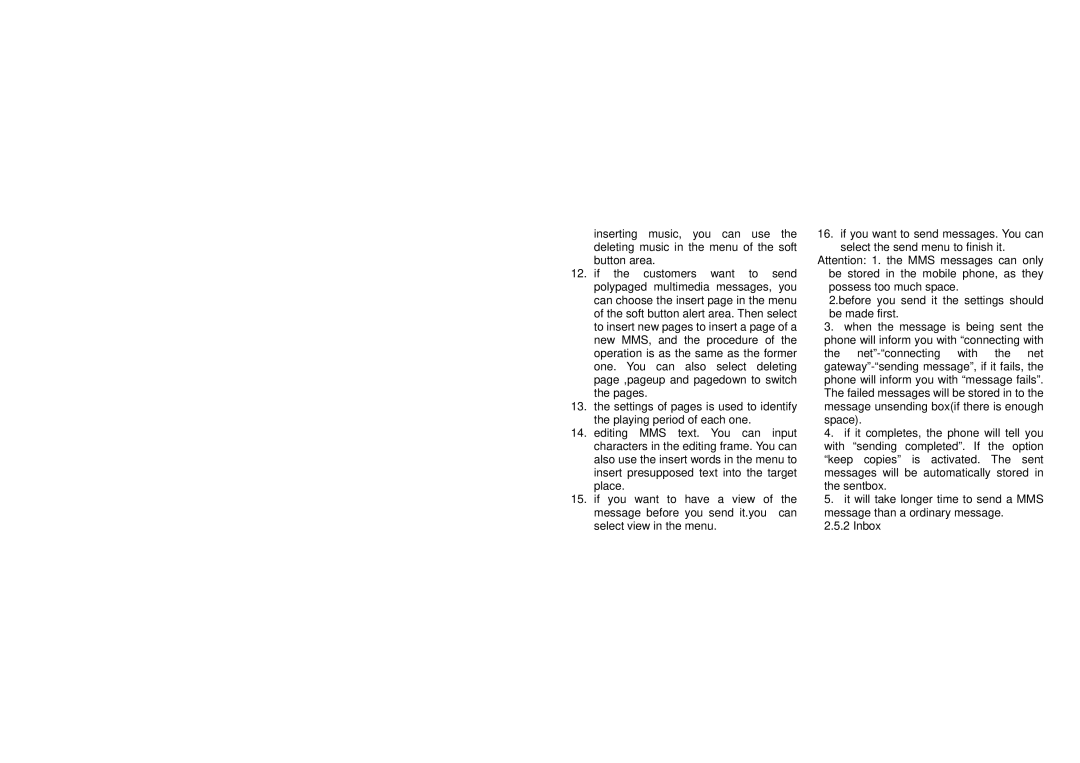inserting music, you can use the deleting music in the menu of the soft button area.
12.if the customers want to send polypaged multimedia messages, you can choose the insert page in the menu of the soft button alert area. Then select to insert new pages to insert a page of a new MMS, and the procedure of the operation is as the same as the former one. You can also select deleting page ,pageup and pagedown to switch the pages.
13.the settings of pages is used to identify the playing period of each one.
14.editing MMS text. You can input characters in the editing frame. You can also use the insert words in the menu to insert presupposed text into the target place.
15.if you want to have a view of the message before you send it.you can select view in the menu.
16.if you want to send messages. You can select the send menu to finish it.
Attention: 1. the MMS messages can only be stored in the mobile phone, as they possess too much space.
2.before you send it the settings should be made first.
3.when the message is being sent the phone will inform you with “connecting with the
4.if it completes, the phone will tell you with “sending completed”. If the option “keep copies” is activated. The sent messages will be automatically stored in the sentbox.
5.it will take longer time to send a MMS message than a ordinary message.
2.5.2 Inbox