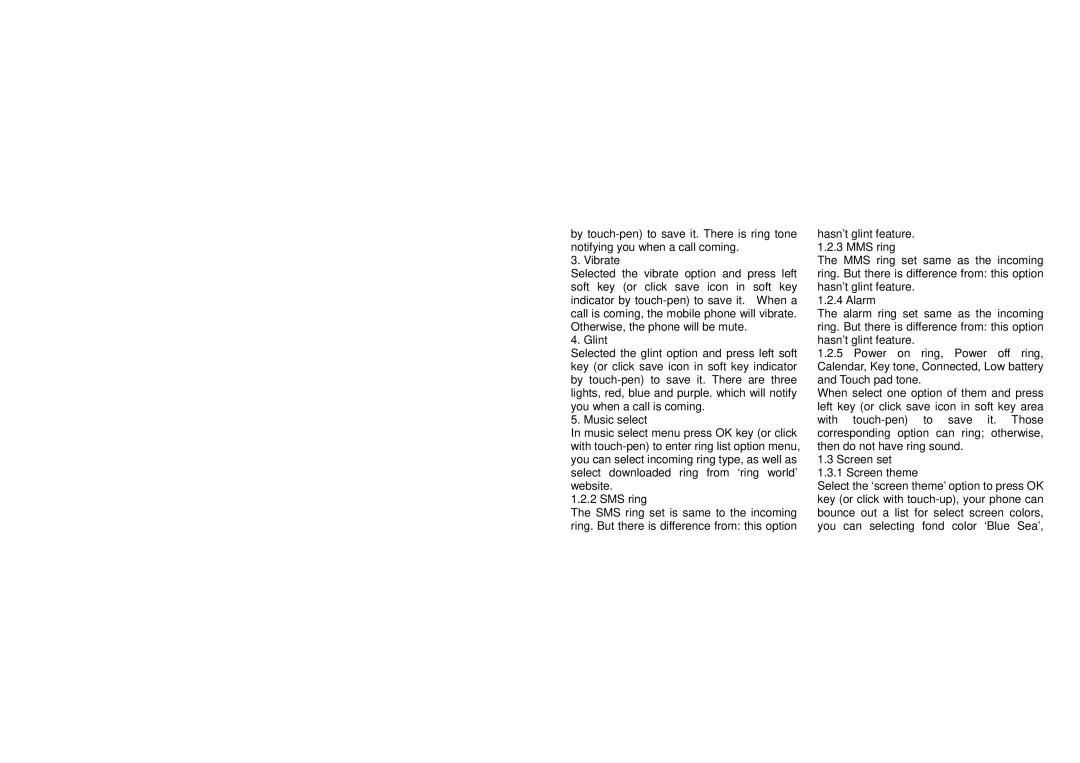by
3. Vibrate
Selected the vibrate option and press left soft key (or click save icon in soft key indicator by
4. Glint
Selected the glint option and press left soft key (or click save icon in soft key indicator by
5. Music select
In music select menu press OK key (or click with
1.2.2 SMS ring
The SMS ring set is same to the incoming ring. But there is difference from: this option
hasn’t glint feature. 1.2.3 MMS ring
The MMS ring set same as the incoming ring. But there is difference from: this option hasn’t glint feature.
1.2.4 Alarm
The alarm ring set same as the incoming ring. But there is difference from: this option hasn’t glint feature.
1.2.5Power on ring, Power off ring, Calendar, Key tone, Connected, Low battery and Touch pad tone.
When select one option of them and press left key (or click save icon in soft key area with
1.3 Screen set
1.3.1Screen theme
Select the ‘screen theme’ option to press OK key (or click with