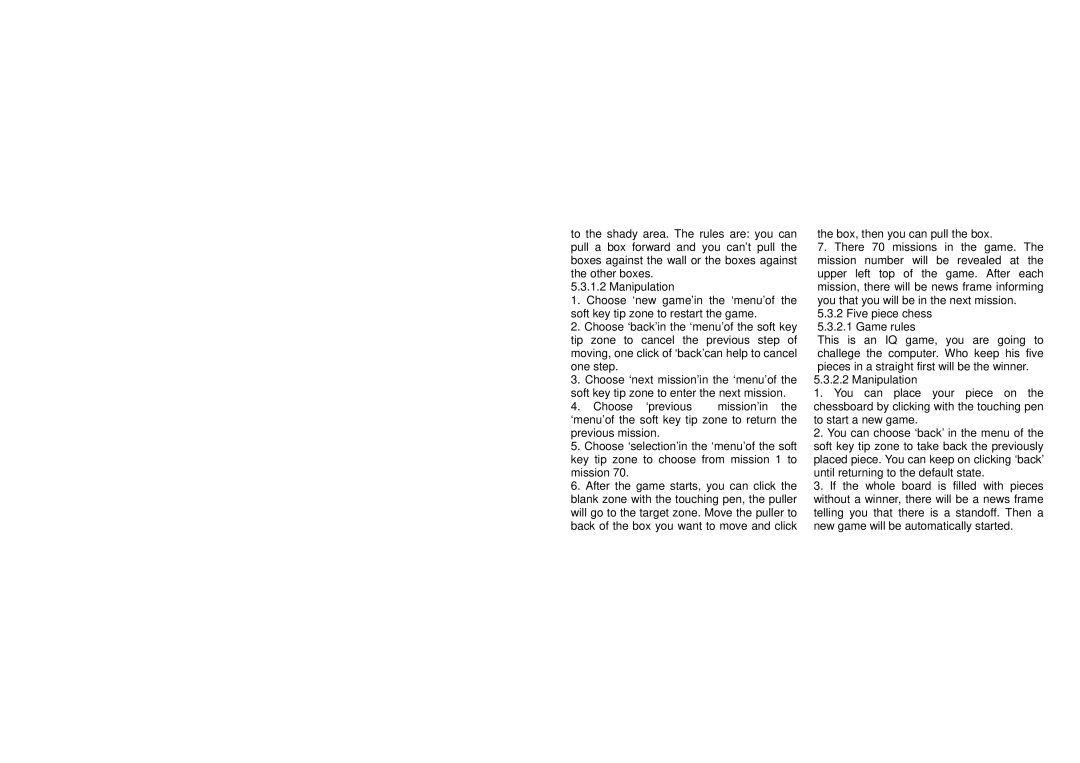to the shady area. The rules are: you can pull a box forward and you can’t pull the boxes against the wall or the boxes against the other boxes.
5.3.1.2 Manipulation
1.Choose ‘new game’in the ‘menu’of the soft key tip zone to restart the game.
2.Choose ‘back’in the ‘menu’of the soft key tip zone to cancel the previous step of moving, one click of ‘back’can help to cancel one step.
3.Choose ‘next mission’in the ‘menu’of the soft key tip zone to enter the next mission.
4. Choose ‘previous mission’in the ‘menu’of the soft key tip zone to return the previous mission.
5.Choose ‘selection’in the ‘menu’of the soft key tip zone to choose from mission 1 to mission 70.
6.After the game starts, you can click the blank zone with the touching pen, the puller will go to the target zone. Move the puller to back of the box you want to move and click
the box, then you can pull the box.
7.There 70 missions in the game. The mission number will be revealed at the upper left top of the game. After each mission, there will be news frame informing you that you will be in the next mission.
5.3.2 Five piece chess 5.3.2.1 Game rules
This is an IQ game, you are going to challege the computer. Who keep his five pieces in a straight first will be the winner.
5.3.2.2 Manipulation
1.You can place your piece on the chessboard by clicking with the touching pen to start a new game.
2.You can choose ‘back’ in the menu of the soft key tip zone to take back the previously placed piece. You can keep on clicking ‘back’ until returning to the default state.
3.If the whole board is filled with pieces without a winner, there will be a news frame telling you that there is a standoff. Then a new game will be automatically started.