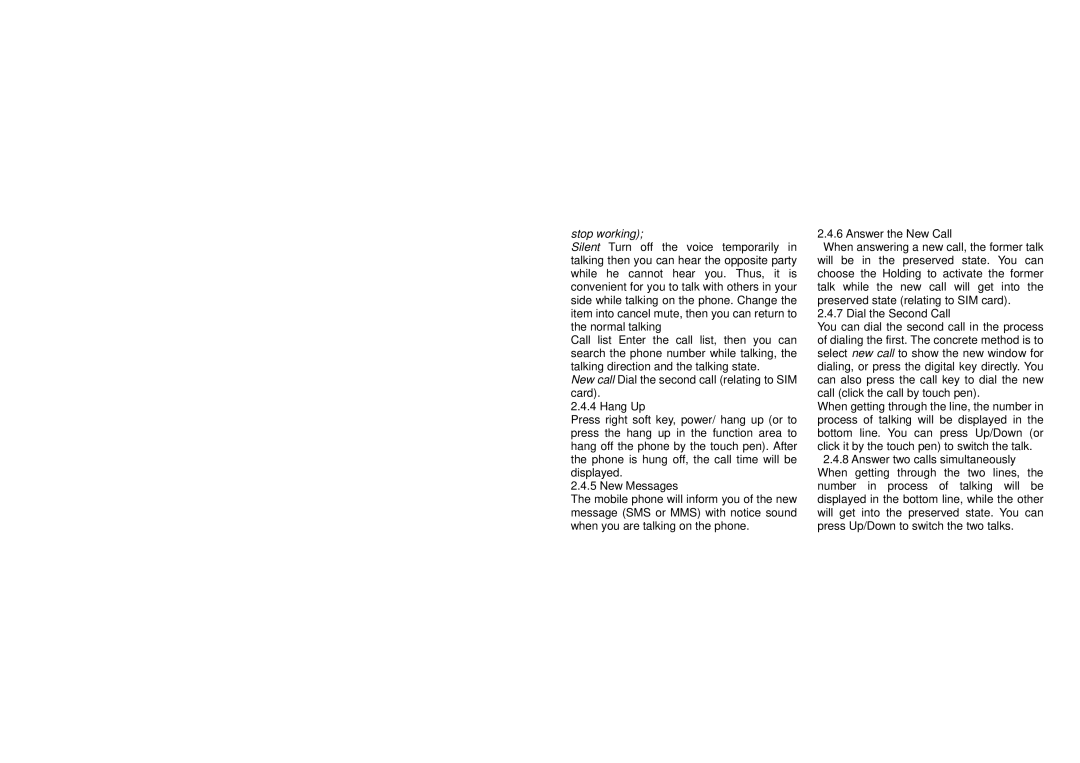stop working);
Silent Turn off the voice temporarily in talking then you can hear the opposite party while he cannot hear you. Thus, it is convenient for you to talk with others in your side while talking on the phone. Change the item into cancel mute, then you can return to the normal talking
Call list Enter the call list, then you can search the phone number while talking, the talking direction and the talking state.
New call Dial the second call (relating to SIM card).
2.4.4 Hang Up
Press right soft key, power/ hang up (or to press the hang up in the function area to hang off the phone by the touch pen). After the phone is hung off, the call time will be displayed.
2.4.5 New Messages
The mobile phone will inform you of the new message (SMS or MMS) with notice sound when you are talking on the phone.
2.4.6 Answer the New Call
When answering a new call, the former talk will be in the preserved state. You can choose the Holding to activate the former talk while the new call will get into the preserved state (relating to SIM card).
2.4.7 Dial the Second Call
You can dial the second call in the process of dialing the first. The concrete method is to select new call to show the new window for dialing, or press the digital key directly. You can also press the call key to dial the new call (click the call by touch pen).
When getting through the line, the number in process of talking will be displayed in the bottom line. You can press Up/Down (or click it by the touch pen) to switch the talk.
2.4.8Answer two calls simultaneously When getting through the two lines, the number in process of talking will be displayed in the bottom line, while the other will get into the preserved state. You can press Up/Down to switch the two talks.