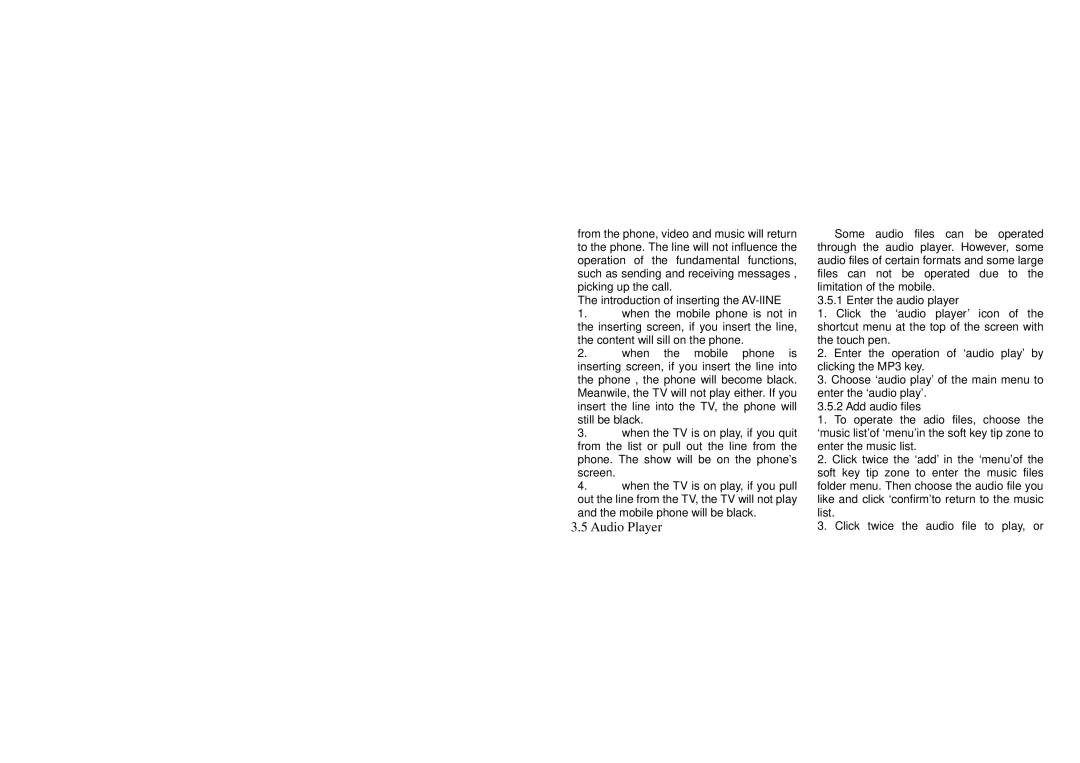from the phone, video and music will return to the phone. The line will not influence the operation of the fundamental functions, such as sending and receiving messages , picking up the call.
The introduction of inserting the
1.when the mobile phone is not in the inserting screen, if you insert the line, the content will sill on the phone.
2.when the mobile phone is inserting screen, if you insert the line into the phone , the phone will become black. Meanwile, the TV will not play either. If you insert the line into the TV, the phone will still be black.
3.when the TV is on play, if you quit from the list or pull out the line from the phone. The show will be on the phone’s screen.
4.when the TV is on play, if you pull out the line from the TV, the TV will not play and the mobile phone will be black.
3.5 Audio Player
Some audio files can be operated through the audio player. However, some audio files of certain formats and some large files can not be operated due to the limitation of the mobile.
3.5.1 Enter the audio player
1.Click the ‘audio player’ icon of the shortcut menu at the top of the screen with the touch pen.
2.Enter the operation of ‘audio play’ by clicking the MP3 key.
3.Choose ‘audio play’ of the main menu to enter the ‘audio play’.
3.5.2 Add audio files
1.To operate the adio files, choose the ‘music list’of ‘menu’in the soft key tip zone to enter the music list.
2.Click twice the ‘add’ in the ‘menu’of the soft key tip zone to enter the music files folder menu. Then choose the audio file you like and click ‘confirm’to return to the music list.
3.Click twice the audio file to play, or