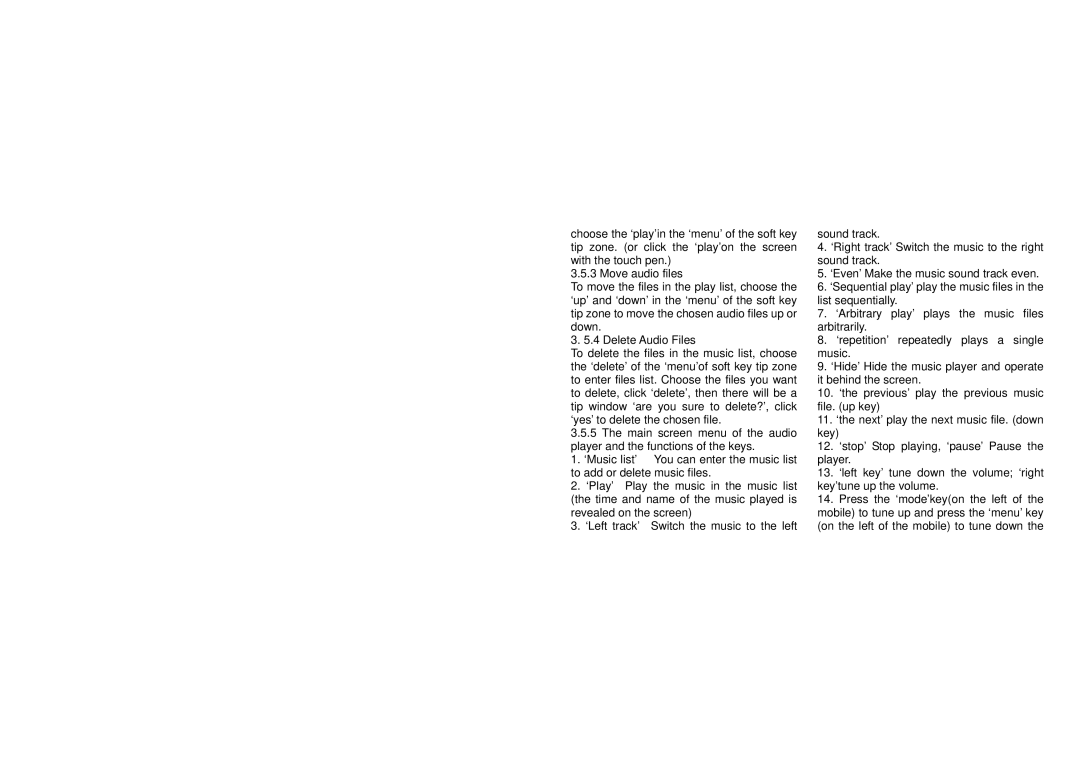choose the ‘play’in the ‘menu’ of the soft key tip zone. (or click the ‘play’on the screen with the touch pen.)
3.5.3 Move audio files
To move the files in the play list, choose the ‘up’ and ‘down’ in the ‘menu’ of the soft key tip zone to move the chosen audio files up or down.
3. 5.4 Delete Audio Files
To delete the files in the music list, choose the ‘delete’ of the ‘menu’of soft key tip zone to enter files list. Choose the files you want to delete, click ‘delete’, then there will be a tip window ‘are you sure to delete?’, click ‘yes’ to delete the chosen file.
3.5.5The main screen menu of the audio player and the functions of the keys.
1. ‘Music list’ You can enter the music list to add or delete music files.
2.‘Play’ Play the music in the music list (the time and name of the music played is revealed on the screen)
3.‘Left track’ Switch the music to the left
sound track.
4.‘Right track’ Switch the music to the right sound track.
5.‘Even’ Make the music sound track even.
6.‘Sequential play’ play the music files in the list sequentially.
7.‘Arbitrary play’ plays the music files arbitrarily.
8.‘repetition’ repeatedly plays a single music.
9.‘Hide’ Hide the music player and operate it behind the screen.
10.‘the previous’ play the previous music file. (up key)
11.‘the next’ play the next music file. (down key)
12.‘stop’ Stop playing, ‘pause’ Pause the player.
13.‘left key’ tune down the volume; ‘right key’tune up the volume.
14.Press the ‘mode’key(on the left of the mobile) to tune up and press the ‘menu’ key (on the left of the mobile) to tune down the