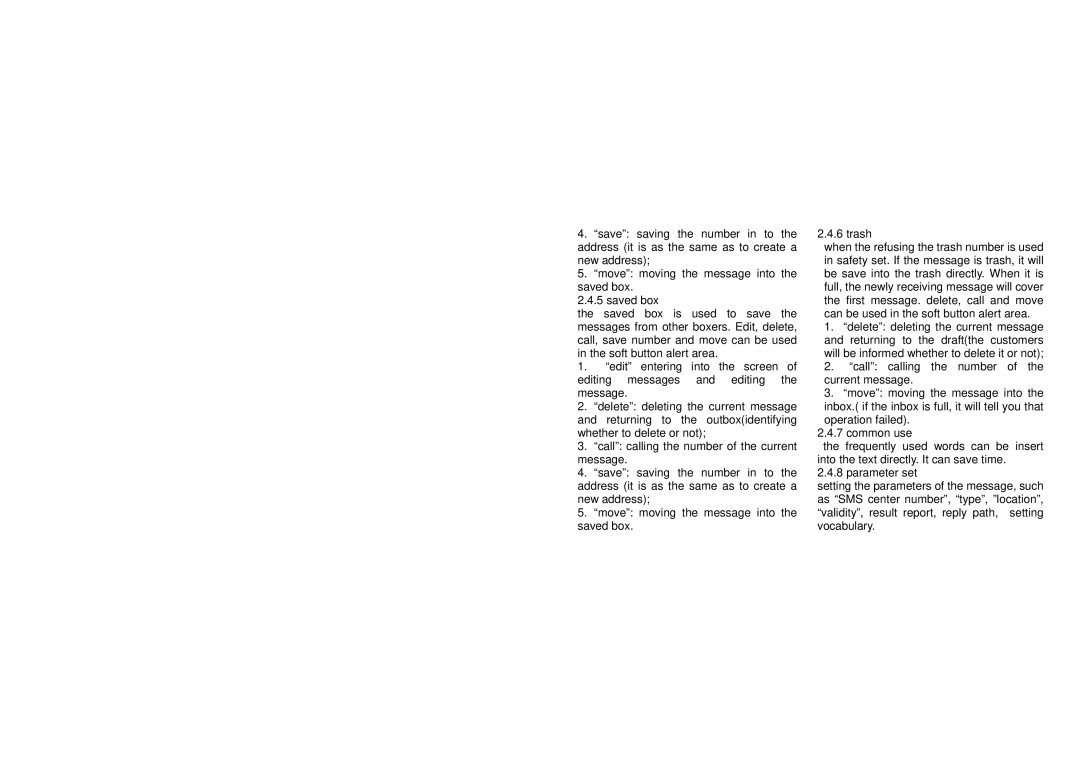4.“save”: saving the number in to the address (it is as the same as to create a new address);
5.“move”: moving the message into the saved box.
2.4.5 saved box
the saved box is used to save the messages from other boxers. Edit, delete, call, save number and move can be used in the soft button alert area.
1.“edit” entering into the screen of editing messages and editing the message.
2.“delete”: deleting the current message and returning to the outbox(identifying whether to delete or not);
3.“call”: calling the number of the current message.
4.“save”: saving the number in to the address (it is as the same as to create a new address);
5.“move”: moving the message into the saved box.
2.4.6 trash
when the refusing the trash number is used in safety set. If the message is trash, it will be save into the trash directly. When it is full, the newly receiving message will cover the first message. delete, call and move can be used in the soft button alert area.
1.“delete”: deleting the current message and returning to the draft(the customers will be informed whether to delete it or not);
2.“call”: calling the number of the current message.
3.“move”: moving the message into the inbox.( if the inbox is full, it will tell you that operation failed).
2.4.7 common use
the frequently used words can be insert into the text directly. It can save time.
2.4.8 parameter set
setting the parameters of the message, such as “SMS center number”, “type”, ”location”, “validity”, result report, reply path, setting vocabulary.