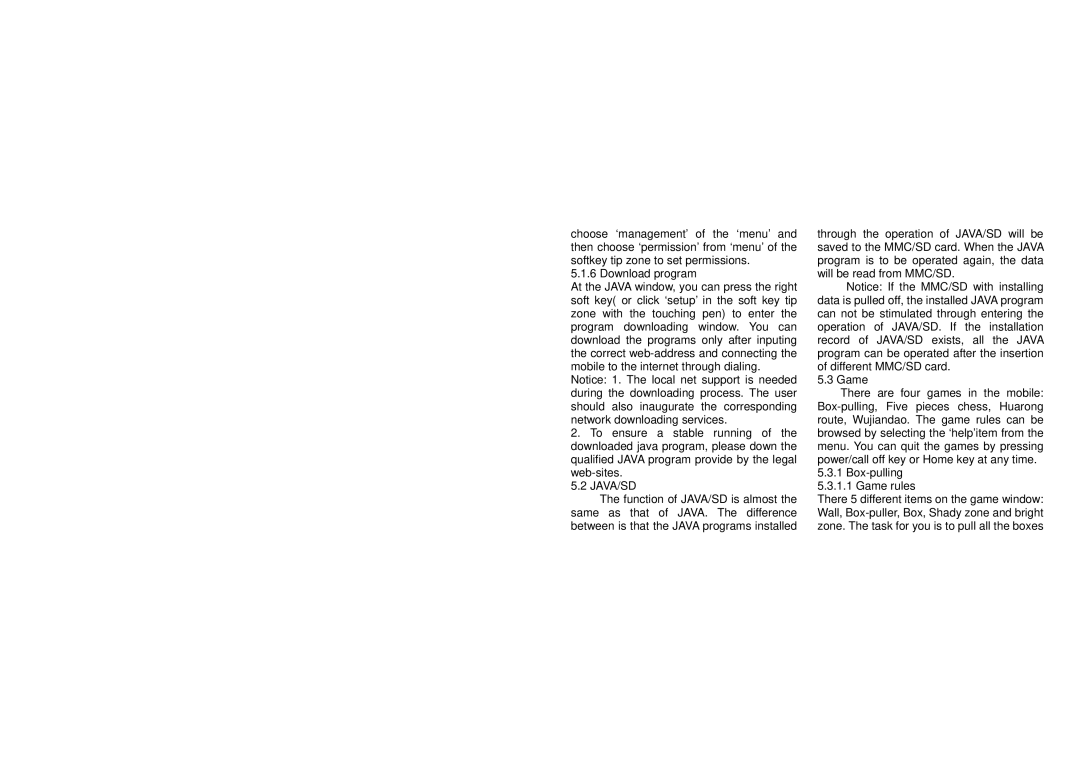choose ‘management’ of the ‘menu’ and then choose ‘permission’ from ‘menu’ of the softkey tip zone to set permissions.
5.1.6 Download program
At the JAVA window, you can press the right soft key( or click ‘setup’ in the soft key tip zone with the touching pen) to enter the program downloading window. You can download the programs only after inputing the correct
Notice: 1. The local net support is needed during the downloading process. The user should also inaugurate the corresponding network downloading services.
2.To ensure a stable running of the downloaded java program, please down the qualified JAVA program provide by the legal
5.2 JAVA/SD
The function of JAVA/SD is almost the same as that of JAVA. The difference between is that the JAVA programs installed
through the operation of JAVA/SD will be saved to the MMC/SD card. When the JAVA program is to be operated again, the data will be read from MMC/SD.
Notice: If the MMC/SD with installing data is pulled off, the installed JAVA program can not be stimulated through entering the operation of JAVA/SD. If the installation record of JAVA/SD exists, all the JAVA program can be operated after the insertion of different MMC/SD card.
5.3 Game
There are four games in the mobile:
5.3.1Box-pulling 5.3.1.1 Game rules
There 5 different items on the game window: Wall,