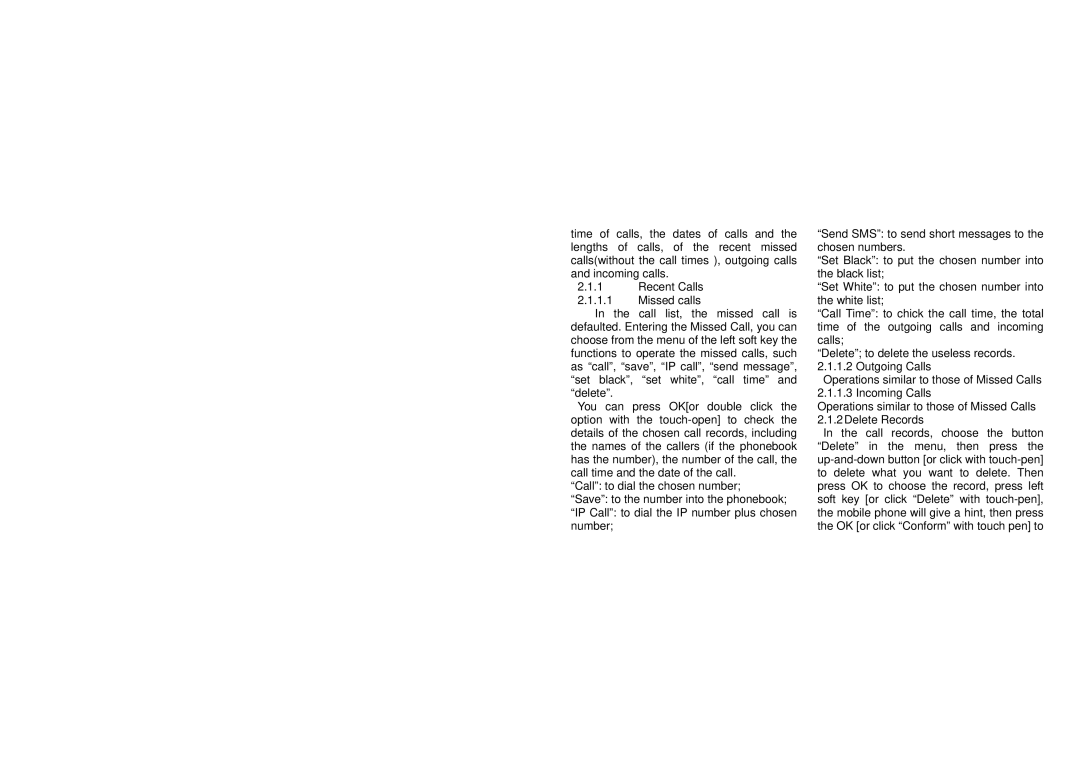time of calls, the dates of calls and the lengths of calls, of the recent missed calls(without the call times ), outgoing calls and incoming calls.
2.1.1Recent Calls
2.1.1.1Missed calls
In the call list, the missed call is defaulted. Entering the Missed Call, you can choose from the menu of the left soft key the functions to operate the missed calls, such as “call”, “save”, “IP call”, “send message”, “set black”, “set white”, “call time” and “delete”.
You can press OK[or double click the option with the
“Call”: to dial the chosen number;
“Save”: to the number into the phonebook;
“IP Call”: to dial the IP number plus chosen number;
“Send SMS”: to send short messages to the chosen numbers.
“Set Black”: to put the chosen number into the black list;
“Set White”: to put the chosen number into the white list;
“Call Time”: to chick the call time, the total time of the outgoing calls and incoming calls;
“Delete”; to delete the useless records. 2.1.1.2 Outgoing Calls
Operations similar to those of Missed Calls 2.1.1.3 Incoming Calls
Operations similar to those of Missed Calls 2.1.2 Delete Records
In the call records, choose the button “Delete” in the menu, then press the