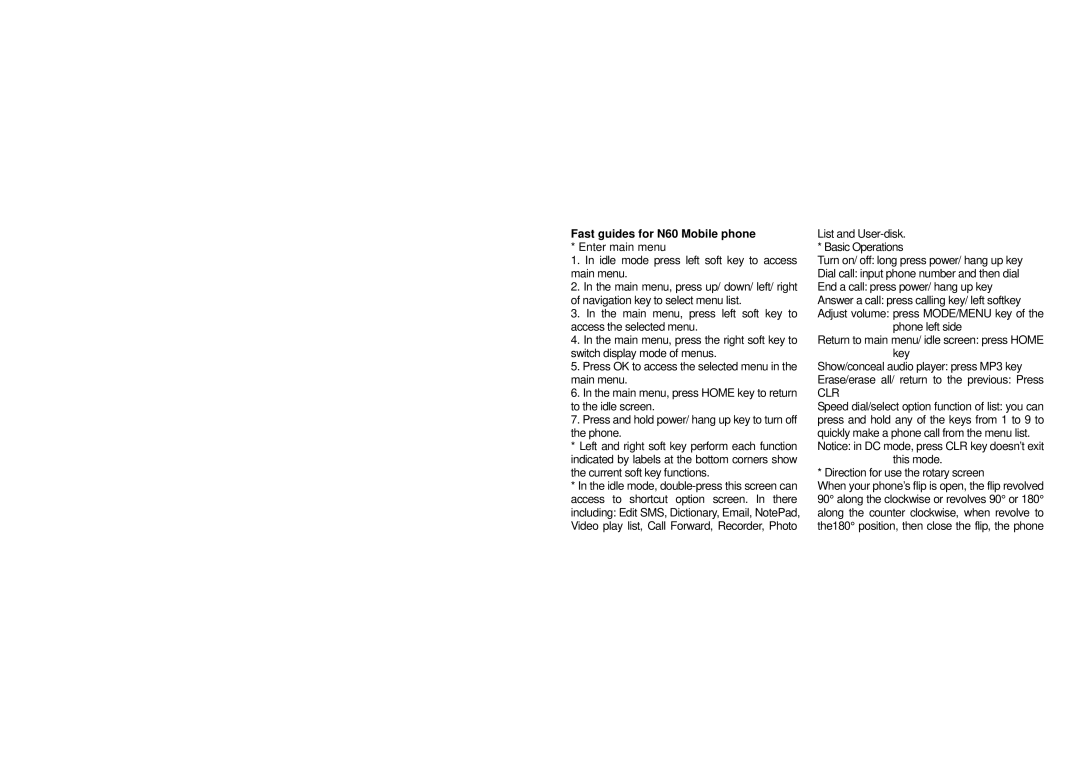Fast guides for N60 Mobile phone
* Enter main menu
1.In idle mode press left soft key to access main menu.
2.In the main menu, press up/ down/ left/ right of navigation key to select menu list.
3.In the main menu, press left soft key to access the selected menu.
4.In the main menu, press the right soft key to switch display mode of menus.
5.Press OK to access the selected menu in the main menu.
6.In the main menu, press HOME key to return to the idle screen.
7.Press and hold power/ hang up key to turn off the phone.
* Left and right soft key perform each function indicated by labels at the bottom corners show the current soft key functions.
* In the idle mode,
List and
* Basic Operations
Turn on/ off: long press power/ hang up key
Dial call: input phone number and then dial
End a call: press power/ hang up key
Answer a call: press calling key/ left softkey
Adjust volume: press MODE/MENU key of the phone left side
Return to main menu/ idle screen: press HOME key
Show/conceal audio player: press MP3 key
Erase/erase all/ return to the previous: Press
CLR
Speed dial/select option function of list: you can press and hold any of the keys from 1 to 9 to quickly make a phone call from the menu list.
Notice: in DC mode, press CLR key doesn’t exit this mode.
* Direction for use the rotary screen
When your phone’s flip is open, the flip revolved 90° along the clockwise or revolves 90° or 180° along the counter clockwise, when revolve to the180° position, then close the flip, the phone