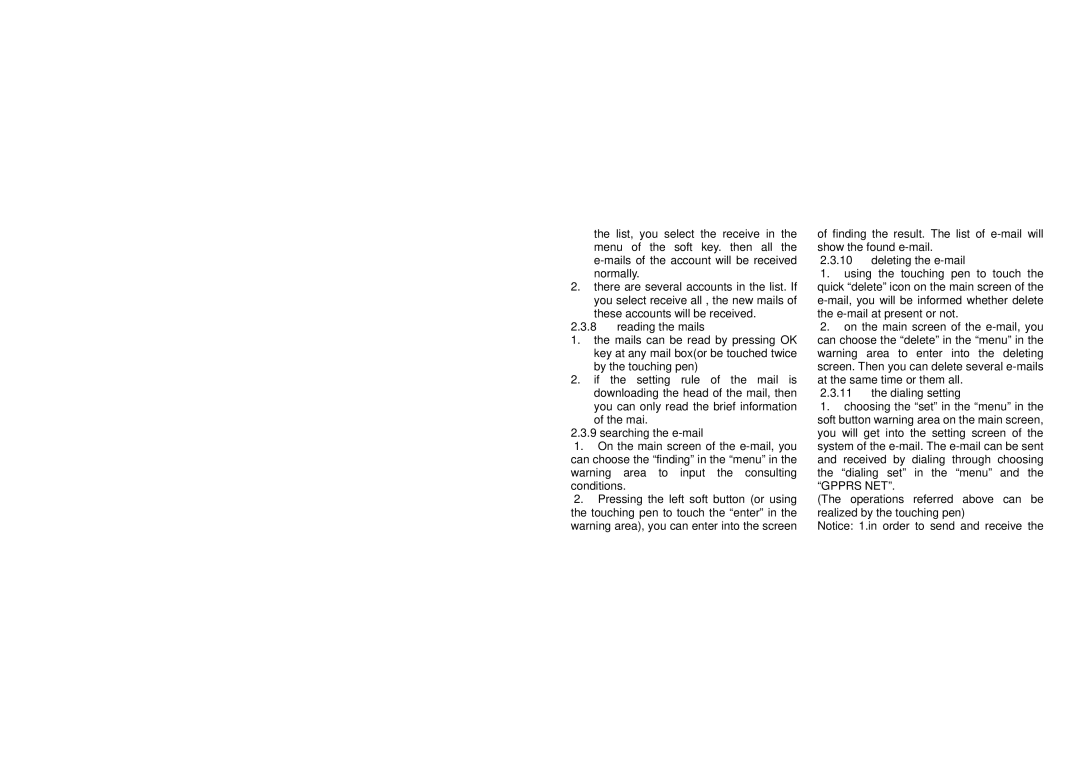the list, you select the receive in the menu of the soft key. then all the
2.there are several accounts in the list. If
you select receive all , the new mails of these accounts will be received.
2.3.8reading the mails
1.the mails can be read by pressing OK key at any mail box(or be touched twice by the touching pen)
2.if the setting rule of the mail is downloading the head of the mail, then
you can only read the brief information of the mai.
2.3.9 searching the
1.On the main screen of the
2.Pressing the left soft button (or using the touching pen to touch the “enter” in the warning area), you can enter into the screen
of finding the result. The list of
2.3.10deleting the
1.using the touching pen to touch the quick “delete” icon on the main screen of the
2.on the main screen of the
2.3.11the dialing setting
1.choosing the “set” in the “menu” in the soft button warning area on the main screen, you will get into the setting screen of the system of the
(The operations referred above can be realized by the touching pen)
Notice: 1.in order to send and receive the