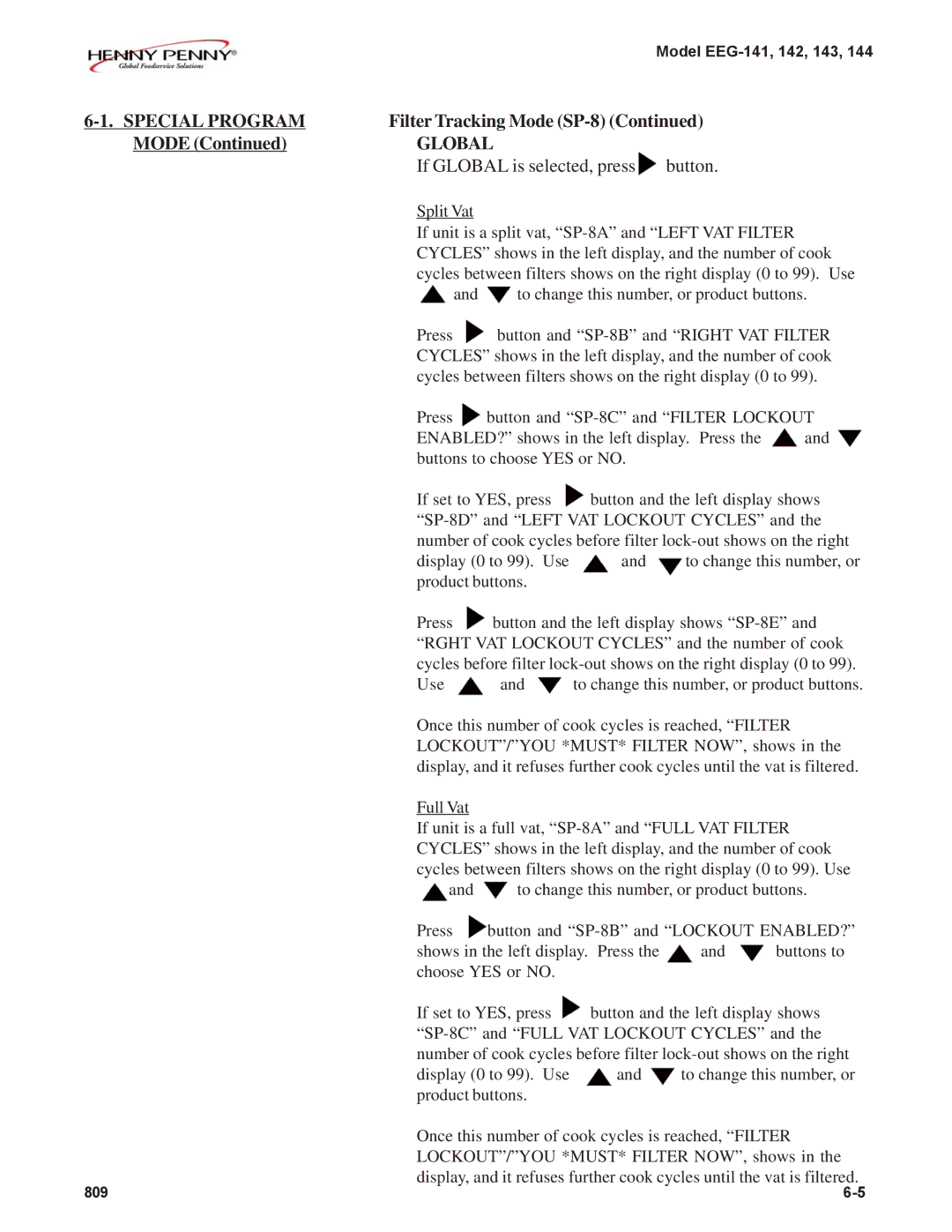6-1. SPECIAL PROGRAM MODE (Continued)
809
Model EEG-141, 142, 143, 144
Filter Tracking Mode (SP-8) (Continued)
GLOBAL
If GLOBAL is selected, press  button.
button.
Split Vat
If unit is a split vat, ![]() and
and ![]() to change this number, or product buttons.
to change this number, or product buttons.
Press ![]() button and
button and
Press ![]() button and
button and
ENABLED?” shows in the left display. Press the ![]() and
and ![]() buttons to choose YES or NO.
buttons to choose YES or NO.
If set to YES, press ![]() button and the left display shows
button and the left display shows
display (0 to 99). Use and to change this number, or product buttons.
Press ![]() button and the left display shows
button and the left display shows
Use ![]() and
and ![]() to change this number, or product buttons.
to change this number, or product buttons.
Once this number of cook cycles is reached, “FILTER LOCKOUT”/”YOU *MUST* FILTER NOW”, shows in the display, and it refuses further cook cycles until the vat is filtered.
Full Vat
If unit is a full vat, ![]() and
and ![]() to change this number, or product buttons.
to change this number, or product buttons.
Press ![]() button and
button and
shows in the left display. Press the and ![]() buttons to choose YES or NO.
buttons to choose YES or NO.
If set to YES, press ![]() button and the left display shows
button and the left display shows
display (0 to 99). Use and ![]() to change this number, or product buttons.
to change this number, or product buttons.
Once this number of cook cycles is reached, “FILTER LOCKOUT”/”YOU *MUST* FILTER NOW”, shows in the
display, and it refuses further cook cycles until the vat is filtered.