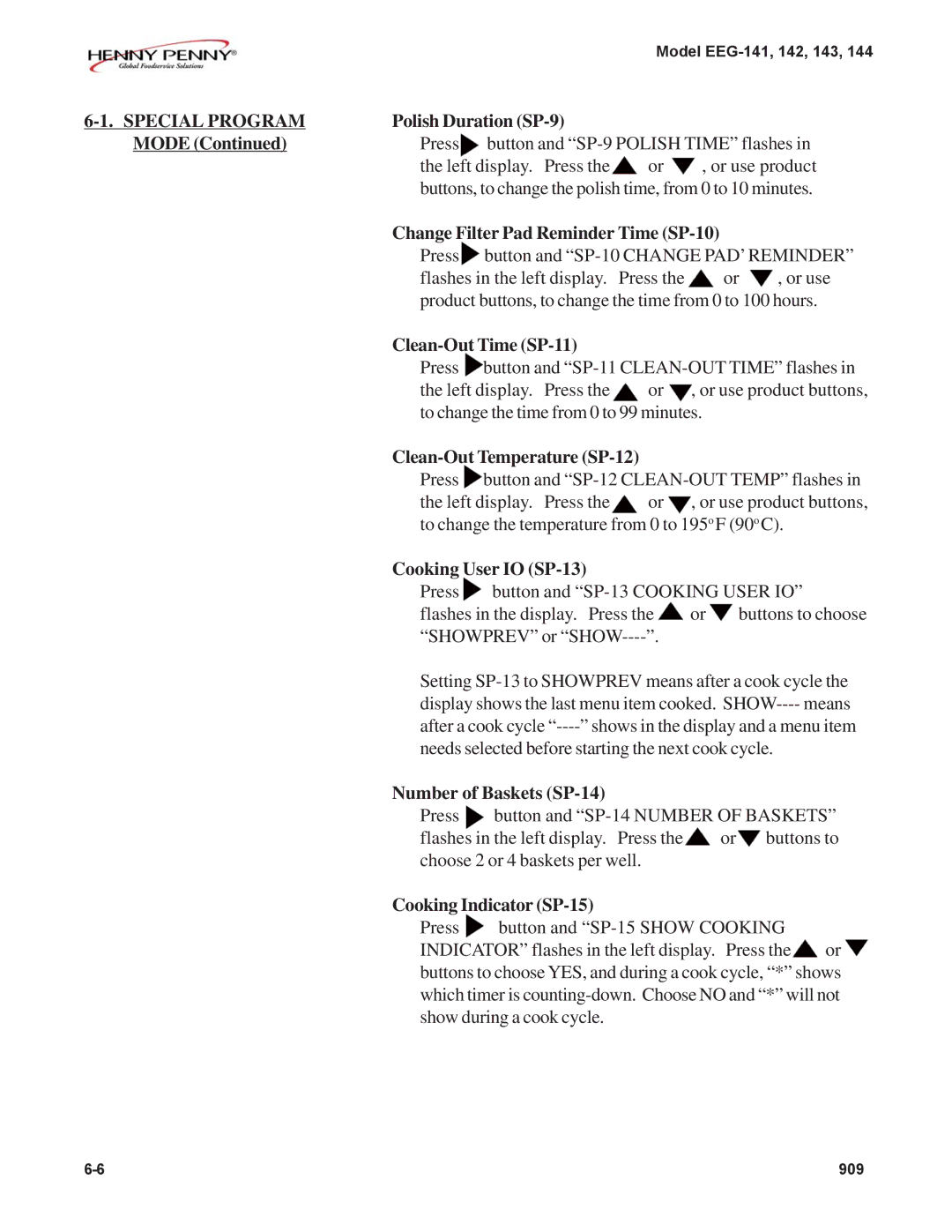6-1. SPECIAL PROGRAM MODE (Continued)
Model EEG-141, 142, 143, 144
Polish Duration (SP-9)
Press button and ![]() or
or ![]() , or use product buttons, to change the polish time, from 0 to 10 minutes.
, or use product buttons, to change the polish time, from 0 to 10 minutes.
Change Filter Pad Reminder Time (SP-10)
Press![]() button and
button and ![]() or
or ![]() , or use product buttons, to change the time from 0 to 100 hours.
, or use product buttons, to change the time from 0 to 100 hours.
Clean-Out Time (SP-11)
Press ![]() button and
button and ![]() or
or ![]() , or use product buttons, to change the time from 0 to 99 minutes.
, or use product buttons, to change the time from 0 to 99 minutes.
Clean-Out Temperature (SP-12)
Press ![]() button and
button and ![]() or
or ![]() , or use product buttons, to change the temperature from 0 to 195o F (90o C).
, or use product buttons, to change the temperature from 0 to 195o F (90o C).
Cooking User IO (SP-13)
Press ![]() button and
button and
flashes in the display. Press the | or buttons to choose |
“SHOWPREV” or |
|
Setting
after a cook cycle
needs selected before starting the next cook cycle.
Number of Baskets (SP-14)
Press button and ![]() or
or![]() buttons to choose 2 or 4 baskets per well.
buttons to choose 2 or 4 baskets per well.
Cooking Indicator (SP-15)
Press ![]() button and
button and ![]() or
or ![]() buttons to choose YES, and during a cook cycle, “*” shows which timer is
buttons to choose YES, and during a cook cycle, “*” shows which timer is
909 |