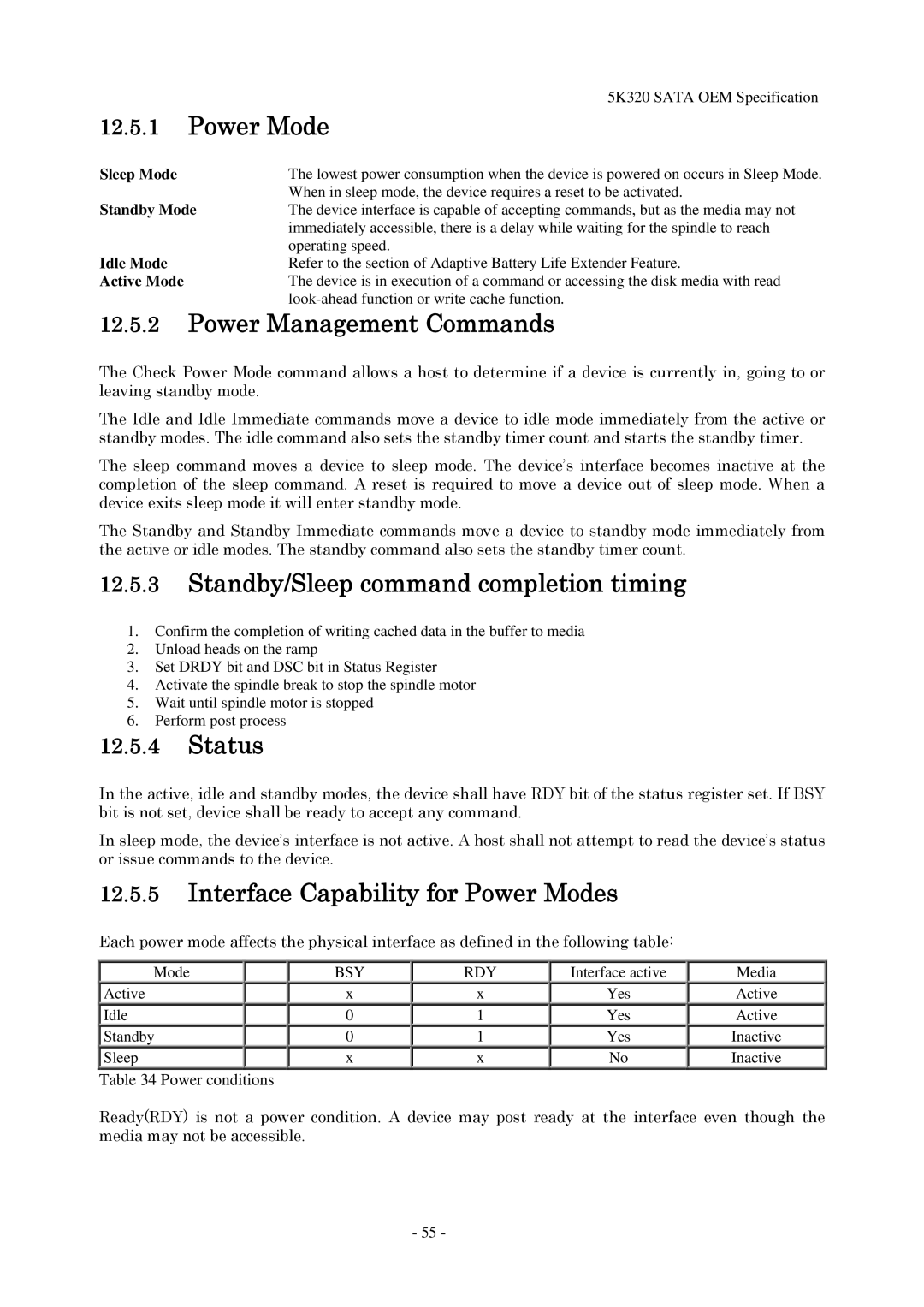5K320 SATA OEM Specification
12.5.1Power Mode
Sleep Mode | The lowest power consumption when the device is powered on occurs in Sleep Mode. |
Standby Mode | When in sleep mode, the device requires a reset to be activated. |
The device interface is capable of accepting commands, but as the media may not | |
| immediately accessible, there is a delay while waiting for the spindle to reach |
Idle Mode | operating speed. |
Refer to the section of Adaptive Battery Life Extender Feature. | |
Active Mode | The device is in execution of a command or accessing the disk media with read |
|
12.5.2Power Management Commands
The Check Power Mode command allows a host to determine if a device is currently in, going to or leaving standby mode.
The Idle and Idle Immediate commands move a device to idle mode immediately from the active or standby modes. The idle command also sets the standby timer count and starts the standby timer.
The sleep command moves a device to sleep mode. The device’s interface becomes inactive at the completion of the sleep command. A reset is required to move a device out of sleep mode. When a device exits sleep mode it will enter standby mode.
The Standby and Standby Immediate commands move a device to standby mode immediately from the active or idle modes. The standby command also sets the standby timer count.
12.5.3Standby/Sleep command completion timing
1.Confirm the completion of writing cached data in the buffer to media
2.Unload heads on the ramp
3.Set DRDY bit and DSC bit in Status Register
4.Activate the spindle break to stop the spindle motor
5.Wait until spindle motor is stopped
6.Perform post process
12.5.4Status
In the active, idle and standby modes, the device shall have RDY bit of the status register set. If BSY bit is not set, device shall be ready to accept any command.
In sleep mode, the device’s interface is not active. A host shall not attempt to read the device’s status or issue commands to the device.
12.5.5Interface Capability for Power Modes
Each power mode affects the physical interface as defined in the following table:
Mode
Active
Idle
Standby
Sleep
Table 34 Power conditions
BSY
x
0
0
x
RDY
x
1
1
x
Interface active
Yes
Yes
Yes
No
Media
Active
Active
Inactive
Inactive
Ready(RDY) is not a power condition. A device may post ready at the interface even though the media may not be accessible.
- 55 -