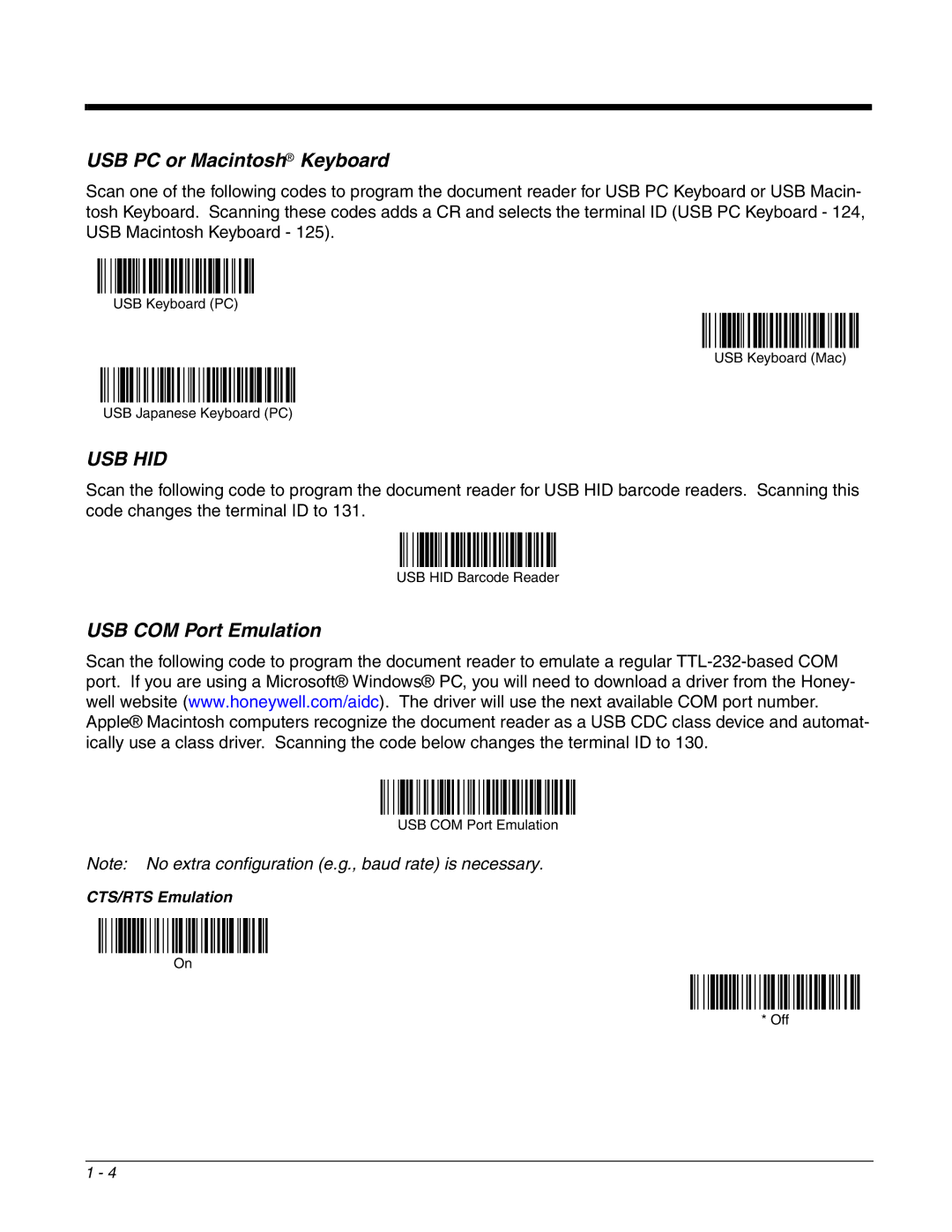USB PC or Macintosh® Keyboard
Scan one of the following codes to program the document reader for USB PC Keyboard or USB Macin- tosh Keyboard. Scanning these codes adds a CR and selects the terminal ID (USB PC Keyboard - 124, USB Macintosh Keyboard - 125).
USB Keyboard (PC)
USB Keyboard (Mac)
USB Japanese Keyboard (PC)
USB HID
Scan the following code to program the document reader for USB HID barcode readers. Scanning this code changes the terminal ID to 131.
USB HID Barcode Reader
USB COM Port Emulation
Scan the following code to program the document reader to emulate a regular
USB COM Port Emulation
Note: No extra configuration (e.g., baud rate) is necessary.
CTS/RTS Emulation
On
* Off
1 - 4