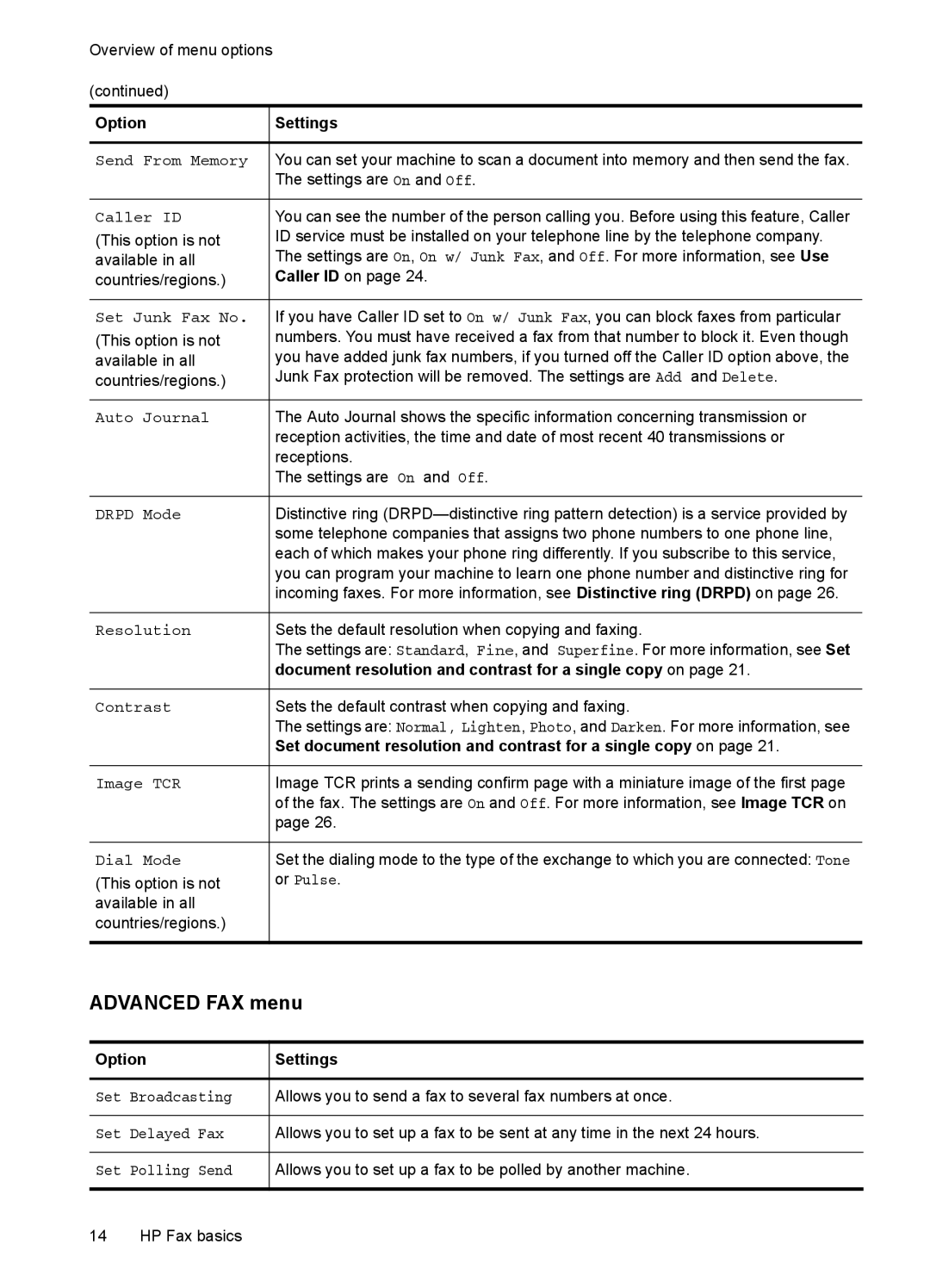Overview of menu options (continued)
Option | Settings |
|
|
Send From Memory | You can set your machine to scan a document into memory and then send the fax. |
| The settings are On and Off. |
|
|
Caller ID | You can see the number of the person calling you. Before using this feature, Caller |
(This option is not | ID service must be installed on your telephone line by the telephone company. |
available in all | The settings are On, On w/ Junk Fax, and Off. For more information, see Use |
countries/regions.) | Caller ID on page 24. |
|
|
Set Junk Fax No. | If you have Caller ID set to On w/ Junk Fax, you can block faxes from particular |
(This option is not | numbers. You must have received a fax from that number to block it. Even though |
available in all | you have added junk fax numbers, if you turned off the Caller ID option above, the |
countries/regions.) | Junk Fax protection will be removed. The settings are Add and Delete. |
|
|
Auto Journal | The Auto Journal shows the specific information concerning transmission or |
| reception activities, the time and date of most recent 40 transmissions or |
| receptions. |
| The settings are On and Off. |
|
|
DRPD Mode | Distinctive ring |
| some telephone companies that assigns two phone numbers to one phone line, |
| each of which makes your phone ring differently. If you subscribe to this service, |
| you can program your machine to learn one phone number and distinctive ring for |
| incoming faxes. For more information, see Distinctive ring (DRPD) on page 26. |
|
|
Resolution | Sets the default resolution when copying and faxing. |
| The settings are: Standard, Fine, and Superfine. For more information, see Set |
| document resolution and contrast for a single copy on page 21. |
|
|
Contrast | Sets the default contrast when copying and faxing. |
| The settings are: Normal, Lighten, Photo, and Darken. For more information, see |
| Set document resolution and contrast for a single copy on page 21. |
|
|
Image TCR | Image TCR prints a sending confirm page with a miniature image of the first page |
| of the fax. The settings are On and Off. For more information, see Image TCR on |
| page 26. |
|
|
Dial Mode | Set the dialing mode to the type of the exchange to which you are connected: Tone |
(This option is not | or Pulse. |
available in all |
|
countries/regions.) |
|
|
|
ADVANCED FAX menu
Option | Settings |
|
|
Set Broadcasting | Allows you to send a fax to several fax numbers at once. |
|
|
Set Delayed Fax | Allows you to set up a fax to be sent at any time in the next 24 hours. |
|
|
Set Polling Send | Allows you to set up a fax to be polled by another machine. |
|
|
14 HP Fax basics