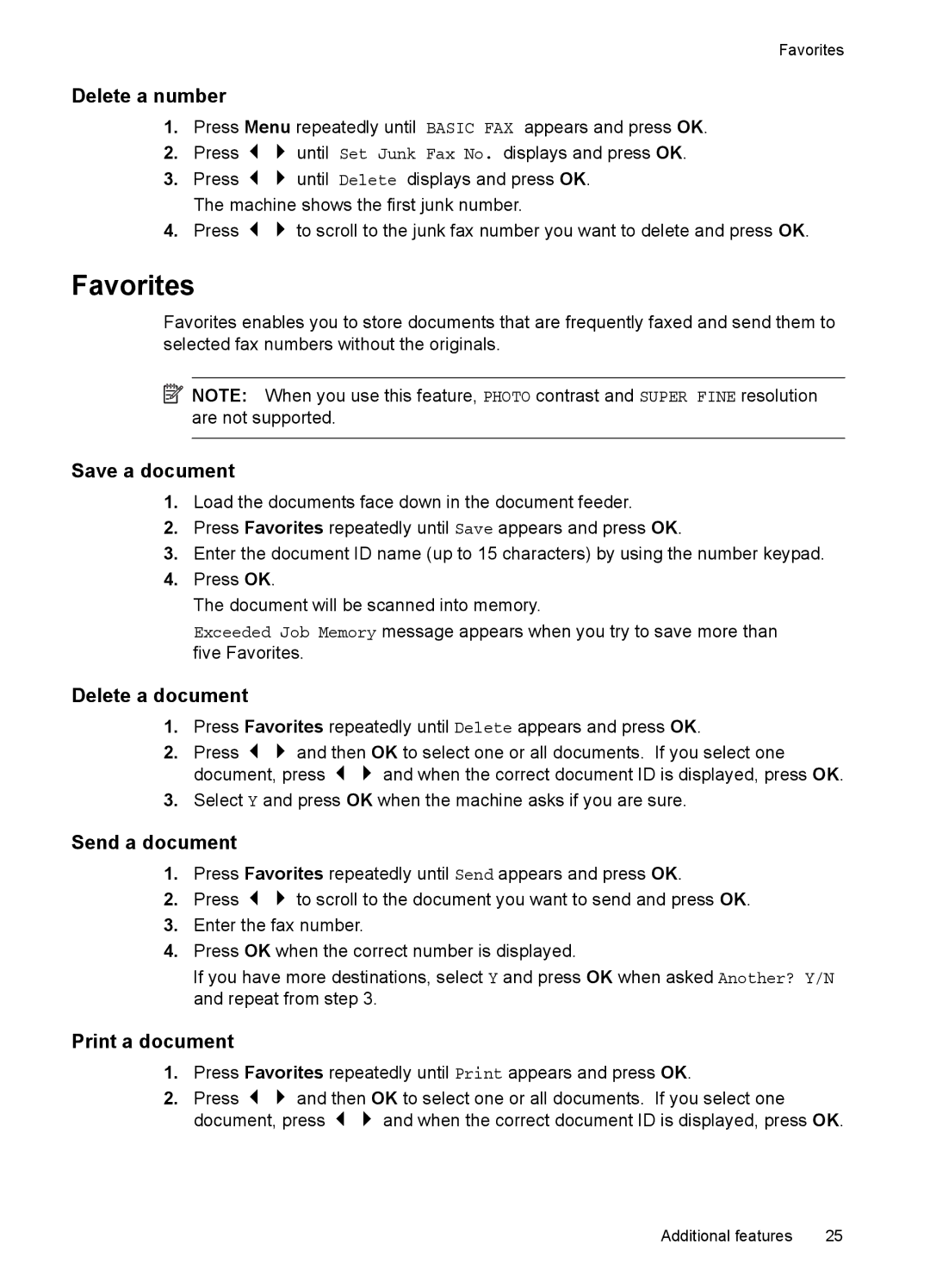Favorites
Delete a number
1.Press Menu repeatedly until BASIC FAX appears and press OK.
2. | Press | until | Set Junk Fax No. displays and press OK. |
3. | Press | until | Delete displays and press OK. |
The machine shows the first junk number.
4. Press | to scroll to the junk fax number you want to delete and press OK. |
Favorites
Favorites enables you to store documents that are frequently faxed and send them to selected fax numbers without the originals.
![]() NOTE: When you use this feature, PHOTO contrast and SUPER FINE resolution are not supported.
NOTE: When you use this feature, PHOTO contrast and SUPER FINE resolution are not supported.
Save a document
1.Load the documents face down in the document feeder.
2.Press Favorites repeatedly until Save appears and press OK.
3.Enter the document ID name (up to 15 characters) by using the number keypad.
4.Press OK.
The document will be scanned into memory.
Exceeded Job Memory message appears when you try to save more than five Favorites.
Delete a document
1.Press Favorites repeatedly until Delete appears and press OK.
2. Press | and then OK to select one or all documents. If you select one | |
document, press | and when the correct document ID is displayed, press OK. | |
3.Select Y and press OK when the machine asks if you are sure.
Send a document
1.Press Favorites repeatedly until Send appears and press OK.
2. Press | to scroll to the document you want to send and press OK. |
3.Enter the fax number.
4.Press OK when the correct number is displayed.
If you have more destinations, select Y and press OK when asked Another? Y/N and repeat from step 3.
Print a document
1.Press Favorites repeatedly until Print appears and press OK.
2. Press | and then OK to select one or all documents. If you select one | |
document, press | and when the correct document ID is displayed, press OK. | |
Additional features | 25 |