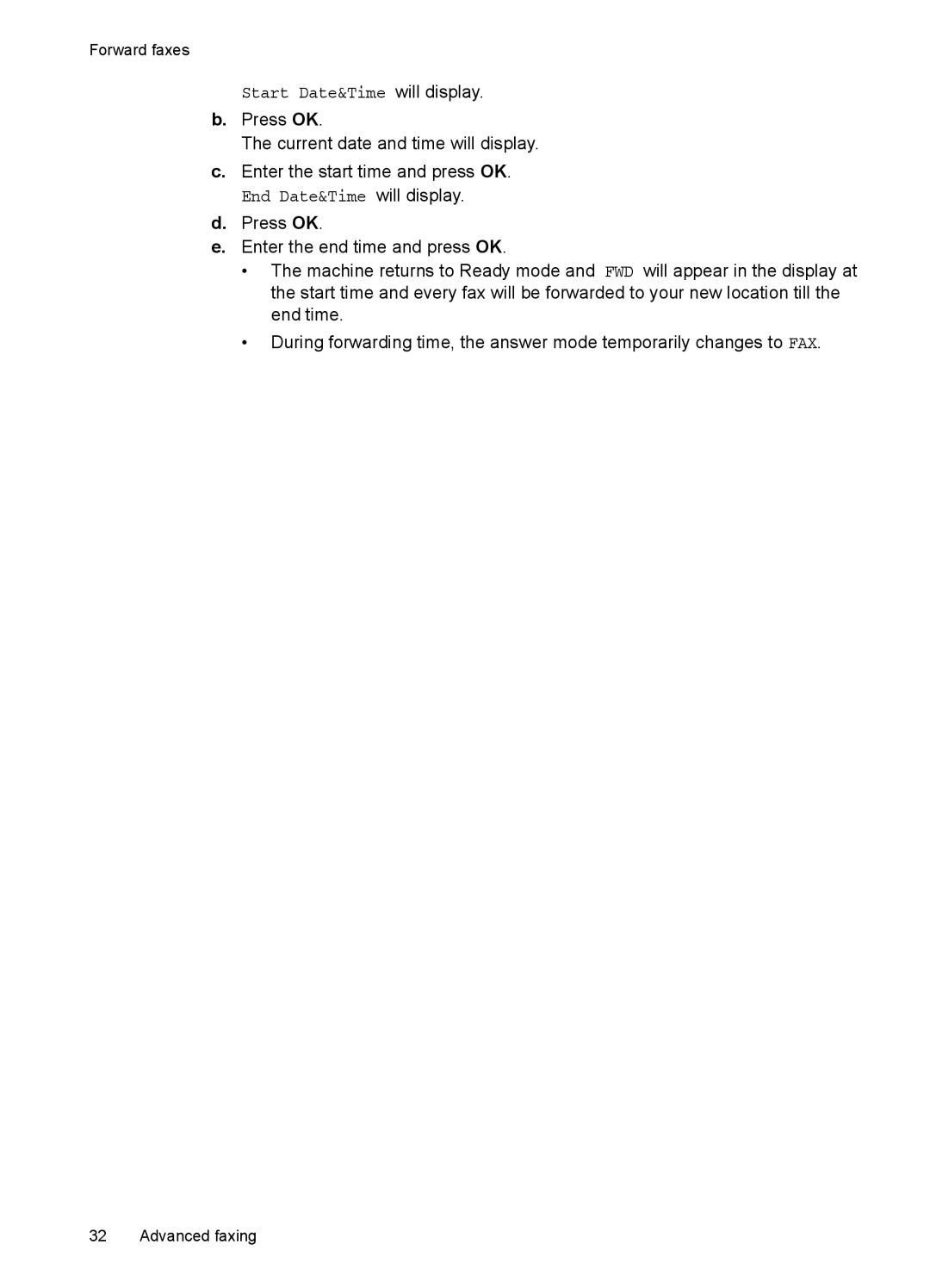Forward faxes
Start Date&Time will display.
b.Press OK.
The current date and time will display.
c.Enter the start time and press OK.
End Date&Time will display.
d.Press OK.
e.Enter the end time and press OK.
•The machine returns to Ready mode and FWD will appear in the display at the start time and every fax will be forwarded to your new location till the end time.
•During forwarding time, the answer mode temporarily changes to FAX.
32 Advanced faxing