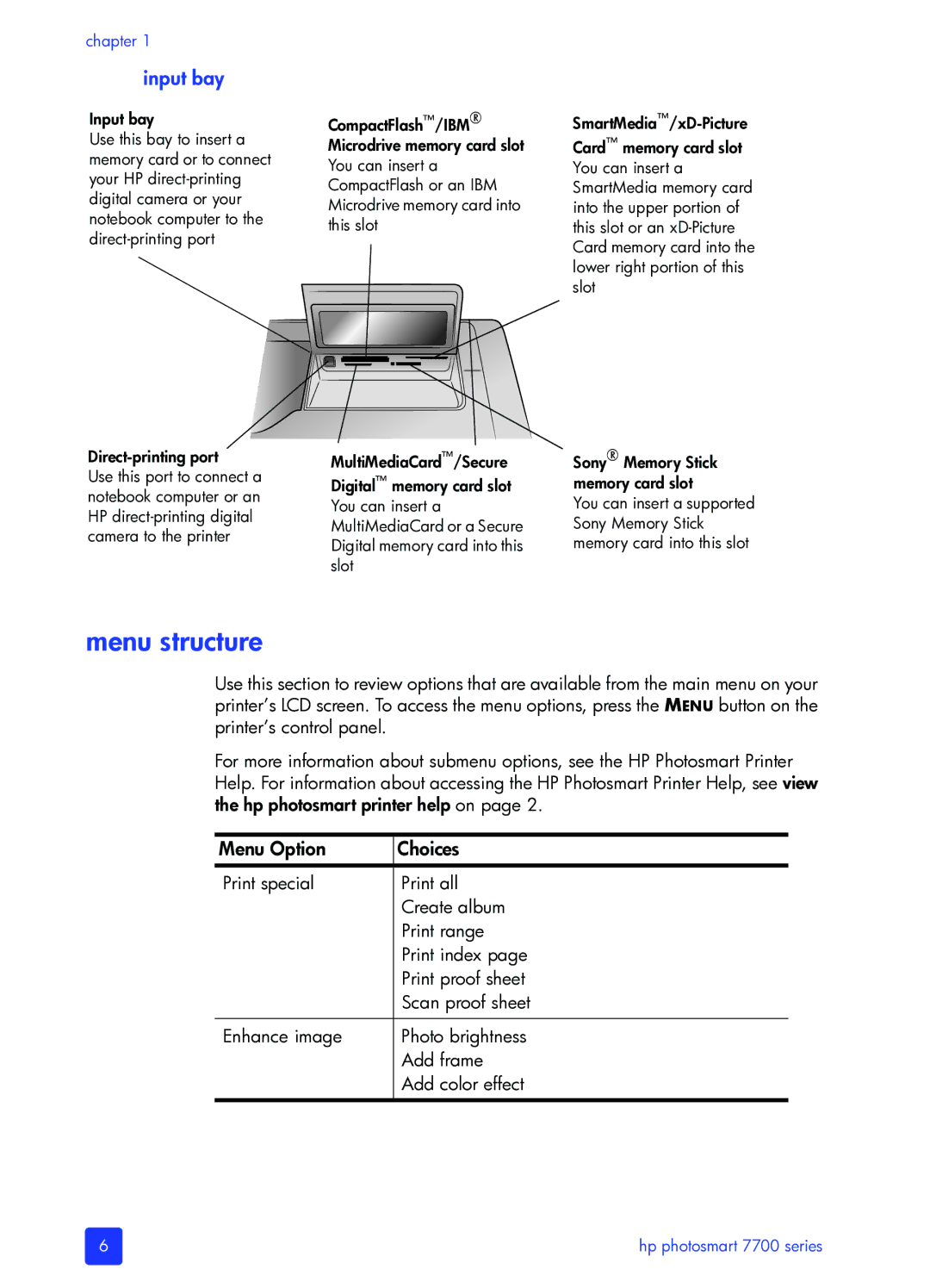chapter 1
input bay
Input bay
Use this bay to insert a memory card or to connect your HP
Direct-printing port
Use this port to connect a notebook computer or an HP
CompactFlash™/IBM® Microdrive memory card slot You can insert a CompactFlash or an IBM Microdrive memory card into this slot
MultiMediaCard™/Secure
Digital™ memory card slot You can insert a MultiMediaCard or a Secure Digital memory card into this slot
Card™ memory card slot You can insert a SmartMedia memory card into the upper portion of this slot or an
Sony® Memory Stick memory card slot
You can insert a supported Sony Memory Stick memory card into this slot
menu structure
Use this section to review options that are available from the main menu on your printer’s LCD screen. To access the menu options, press the MENU button on the printer’s control panel.
For more information about submenu options, see the HP Photosmart Printer Help. For information about accessing the HP Photosmart Printer Help, see view the hp photosmart printer help on page 2.
Menu Option | Choices |
Print special | Print all |
| Create album |
| Print range |
| Print index page |
| Print proof sheet |
| Scan proof sheet |
|
|
Enhance image | Photo brightness |
| Add frame |
| Add color effect |
|
|
6 | hp photosmart 7700 series |