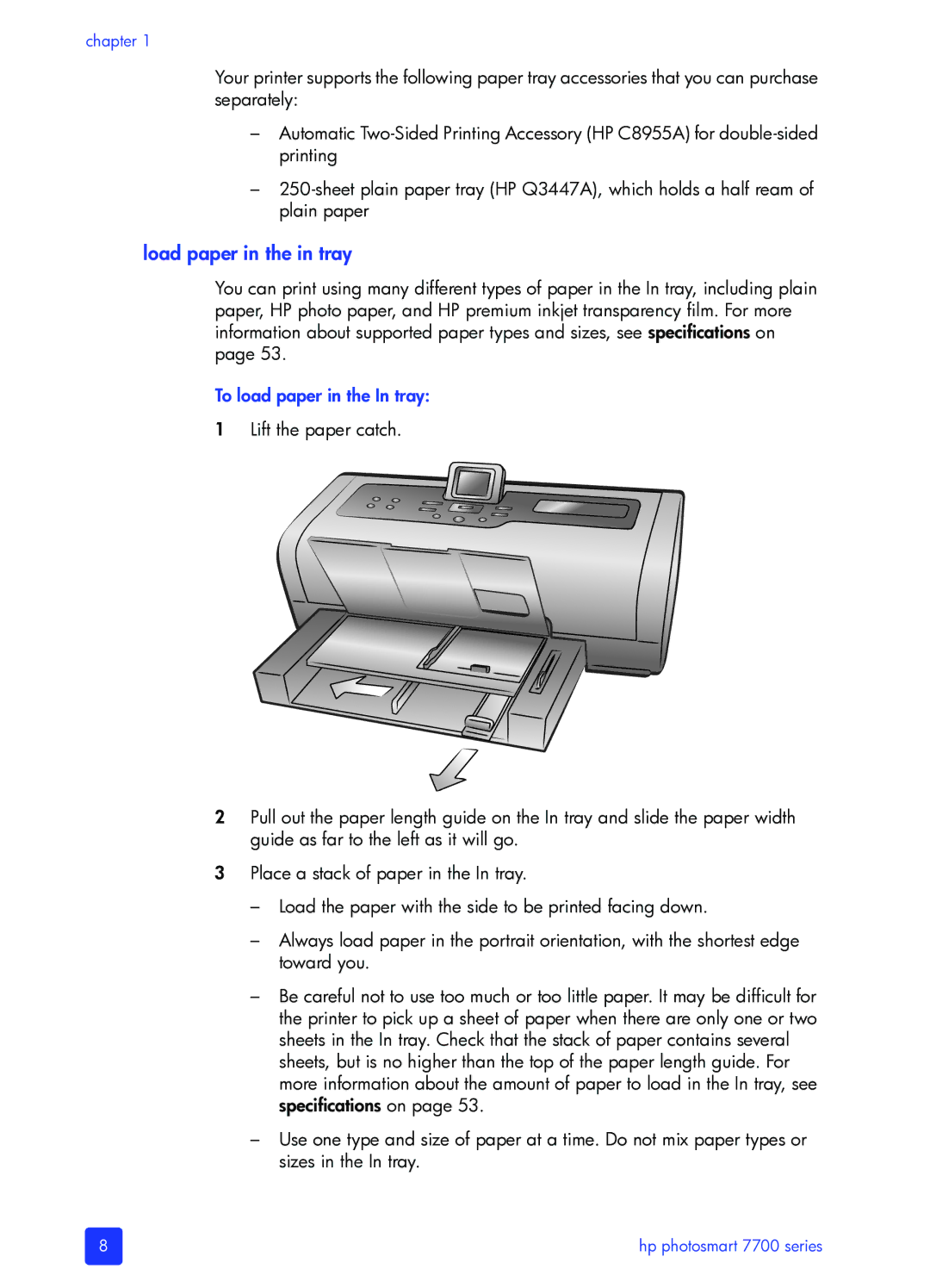chapter 1
Your printer supports the following paper tray accessories that you can purchase separately:
–Automatic
–
load paper in the in tray
You can print using many different types of paper in the In tray, including plain paper, HP photo paper, and HP premium inkjet transparency film. For more information about supported paper types and sizes, see specifications on page 53.
To load paper in the In tray:
1Lift the paper catch.
2Pull out the paper length guide on the In tray and slide the paper width guide as far to the left as it will go.
3Place a stack of paper in the In tray.
–Load the paper with the side to be printed facing down.
–Always load paper in the portrait orientation, with the shortest edge toward you.
–Be careful not to use too much or too little paper. It may be difficult for the printer to pick up a sheet of paper when there are only one or two sheets in the In tray. Check that the stack of paper contains several sheets, but is no higher than the top of the paper length guide. For more information about the amount of paper to load in the In tray, see specifications on page 53.
–Use one type and size of paper at a time. Do not mix paper types or sizes in the In tray.
8 | hp photosmart 7700 series |