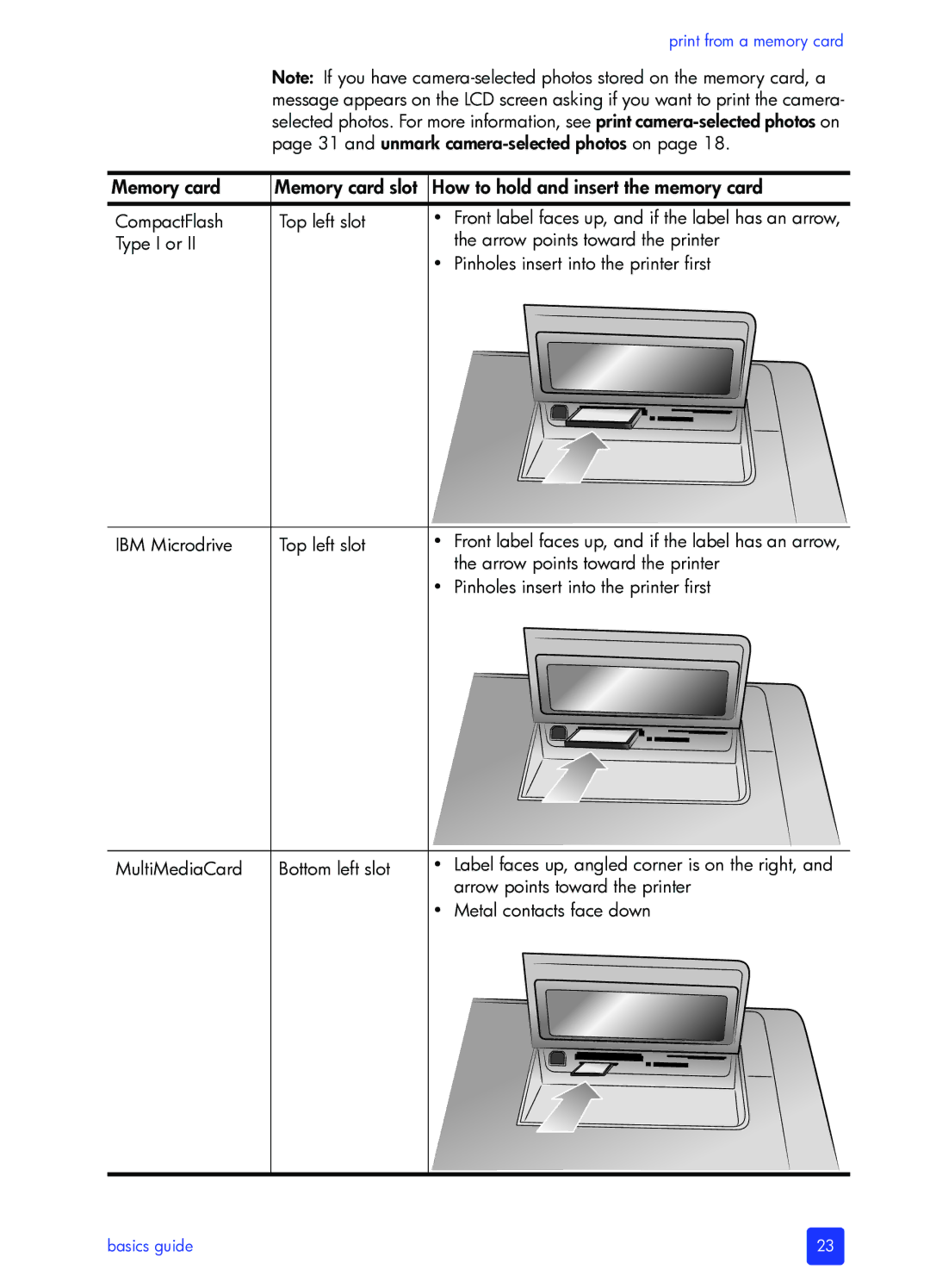print from a memory card
Note: If you have
Memory card | Memory card slot | How to hold and insert the memory card | |
CompactFlash | Top left slot | • | Front label faces up, and if the label has an arrow, |
Type I or II |
|
| the arrow points toward the printer |
|
| • | Pinholes insert into the printer first |
IBM Microdrive
Top left slot
•Front label faces up, and if the label has an arrow, the arrow points toward the printer
•Pinholes insert into the printer first
MultiMediaCard
Bottom left slot
•Label faces up, angled corner is on the right, and arrow points toward the printer
•Metal contacts face down
basics guide | 23 |