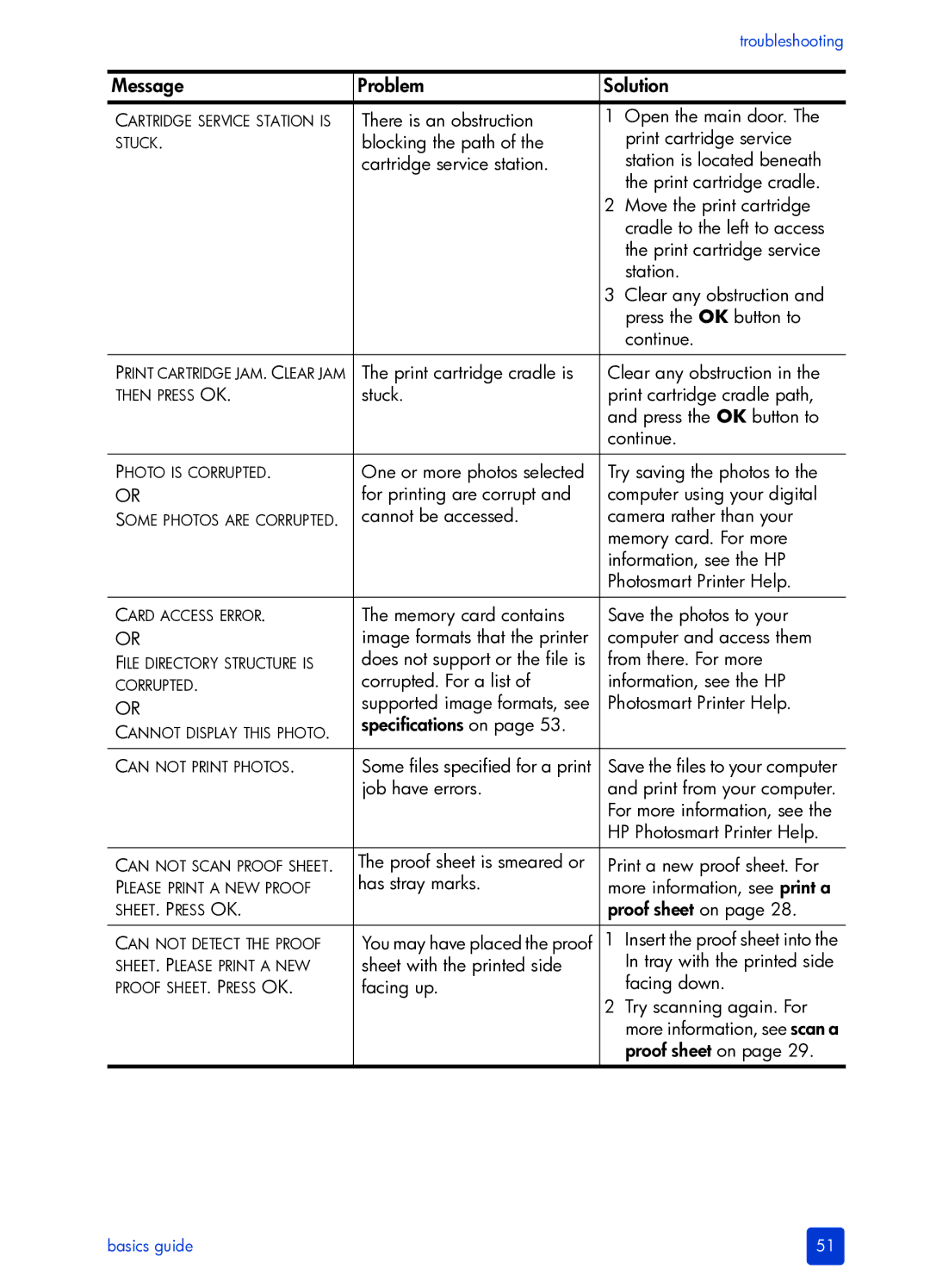|
|
| troubleshooting |
|
|
| |
Message | Problem | Solution | |
CARTRIDGE SERVICE STATION IS | There is an obstruction | 1 | Open the main door. The |
STUCK. | blocking the path of the |
| print cartridge service |
| cartridge service station. |
| station is located beneath |
|
|
| the print cartridge cradle. |
|
| 2 | Move the print cartridge |
|
|
| cradle to the left to access |
|
|
| the print cartridge service |
|
|
| station. |
|
| 3 | Clear any obstruction and |
|
|
| press the OK button to |
|
|
| continue. |
|
|
| |
PRINT CARTRIDGE JAM. CLEAR JAM | The print cartridge cradle is | Clear any obstruction in the | |
THEN PRESS OK. | stuck. | print cartridge cradle path, | |
|
| and press the OK button to | |
|
| continue. | |
|
|
| |
PHOTO IS CORRUPTED. | One or more photos selected | Try saving the photos to the | |
OR | for printing are corrupt and | computer using your digital | |
SOME PHOTOS ARE CORRUPTED. | cannot be accessed. | camera rather than your | |
|
| memory card. For more | |
|
| information, see the HP | |
|
| Photosmart Printer Help. | |
|
|
| |
CARD ACCESS ERROR. | The memory card contains | Save the photos to your | |
OR | image formats that the printer | computer and access them | |
FILE DIRECTORY STRUCTURE IS | does not support or the file is | from there. For more | |
CORRUPTED. | corrupted. For a list of | information, see the HP | |
OR | supported image formats, see | Photosmart Printer Help. | |
specifications on page 53. |
|
| |
CANNOT DISPLAY THIS PHOTO. |
|
| |
|
|
| |
|
|
| |
CAN NOT PRINT PHOTOS. | Some files specified for a print | Save the files to your computer | |
| job have errors. | and print from your computer. | |
|
| For more information, see the | |
|
| HP Photosmart Printer Help. | |
|
|
| |
CAN NOT SCAN PROOF SHEET. | The proof sheet is smeared or | Print a new proof sheet. For | |
PLEASE PRINT A NEW PROOF | has stray marks. | more information, see print a | |
SHEET. PRESS OK. |
| proof sheet on page 28. | |
|
|
| |
CAN NOT DETECT THE PROOF | You may have placed the proof | 1 Insert the proof sheet into the | |
SHEET. PLEASE PRINT A NEW | sheet with the printed side |
| In tray with the printed side |
PROOF SHEET. PRESS OK. | facing up. |
| facing down. |
|
| 2 | Try scanning again. For |
|
|
| more information, see scan a |
|
|
| proof sheet on page 29. |
|
|
|
|
basics guide | 51 |