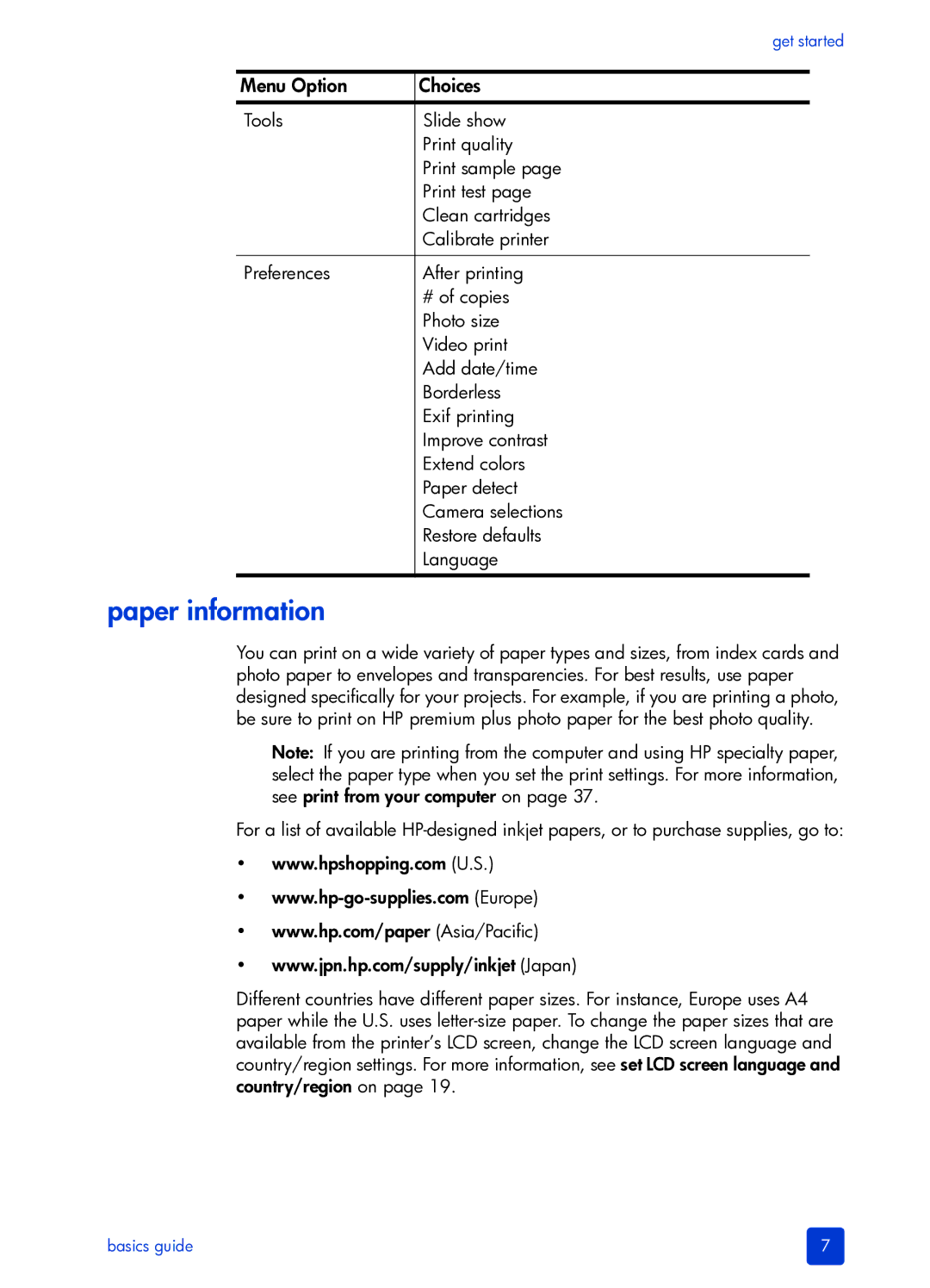get started
Menu Option | Choices |
Tools | Slide show |
| Print quality |
| Print sample page |
| Print test page |
| Clean cartridges |
| Calibrate printer |
|
|
Preferences | After printing |
| # of copies |
| Photo size |
| Video print |
| Add date/time |
| Borderless |
| Exif printing |
| Improve contrast |
| Extend colors |
| Paper detect |
| Camera selections |
| Restore defaults |
| Language |
|
|
paper information
You can print on a wide variety of paper types and sizes, from index cards and photo paper to envelopes and transparencies. For best results, use paper designed specifically for your projects. For example, if you are printing a photo, be sure to print on HP premium plus photo paper for the best photo quality.
Note: If you are printing from the computer and using HP specialty paper, select the paper type when you set the print settings. For more information, see print from your computer on page 37.
For a list of available
•www.hpshopping.com (U.S.)
•
•www.hp.com/paper (Asia/Pacific)
•www.jpn.hp.com/supply/inkjet (Japan)
Different countries have different paper sizes. For instance, Europe uses A4 paper while the U.S. uses
basics guide | 7 |