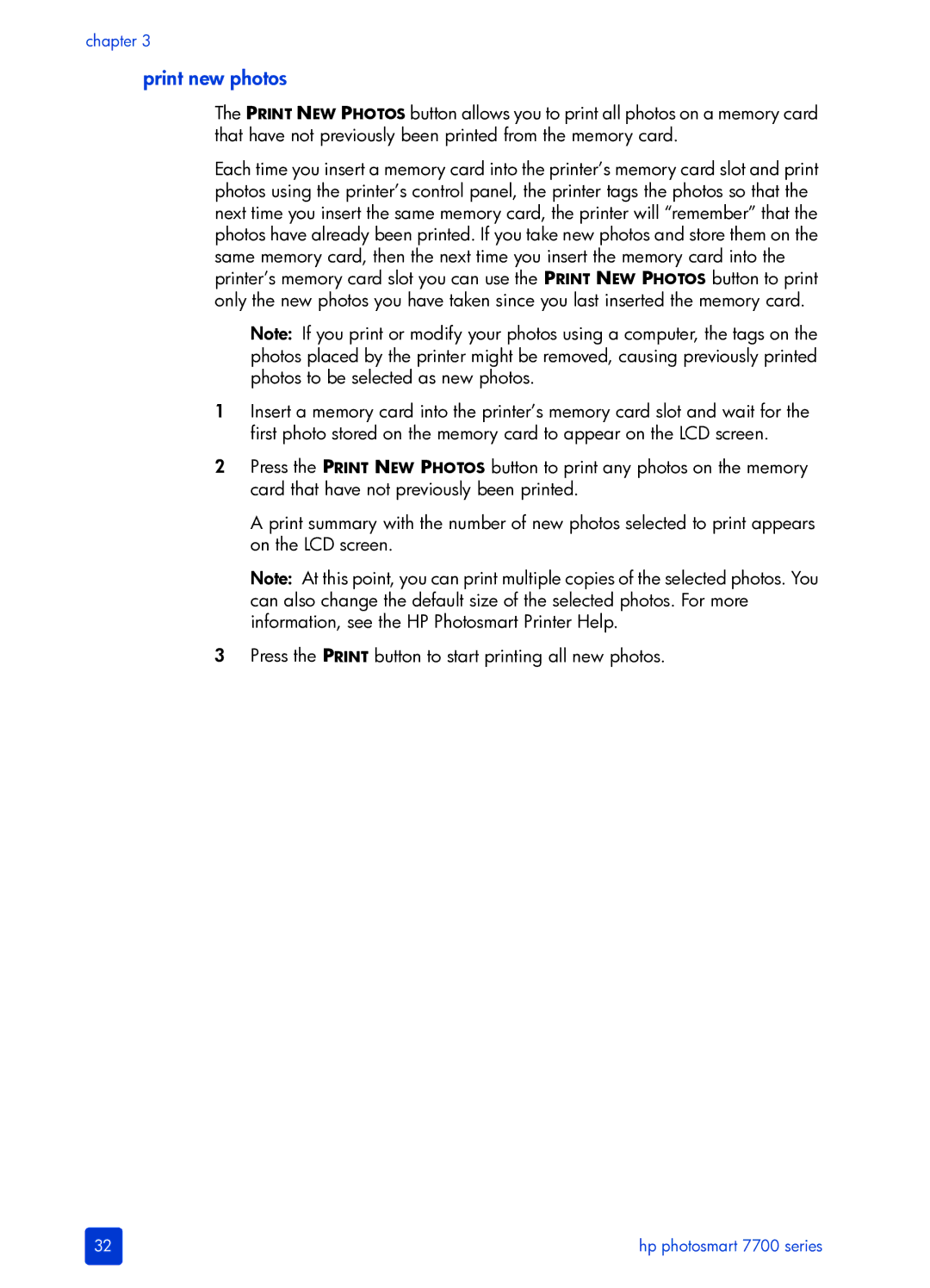chapter 3
print new photos
The PRINT NEW PHOTOS button allows you to print all photos on a memory card that have not previously been printed from the memory card.
Each time you insert a memory card into the printer’s memory card slot and print photos using the printer’s control panel, the printer tags the photos so that the next time you insert the same memory card, the printer will “remember” that the photos have already been printed. If you take new photos and store them on the same memory card, then the next time you insert the memory card into the printer’s memory card slot you can use the PRINT NEW PHOTOS button to print only the new photos you have taken since you last inserted the memory card.
Note: If you print or modify your photos using a computer, the tags on the photos placed by the printer might be removed, causing previously printed photos to be selected as new photos.
1Insert a memory card into the printer’s memory card slot and wait for the first photo stored on the memory card to appear on the LCD screen.
2Press the PRINT NEW PHOTOS button to print any photos on the memory card that have not previously been printed.
A print summary with the number of new photos selected to print appears on the LCD screen.
Note: At this point, you can print multiple copies of the selected photos. You can also change the default size of the selected photos. For more information, see the HP Photosmart Printer Help.
3Press the PRINT button to start printing all new photos.
32 | hp photosmart 7700 series |