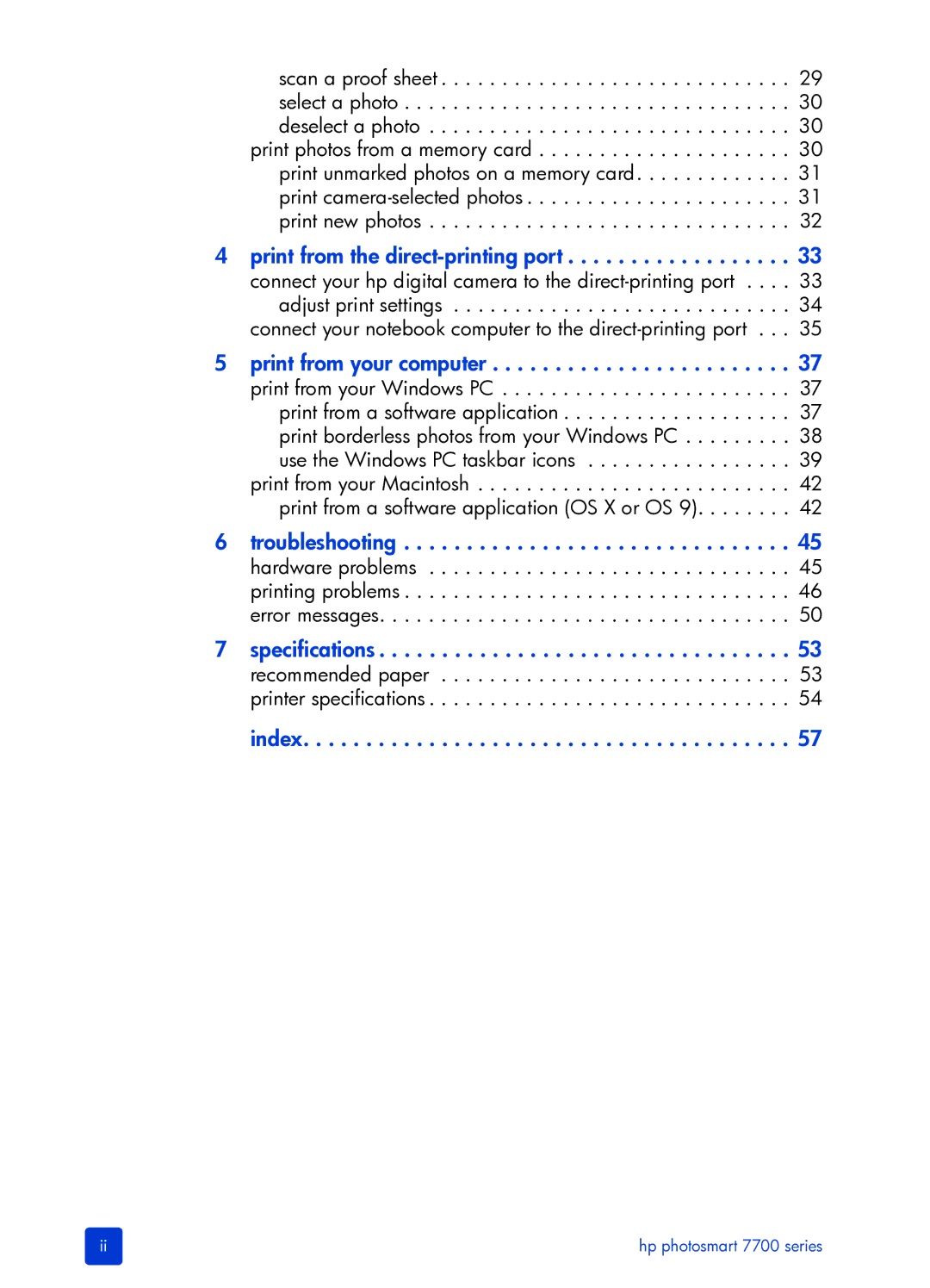scan a proof sheet . . . . . . . . . . . . . . . . . . . . . . . . . . . . . 29 select a photo . . . . . . . . . . . . . . . . . . . . . . . . . . . . . . . . 30 deselect a photo . . . . . . . . . . . . . . . . . . . . . . . . . . . . . . 30 print photos from a memory card . . . . . . . . . . . . . . . . . . . . . 30 print unmarked photos on a memory card. . . . . . . . . . . . . 31 print
4 print from the
5 print from your computer . . . . . . . . . . . . . . . . . . . . . . . . 37
print from your Windows PC . . . . . . . . . . . . . . . . . . . . . . . . 37 print from a software application . . . . . . . . . . . . . . . . . . . 37 print borderless photos from your Windows PC . . . . . . . . . 38 use the Windows PC taskbar icons . . . . . . . . . . . . . . . . . 39 print from your Macintosh . . . . . . . . . . . . . . . . . . . . . . . . . . 42 print from a software application (OS X or OS 9). . . . . . . . 42
6 troubleshooting . . . . . . . . . . . . . . . . . . . . . . . . . . . . . . . 45 hardware problems . . . . . . . . . . . . . . . . . . . . . . . . . . . . . . 45 printing problems . . . . . . . . . . . . . . . . . . . . . . . . . . . . . . . . 46 error messages. . . . . . . . . . . . . . . . . . . . . . . . . . . . . . . . . . 50
7 specifications . . . . . . . . . . . . . . . . . . . . . . . . . . . . . . . . . 53
recommended paper . . . . . . . . . . . . . . . . . . . . . . . . . . . . . 53 printer specifications . . . . . . . . . . . . . . . . . . . . . . . . . . . . . . 54
index. . . . . . . . . . . . . . . . . . . . . . . . . . . . . . . . . . . . . . . 57
ii | hp photosmart 7700 series |