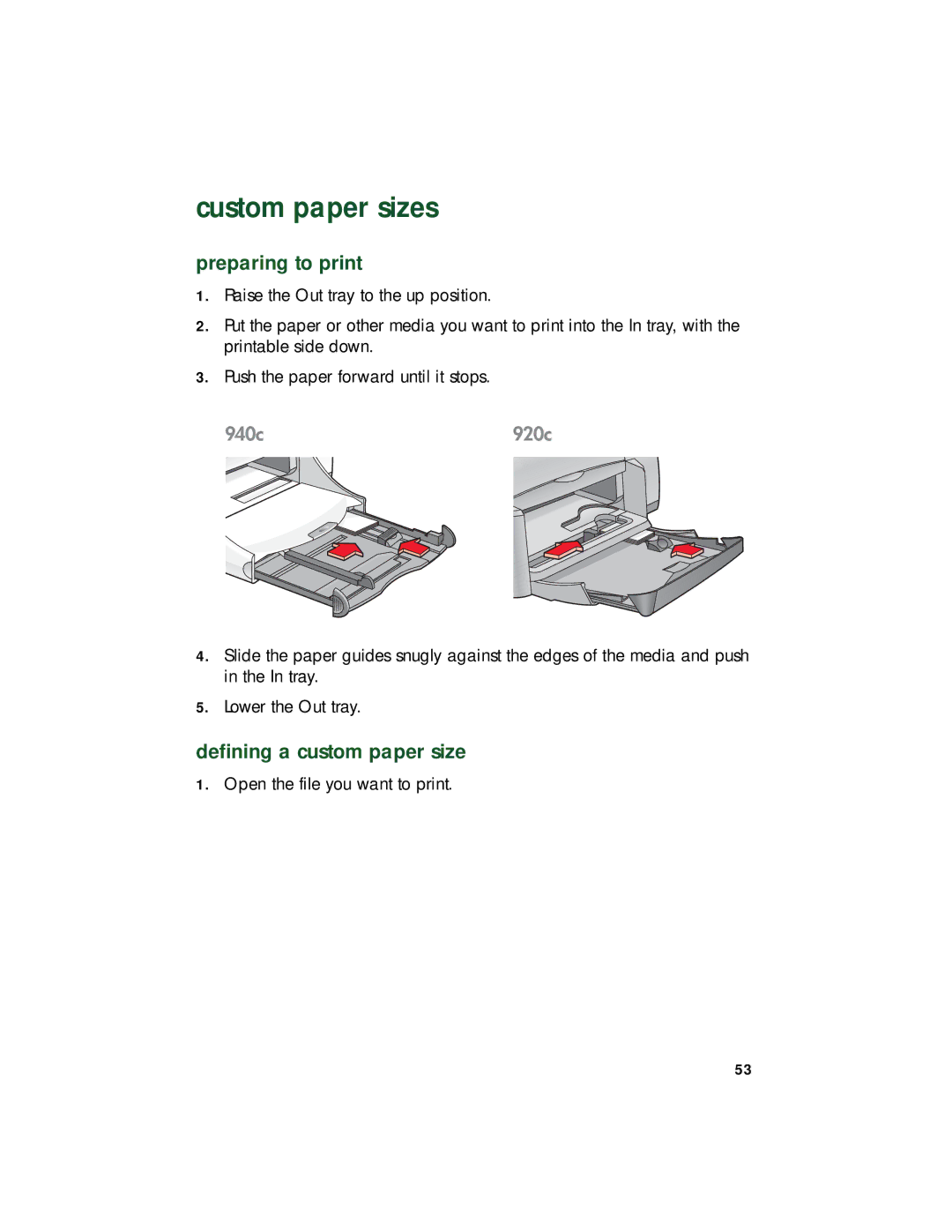custom paper sizes
preparing to print
1.Raise the Out tray to the up position.
2.Put the paper or other media you want to print into the In tray, with the printable side down.
3.Push the paper forward until it stops.
4.Slide the paper guides snugly against the edges of the media and push in the In tray.
5.Lower the Out tray.
defining a custom paper size
1.Open the file you want to print.
53