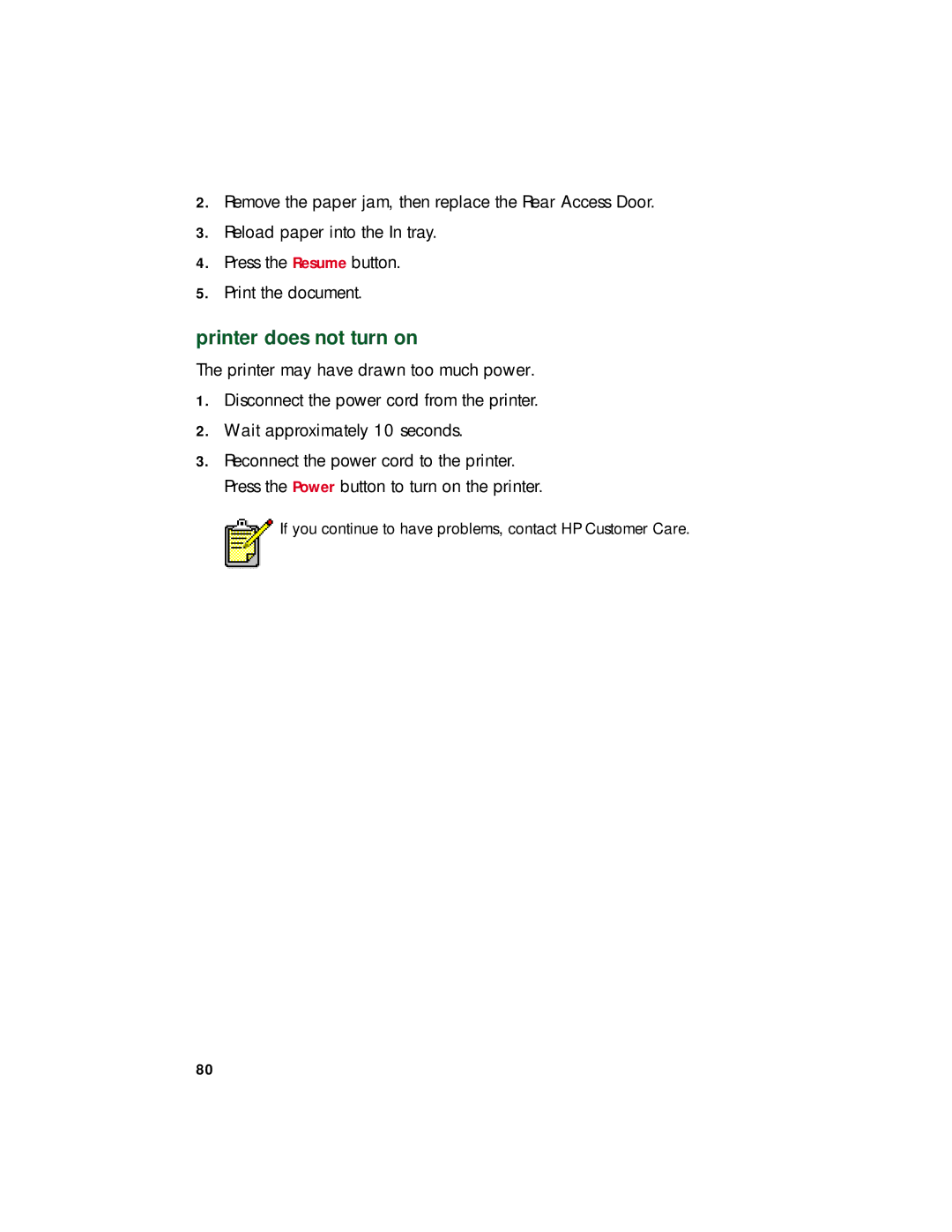80
2.Remove the paper jam, then replace the Rear Access Door.
3.Reload paper into the In tray.
4.Press the Resume button.
5.Print the document.
printer does not turn on
The printer may have drawn too much power.
1.Disconnect the power cord from the printer.
2.Wait approximately 10 seconds.
3.Reconnect the power cord to the printer. Press the Power button to turn on the printer.
If you continue to have problems, contact HP Customer Care.