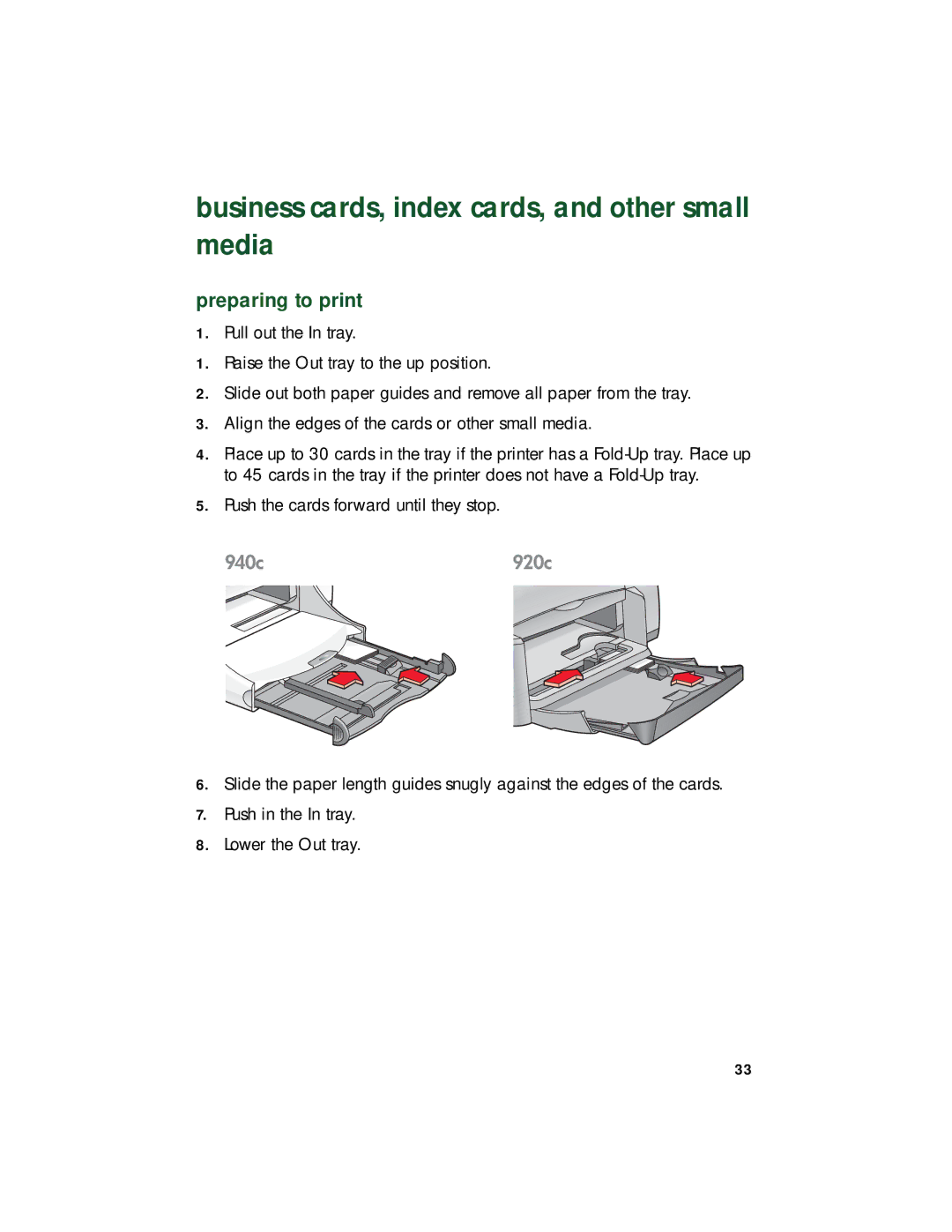business cards, index cards, and other small media
preparing to print
1.Pull out the In tray.
1.Raise the Out tray to the up position.
2.Slide out both paper guides and remove all paper from the tray.
3.Align the edges of the cards or other small media.
4.Place up to 30 cards in the tray if the printer has a
5.Push the cards forward until they stop.
6.Slide the paper length guides snugly against the edges of the cards.
7.Push in the In tray.
8.Lower the Out tray.
33