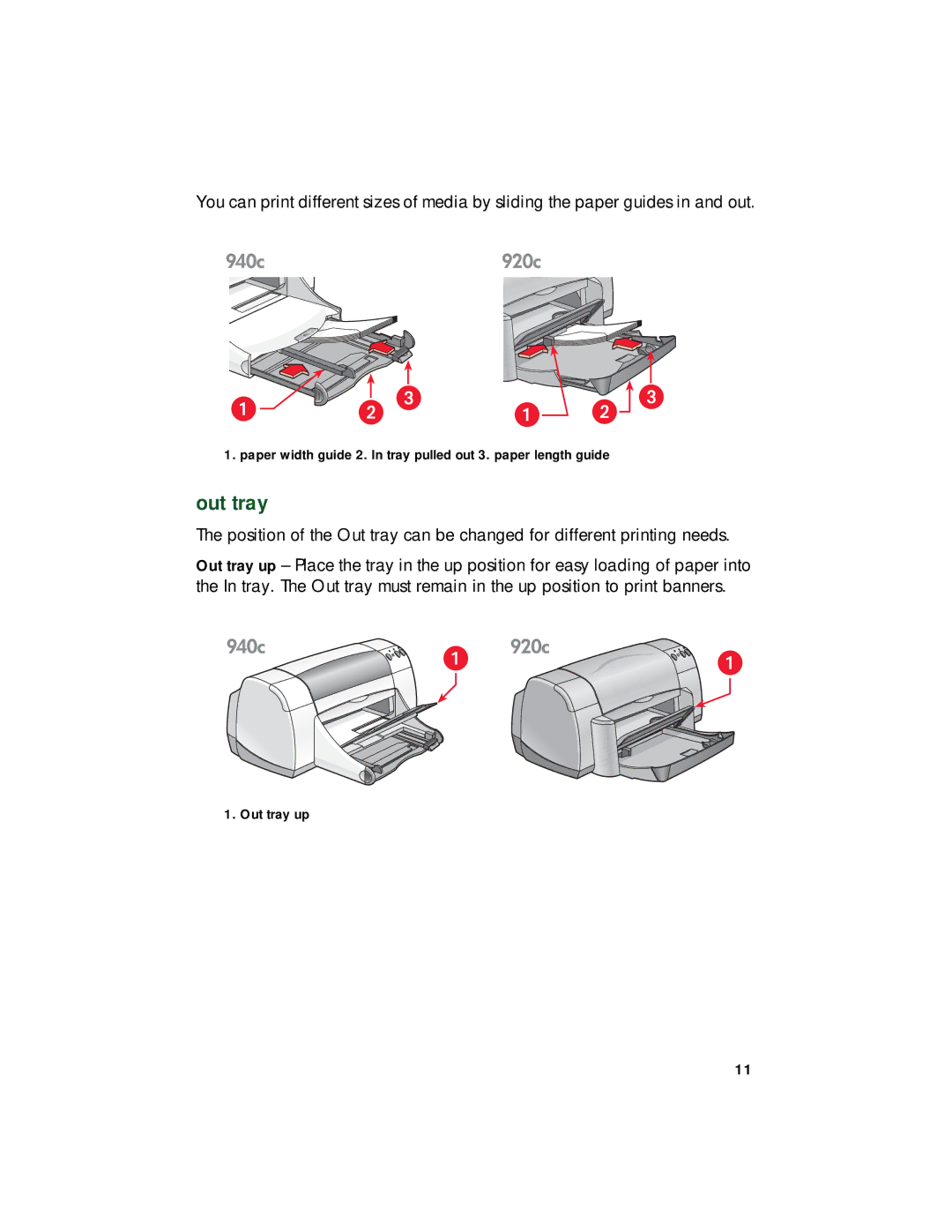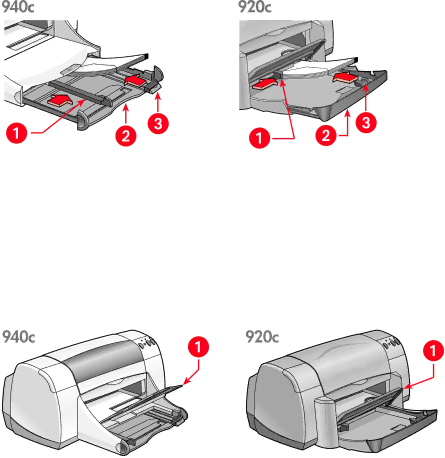
You can print different sizes of media by sliding the paper guides in and out.
1. paper width guide 2. In tray pulled out 3. paper length guide
out tray
The position of the Out tray can be changed for different printing needs.
Out tray up – Place the tray in the up position for easy loading of paper into the In tray. The Out tray must remain in the up position to print banners.
1. Out tray up
11