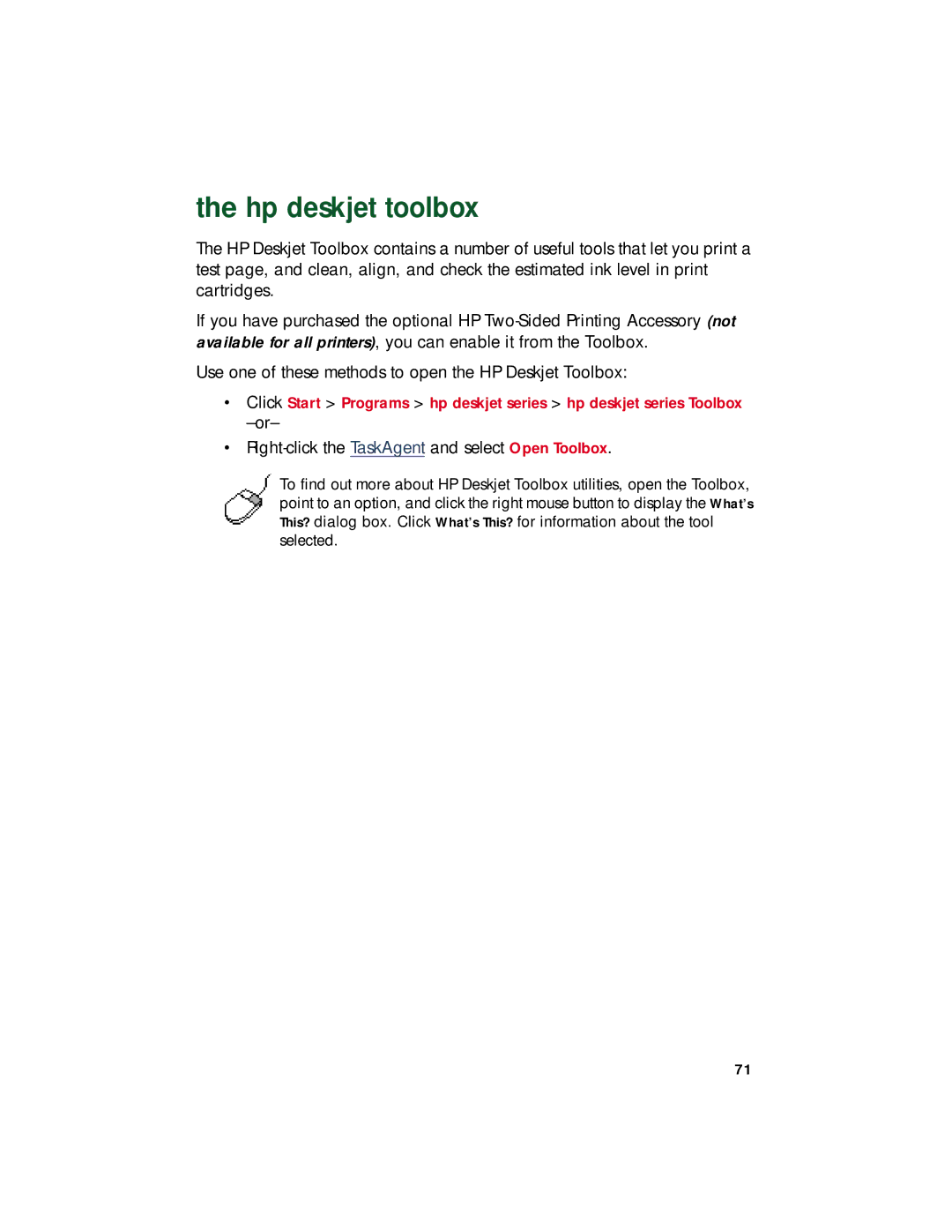the hp deskjet toolbox
The HP Deskjet Toolbox contains a number of useful tools that let you print a test page, and clean, align, and check the estimated ink level in print cartridges.
If you have purchased the optional HP
Use one of these methods to open the HP Deskjet Toolbox:
•Click Start > Programs > hp deskjet series > hp deskjet series Toolbox
•Right-click the TaskAgent and select Open Toolbox.
To find out more about HP Deskjet Toolbox utilities, open the Toolbox, point to an option, and click the right mouse button to display the What’s This? dialog box. Click What’s This? for information about the tool selected.
71