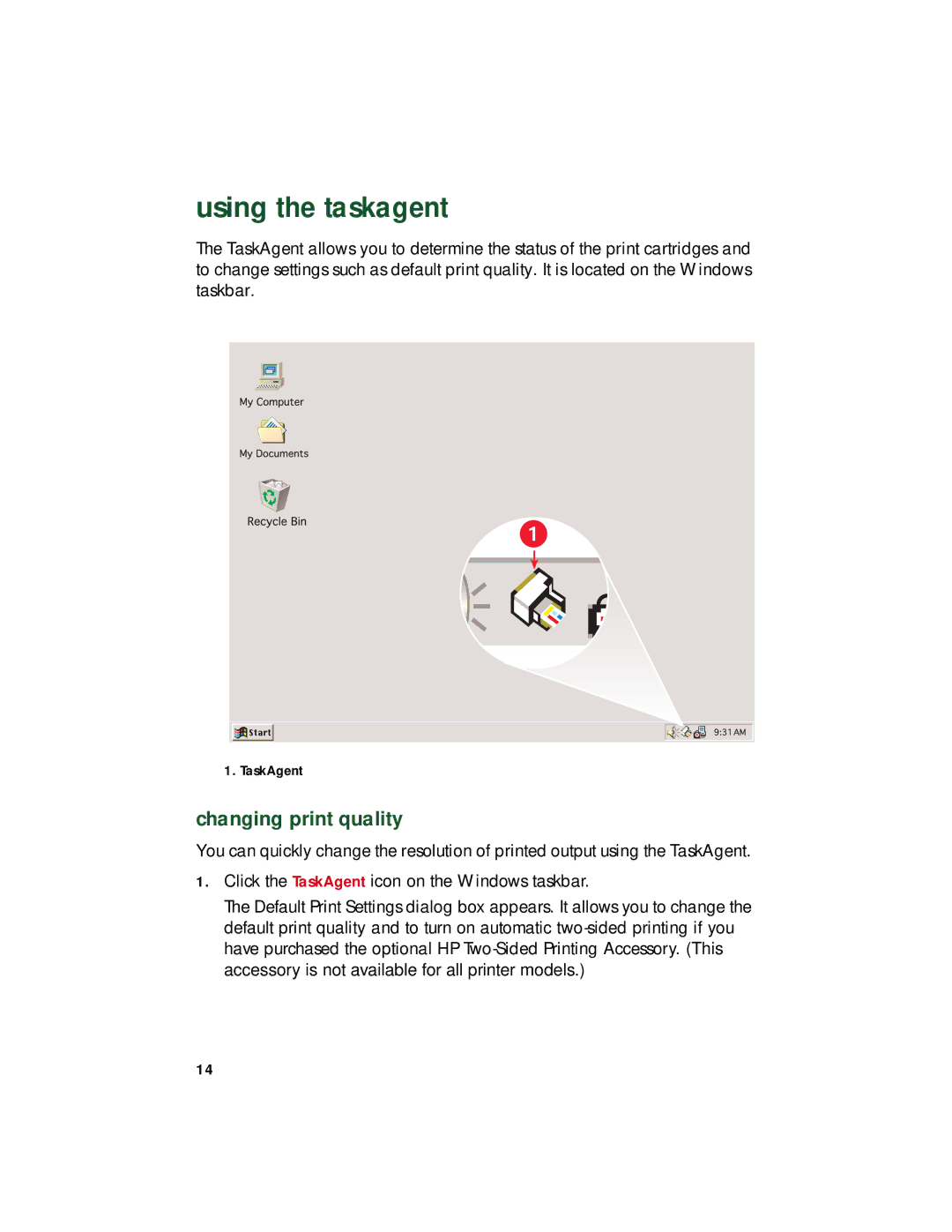using the taskagent
The TaskAgent allows you to determine the status of the print cartridges and to change settings such as default print quality. It is located on the Windows taskbar.
1. TaskAgent
changing print quality
You can quickly change the resolution of printed output using the TaskAgent.
1.Click the TaskAgent icon on the Windows taskbar.
The Default Print Settings dialog box appears. It allows you to change the default print quality and to turn on automatic
14