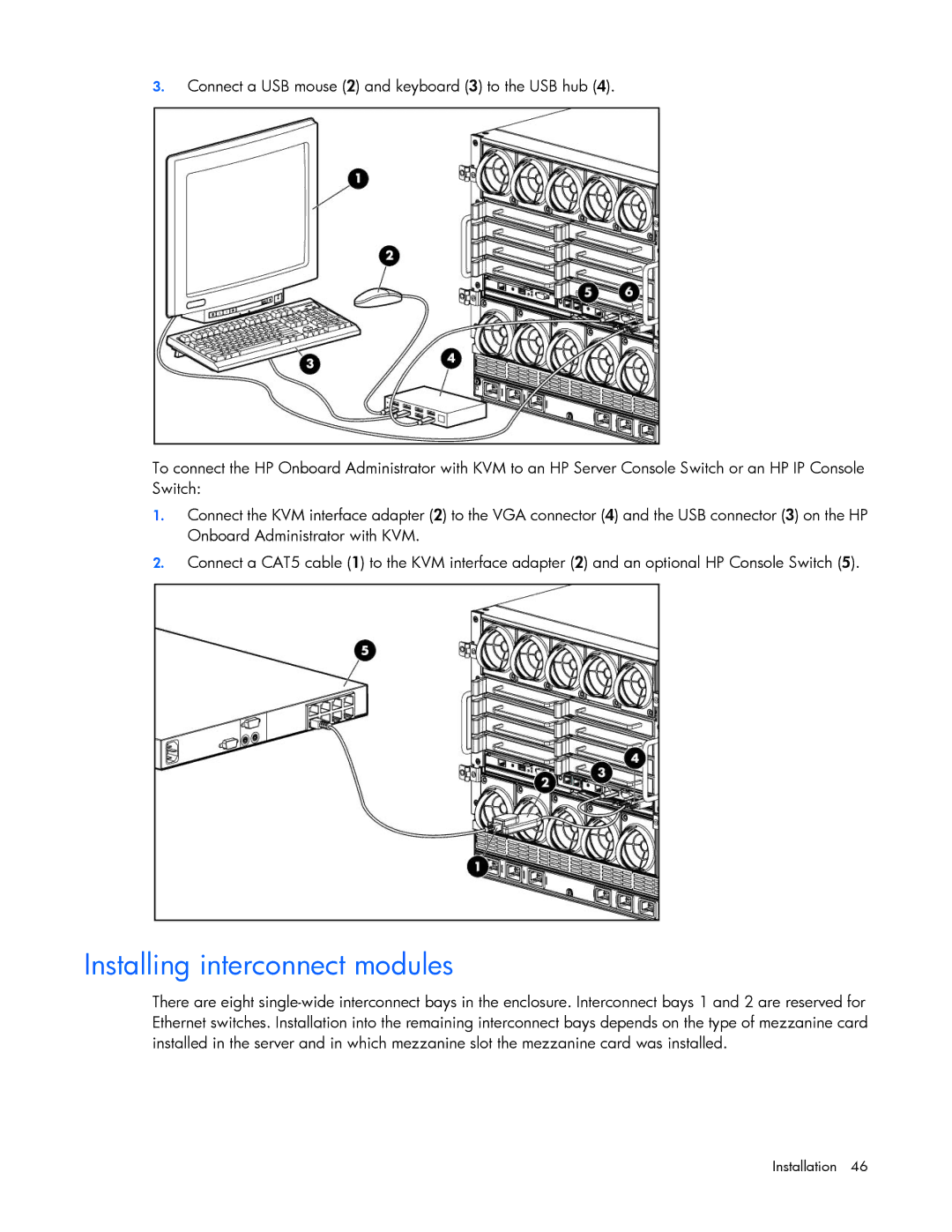3.Connect a USB mouse (2) and keyboard (3) to the USB hub (4).
To connect the HP Onboard Administrator with KVM to an HP Server Console Switch or an HP IP Console Switch:
1.Connect the KVM interface adapter (2) to the VGA connector (4) and the USB connector (3) on the HP Onboard Administrator with KVM.
2.Connect a CAT5 cable (1) to the KVM interface adapter (2) and an optional HP Console Switch (5).
Installing interconnect modules
There are eight