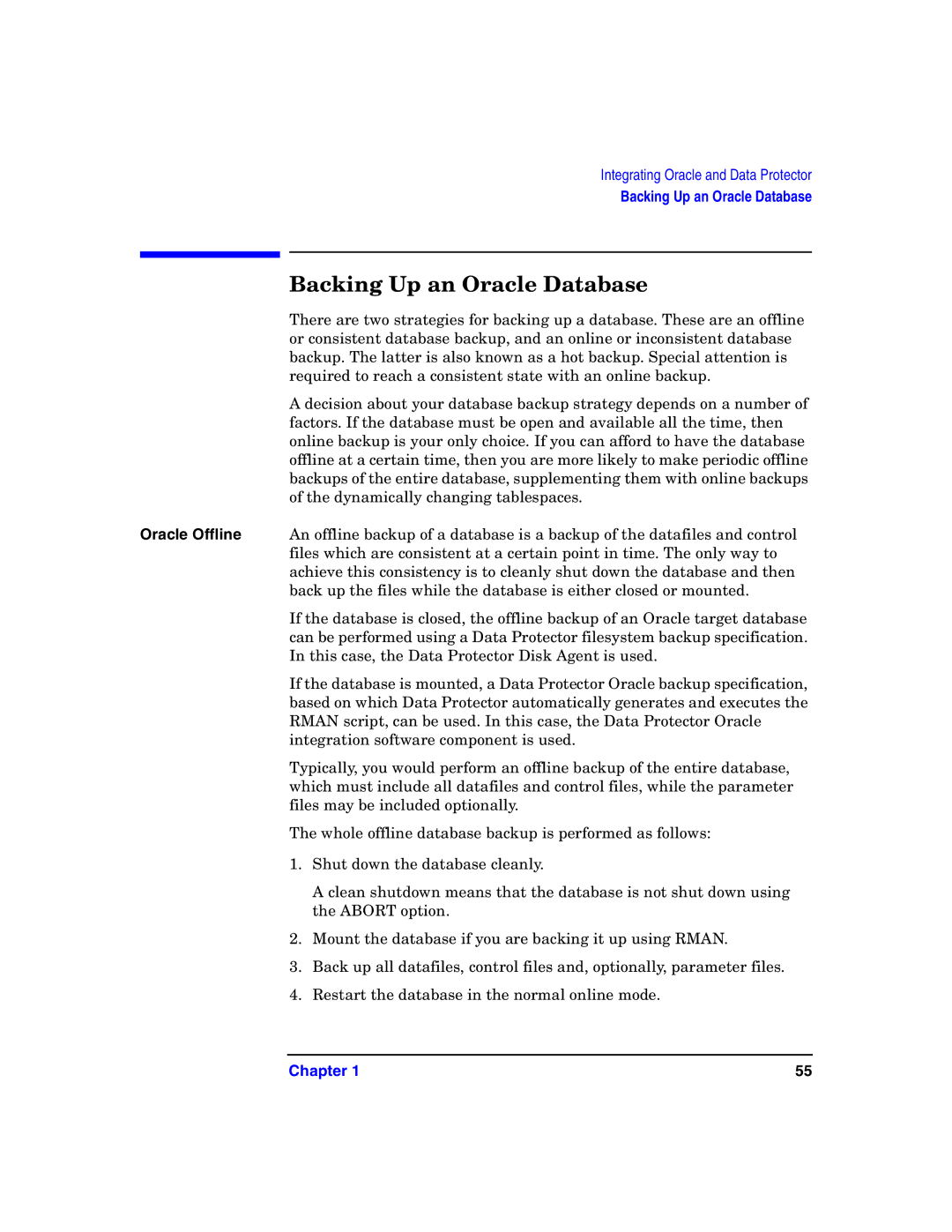Copyright 2006 Hewlett-Packard Development Company, L.P
HP OpenView Storage Data Protector Integration Guide
Legal Notices
Contents
Integrating SAP R/3 and Data Protector
Integrating SAP DB/MaxDB and Data Protector
Glossary Index
Vii
Edition History Part Number Manual Edition Product
Viii
Command names Use the grep command File and directory
When entering a You supply your login name Command
New terms Data Protector Cell Manager is the main
Text and items on System replies Press Computer screen
Data Protector Graphical User Interface
Protector graphical user interface
Information Technical Support
General
Documentation
Feedback
Xii
Xiii
Manuals
Xiv
HP OpenView Storage Data Protector Integration Guide
Page
Xvi
Online Help
Abbreviations
Documentation Map
Abbreviation Manual
Xvii
Xviii
Map
Xix
Integrations
Integration Guide
Page
Xxi
Audience
Xxii
Organization
Integrating Oracle and Data
This Chapter
Introduction
Oracle Data Guard environment, backup of standby database
Database
Restore Types
Duplicating a
Integration Concept
Manager User’s Guide
Oracle Backup
Integration Concept
Rman CLI
Data Protector Oracle Integration Concept
Protector sessions, including session messages, objects
IDB where all the information about Data
Data, used devices, and media is written
Data Protector General Media Agent, which reads
Prerequisites
Configuring the Integration
Limitations
Oracle Data Guard
Before You Begin
Integration Media Management Library MML on
Cluster-Aware Clients
Linking Oracle with the Data Protector Oracle
Filenames for the MML on Different Platforms
On Oracle Server systems running on OpenVMS, link the MML
Linking Oracle with MML on OpenVMS Systems
SYS$SHARELIBOBK2SHR32.EXE Oracle9i with the Oracle Server
Edit the following files
ORARDBMSLORACLE64.COM
Orainstalloracleins
Documentation for OpenVMS
When you are prompted for the root directory, enter
Username and password. For more information, see the Oracle
Oracle documentation for OpenVMS
Options marked by Y will be selected
Relinking process
After Relinking
Configuring Oracle Users on Unix and OpenVMS
OpenVMS
Finding the Oracle User
Verify the changes of the group ID
Uncomment the following lines in OMNI$ROOTLOGLOGIN.COM
Procedure
Configuring Oracle Databases
Verify that the -key Oracle8 entry is present
If the entry is not present, copy it from
Pathname of the Oracle Server home directory
Using the Data Protector GUI
Configuring Oracle General Windows
Configuring Oracle General Unix
Configuring Oracle Primary
Specify the login information to the standby database
Configuring Oracle Catalog
Instance
Database instance
Using the Data Protector CLI
Configuring Oracle Standby
Where
On Windows
Parameter Description
Syntax
What Happens After the Configuration?
OpenVMS OMNI$ROOTBIN run
Checking the Configuration
Windows On the Cell Manager, see the file
To get the error description
Information, see Troubleshooting on
Creating a New Template
Configuring an Oracle Backup
Cluster-Aware
Clients
Creating a Data Protector Oracle Backup Specification
SMBBackupSetDatabase
DatabaseSwitchArchiveDel
DirectDatabase
SMBProxyDatabase
Specifying an Oracle Server System Windows
Specifying an Oracle Server System Unix
Selecting Backup Objects
Specification
Flash recovery area in the Pre-execor Post-exectext box.
Set the backup options
Data Protector Oracle integration backup to tape
Application Options, see the online Help
11Oracle Specific Options
Oracle Backup Options
By default, Data Protector backs up the Data Protector
Post-Exec
Examples of Pre-Exec and Post-Exec Scripts on Unix
Pre-Exec Example
Limitations
Editing the Oracle Rman Script
Data Protector Rman Script Structure
BackupSpecificationNameDBNAME%s%t%p.dbf
Whole database selection
Rman current controlfile command
Variables and DBNAME, which are obligatory
Creating Copies of Backed Up Objects
Oracle Duplex Mode Example
Testing Using the Data Protector GUI
Testing the Integration
Run the omnib command with the -testbaroption as follows
13Previewing a Backup Testing Using the CLI
Configuring an Oracle Backup
Backing Up an Oracle Database
Oracle Online
If Pfile is used
Start SQL*Plus and type alter database archivelog
Backup Procedure
Scheduling a Backup
Recovery
Catalog
Backing Up an Oracle Database
Click OK and then Apply to save the changes
Running an Interactive Backup
Starting a Backup Using the GUI
HP-UX and Solaris /opt/omni/bin
OpenVMS To set up the CLI, run
Following command
Starting Oracle Backup Using Rman
You can select among the following listoptions
See the omnib man page for details
Target Database The format of the target database login is
Commands is handled internally by Rman
If you specify more than a single allocate channel command
Tape in the second case
Allocated
Use rcvcat instead of catalog in the above syntax
Parallel
Examples of the Rman Scripts
Backing Up
Flash Recovery
Particular
Archived Logs
Specification
File in a Backup
Including Control
Backing Up While
On Windows
Restorable Items
Restoring an Oracle Database
Duplicating
Databases
16Taking the Oracle Resource Group Offline
Restoring Database Items in a Disaster Recovery
Restoring Oracle Using the Data Protector GUI
Changing The Database State
Required Database States Item to restore Database state
Database, ensure that the database is in the correct state
To put the database into NoMount state, run
Restoring the Recovery Catalog Database
18Recovery Catalog Settings Dialog
Restoring the Control File
After the restore, run the following script
Ensure that you have properly configured the Rman autobackup
Restoring Oracle Database Objects
Restore As dialog box, specify the new datafile location
Results Area, select objects for restore
Oracle Data Guard If you restore a primary database from a
Source
Same can be done if you set the Dbfilenameconvert
Login information for the primary database. If you restore
Converts them appropriately
Will be used
Options
Devices
If you are restoring a datafile enter
Restoring Tablespaces and Datafiles
If you are restoring a tablespace enter
Restoring and Recovering a Standby Database
Restoring and Recovering a Primary Database
Prerequisites
Duplicating an Oracle Database
Limitation
Restore Action drop-down list, select Perform Duplication
22Oracle Duplicate Options
Restore, Recovery, and Duplicate Options
Restore mode
Settings
General Options Client
This drop-down list allows you to specify which type
Parallelism
Dorecover
Duplicate Options
For Standby
Nofilenamecheck
Restore and Recovery Options Restore until
To database name
Recover until
Open database after recovery
Restoring Oracle Using Rman
Opens the database after a recovery is performed
Reset logs
Preparing the Oracle Database for Restore
Unix Example
Windows Example
Connection Strings Used in the Examples
Start the full database restore and recovery run
Example of Full Database Restore and Recovery
Example of Point-in-Time Restore
Start the point-in-time restore run
100
Example of Tablespace Restore and Recovery
Chapter 101
102
Example of Datafile Restore and Recovery
Windows
Unix
104
Example of Archive Log Restore
106
Start the archive log restore run
If you are using an sh like shell, run
Restoring Oracle Using CLI
Restoring the Recovery Catalog
108
Restoring Using Another Device
Disaster Recovery
110
Monitoring an Oracle Backup and Restore
Monitoring Current Sessions
Windows DataProtectorhome\log\oracle8.log
Viewing Previous Sessions
112
Oracle
Removing the Data Protector Oracle Integration Link
On OpenVMS Systems
114
Cases
116
Troubleshooting
Problem
General Troubleshooting
Checking Prerequisites Related to the Oracle Side
Integration on Unix Systems
Start SQL*Plus from the Oraclehome directory
If this fails, open the recovery catalog
If this fails, open the Oracle target database
118
Then
120
Chapter 121
122
23Checking the Status of the Oracle Listener
Connect to the recovery catalog
124
Configuration Problems on Unix Systems
126
Verify the permissions of the current user account
Configuration Problems on Windows Systems
Examine the system errors
128
Verify the inet startup parameters
Check your Oracle Server configuration
Backup Problems on Unix Systems
Database Failed when backing up Oracle
Data Protector reports Export of the Recovery Catalog
Following errors are listed in the Data Protector monitor
On other Unix systems
Data Protector reports Cannot allocate/attach shared memory
Backup Fails After a Point in Time Restore and Recovery
132
Backup of Archive Logs on RAC Cannot be Performed
Data Protector reports errors when calling
Backup Problems on Windows
SYS.LTEXPORTPKG.schemainfexp during Oracle 9i/10g
Backup
134
Recovery catalog
Simulate a restore session
Restore Problems
Verify that an object exists on the backup media
136
Other Unix
Ensure that the database is in the correct state
Restart Data Protector
Try using the Rman CLI to restore the database items
Check your environment variables
138
Browsing Oracle 9i database for restore on Linux
Binary utilorarest failed error message is displayed when
Restored from Data Protector managed backup
Recovery Catalog was lost and the control file cannot be
Tape
Following SQL script
Shared library that provides thread local storage cannot be
Problem occurs with Oracle8i on HP-UX
Loaded
Following is displayed
Radius Authentication Adapter
Problem occurs when the Radius Authentication Adapter is
Library libjava.sl that provides thread local storage
From the list of dynamic libraries for libclntsh.sl. See
142
Integrating SAP R/3 and Data
144
Advantages
Refer to the HP OpenView Storage Data Protector Product
Announcements, Software Notes, and References or
146
Software Notes, and References or
Prerequisites and Limitations
HP OpenView Storage Data Protector Product Announcements
148
Commands
User since the backups will not work
Utilities
Brbackup
Data Protector
Data Protector Zero Downtime Backup Administrator’s Guide
Software
150
Architecture
SAP R/3 Backup Concept
Using Backint
Backup Flow
SAP R/3 Architecture Backint Mode
152
Data Protector User Interface
Data Protector Backup Media Agent
Data Protector Restore Media Agent
Finished data transfer, the BSM waits for a timeout
Sapbackup
DataProtectorhome\tmp on Windows if the variable is not
Protector is limited to
Backup Flow Using Recovery Manager
156
SAP R/3 Architecture Rman Mode
Data Protector Backup General Media Agent
Restore Flow Using Recovery Manager
158
Data Protector SAP R/3 Configuration File
On Windows
Chapter 159
160
This is an example of the file
Protector SAP R/3 Configuration
Setting, Retrieving, Listing, and Deleting Data
File Parameters Using the CLI
Command
162
Parameters
Setting
Protector SAP R/3 client
HP-UX and Solaris
Listing Parameters
SAP R/3 instance ICE, use the following command on the Data
Deleting
164
Overviewsteps
SAP R/3 database backup with Data Protector
SAP R/3 database using Data Protector
Group
166
Before You Begin
Configuring an SAP R/3 Database Server
Clients on
Windows/UNIX
168
Utilsap.exe
Data Protector Inet
User Account on
170
Using the CLI Unix Systems Only
Is the directory in which Oracle binaries are installed
Chapter 171
172
Windows
Unix
174
Configuring an SAP R/3 Database Server on Windows
Configuring an SAP R/3 Database Server on Unix
What Happens?
Configuration
Checking
Data Protector GUI
176
Target database must be online during the check
Data Protector CLI
Checking the SAP R/3 Configuration
178
Configuring an SAP R/3 Backup
180
Creating a Data Protector SAP R/3 Backup Specification
BrbackupRMANOnline
BrbackupRMANOffline
182
10Selecting Backup Objects
Backing Up Using Recovery Manager on
Specify any SAP R/3 backup options, the current settings
184
11SAP R/3 Backup Options
Chapter 185
BR Backup
SAP R/3 Specific Backup Options
Logs?
Log file
BR Archive
Backup Objects
Balancing By Load
Balancing By Time
Balancing None
Balancing Manual
Pre-exec
188
Post-exec
Backup mode
Database Server
Creating or Modifying the Parameter File on the SAP
Objects outside database
190
Incrementally
Backing Up Using Recovery Manager
Benefits
192
Backup
Incremental
Backups if Using
Manual Balancing of Files into Subsets
194
Creating an SAP /R3 Backup Specification for Manual
Balancing
SID file Unix systems, or
Backup specification then looks like
196
Testing Using the Data Protector CLI
Backups
Backup Methods Duplicate SIDs Backup Modes
Backing Up an SAP R/3 Database
Tools version 4.5 and later
Aborting a
Aborting an SAP R/3 Backup Session
Running Session
198
Session options. See Figure
200
Starting a Backup Using the GUI
Cluster-Aware Clients
An interactive backup can also be started from the CLI
Windows 202
Using SAP R/3 Commands
Account on
Chapter 203
204
Restoring an SAP R/3 Database
Considerations
To get a list of SAP R/3 objects
Finding Information Needed for Restore
Restoring Using the Data Protector GUI
206
16Restoring SAP R/3 Database Objects
Using the CLI, execute the following command
Restoring Using the Data Protector CLI
Where FileName must be specified as follows
Set to restore from automatically
208
Restoring Using the SAP R/3 Commands
Commands
Restoring Using the Data Protector CLI or SAP R/3 Commands
Using Another Device
Restoring Using the Data Protector GUI
210
Run the following script
Restored
212
Monitoring an SAP R/3 Backup and Restore
Scoping Pane, expand Sessions to display all the sessions
Previous Sessions
Stored in the IDB
ID consisting of a date in the YY/MM/DD format and a unique
Oracle9i
OpenView Storage Data Protector Troubleshooting Guide
Correctly
214
Prerequisites Concerning the Oracle Side of the Integration
Troubleshooting on Windows Systems
216
At the Svrmgr prompt, type
Prerequisites on the SAP R/3 Side of the Integration
If you are not using the recovery catalog
218
Configuration Problems
\\clientname\sapmnt\ORACLESID\SYS\exe\run\brbackup or
Perform a filesystem backup of the SAP R/3 Database Server
Run the following command if you use the default directory
Backup Problems
Examine system errors
Check your SAP R/3 Server configuration
*RETVAL*0 indicates successful configuration
If the test fails again, call support
222
Restore Problems
Chapter 223
224
Verify the restore using backint
Actions
Do not use non-ASCII or non-Latin 1 characters for filenames
Troubleshooting on Unix Systems
226
At the Svrmgr Oracle8/8i or SQL Oracle9i prompt, type
If it fails, open the Oracle Target Database
If you use the Recovery Catalog
228
An example of the rmanscript is listed below
Which is provided by Data Protector
230
Solaris platform
232
Verify the permissions of the currently used user account
Chapter 233
234
Verify the backup using backint
Error
Verify a user for the restore
UtilFileOnline SAP backup fails with semop error
Verify that a backup object exists on the backup media
IDB
236
Verify the restore using backint Run the following command
BarbackupspecificationnameHP-UX and Solaris systems or
238
Use SAP R/3 commands for example, brrestore to restore these
Preparing the SAP R/3 Database for Restore
Examples of SAP R/3 Database Restore
240
Example of Full Database Restore and Recovery
242
When the menu appears, select the Restore/Recovery option
Chapter 243
244
Was recovered, run the Alter Database Open command with
Example of Lost Files Restore
Example of Partial Restore
246
This means that the existing file can be used
To restore the archive log files, follow the steps below
Example of Archive Log Files Restore
Lost files are restored using the SAP utility Brrestore
248
Integrating SAP DB/MaxDB
250
Architectures and how to install the Data Protector
Aware of before using the integration
SAP DB/MaxDB Automatic Log Backup must be activated for an
SAP DB/MaxDB instance to enable transactional backup log
252
GUI
Restore
Permissions
Parallelism
Supported
Platforms
Chapter 255
256
Interfaces
Restore Flow
258
SAP DB/MaxDB Backup and Restore Concept
Data Protector SAP DB/MaxDB Configuration File
DB/MaxDB Configuration File Parameters Using
Setting, Retrieving, and Listing Data Protector SAP
Configuration File
260
SAP DB/MaxDB configuration file
Command output is written to. If the -localoption is not
Optionname is the name of the parameter
Optionvalue is the value for the parameter
262
Configuring Users
264
Configuring an SAP DB/MaxDB Backup
Creating a Backup Specification
Chapter 265
266
Selecting an SAP DB Server and Instance on Unix Systems
Selecting an SAP DB Server and Instance on Windows Systems
Backup interactively
To backup SAP DB/MaxDB archive logs, select the Data item
Interactively. See Backing Up an SAP DB/MaxDB Database on
Selecting SAP DB Objects
Saving the Backup Specification
270
SAP DB/MaxDB Specific Backup Options
Backup Options
272
Chapter 273
274
Modifying the Configuration of an SAP DB/MaxDB Instance
Using the CLI
Specified during the installation
Then execute the following command
Instance to be configured
Described in Configuring Users on
276
Checking the Configuration of an SAP DB/MaxDB Instance
Using the GUI
Checking the Configuration of an SAP DB/MaxDB Instance
If an error occurs, it is explained
To check the configuration, run the following command on
It before running a backup
SAP DB/MaxDB Server system
Description of these options, press F1
Previewing a Backup
280
Backing Up an SAP DB/MaxDB Database
Scheduling an Existing Backup Specification
Backup Methods Scheduling Procedure
282
Scheduling the Backup Specification
284
Running an Interactive Backup Using the Data Protector GUI
10Starting an Interactive Backup
Running an Interactive Backup Using the Data Protector CLI
286
Running an Interactive Backup Using SAP
DB/MaxDB Utilities
Chapter 287
288
Chapter 289
290
Restore and Recovery Overview
Restoring an SAP DB/MaxDB Database
Selected backup session are restored
From the selected backup session is restored. The data on
Mode, SAP DB/MaxDB always checks whether such a gap exists
SAP DB/MaxDB Server is overwritten
292
SAP DB/MaxDB Restore Process
Chapter 293
294
SAP DB/MaxDB Migration Prerequisites
Chapter 295
296
Properties for Data Dialog Box
Finding Information Needed for a Restore
To get a list of SAP DB/MaxDB objects
Command Syntax an SAP DB/MaxDB instance
Restoring
298
Finding Information Needed for Restore
Restoring Using SAP DB/MaxDB Utilities
300
Chapter 301
302
SAP DB/MaxDB Migration
304
SAP DB/MaxDB Restore and Recovery Options
Chapter 305
306
Recovery Options
Refer to Restoring Using the Data Protector CLI on
308
Chapter 309
310
Monitoring an SAP DB/MaxDB Backup Restore
Media used for this session, respectively. See Figure
312
17Viewing a Previous Session
Restore
Problems
Data Protector reports the following error during backup or
Restore from an object copy hangs
An SAP DB/MaxDB instance cannot be started after restore
Data Protector reports the following error
314
Task command. Finish these tasks
Documentation for information on how to do that
Start the SAP DB/MaxDB xserver. Refer to the SAP DB/MaxDB
Start the SAP DB/MaxDB instance. Refer to the SAP DB/MaxDB
316
SAP DB/MaxDB Cluster-Related Troubleshooting
Glossary
Backup chain See restore chain Backup device
Backup API
Backup generation
Backup ID
Backup owner
Backup object
Backup session
See also incremental backup and full backup Backup set
See also replica, source volume, snapshot, and CA+BC EVA
Backup system ZDB specific term
Instant copies of EMC Symmetrix standard devices
See also BCV BC HP StorageWorks Disk Array XP specific term
See also SAPDBA, Brbackup
Boot volume/disk/partition
Brrestore
BC Process EMC Symmetrix specific term
See also SAPDBA, Brarchive
See also BC EVA, replica, and source volume
Brarchive BSM
CA HP StorageWorks Disk Array XP specific term
CDB
Cmmdb
CSM
CRS
See also catalog protection Data Protector Event Log
Data protection
Data Protector user account
Data stream
Dcbf
See incremental backup Differential backup MS SQL specific
Differential backup
See also backup types Differential database backup
Direct backup
See also virtual full backup
Disk image rawdisk backup
Disk Agent concurrency
Disk discovery
DR OS
DMZ
Enhanced incremental backup
Emergency boot file Informix Server
Enterprise Backup Environment
Event Logs
FC bridge See Fibre Channel bridge
File Replication Service FRS
Fibre Channel bridge
File depot
Full backup
See also recovery files Fnames.dat
See also backup types Full database backup
Full mailbox backup
Heartbeat
See also incremental ZDB Global options file
Hierarchical Storage Management HSM
Holidays file
HP OVO
HP ITO
IDB
LUN
HP VPO
Incremental restore EMC Symmetrix
Incremental1 mailbox backup
Incremental re-establish EMC
Incremental ZDB
Informix Server Informix Server specific term
Initializing See formatting Installation Server
Refers to Informix Dynamic Server
Integration object
ITO
IP address
Jukebox See library Jukebox device
Library
Load balancing
Local and remote recovery
Lock name
Logfull shell script Informix Server
An interface for the exchange of backup
Login information to the Oracle Target
Logical-log files
Database Oracle and SAP R/3 specific term
Magic Packet See Wake Onlan
LVM
Mailbox Microsoft Exchange Server specific term
Mailbox Store Microsoft Exchange Server specific term
Media condition
Media allocation policy
Media condition factors
Media ID
Mmdb
MMD
MSM
Object copy
Offline backup
Object copy session
Object copying
Online backup
Onconfig Informix Server specific term
See also zero downtime backup ZDB and offline backup
Offline redo log See archived redo log
OVO
Ownership
Package MC/ServiceGuard and Veritas Cluster specific term
P1S file
Pair status HP StorageWorks Disk Array XP specific term
Pre- and post-exec commands
Parallel restore
Primary Volume P-VOL HP
Physical device
Public/private backed up data
Rawdisk backup See disk image backup
RAID
RAID Manager XP HP StorageWorks Disk Array XP specific term
Recovery Catalog Database Oracle
Recovery Catalog Oracle specific
See also flash recovery area RecoveryInfo
Recovery Manager Rman Oracle
Removable Storage Management
Recycle
RSM
Restore session
Scan
Scanning
Session key
Scheduler
See also shadow copy
Shadow copy set MS VSS specific term
Smbf
Sibf
SMB
Source R1 device EMC Symmetrix
Creation Split mirror backup EMC Symmetrix
See also target R2 device
See also ZDB to tape, ZDB to disk+tape, and replica
Sst.conf file
SRD file
St.conf file
Stackers
Synthetic backup
Switchover See failover Sybase Backup Server API Sybase
Standard security MS SQL specific
See also integrated security Storage Group
System Backup to Tape Oracle
Synthetic full backup
System volume/disk/partition
System databases Sybase specific
Tablespace
Terminal Services Windows specific
Target R2 device EMC Symmetrix
See also source R1 device
TLU
User disk quotas
Unattended operation See lights-out operation User account
User group
User rights
Verify
Volume group
Virtual Controller Software VCS
Virtual Device Interface MS SQL Server specific term
VSS
VPO
Writer
See also direct backup
See zero downtime backup ZDB
ZDB to tape ZDB specific term
Zero downtime backup ZDB
Glossary
Index
Index
BRARCHIVE, 149
Index
286
Index
281-289