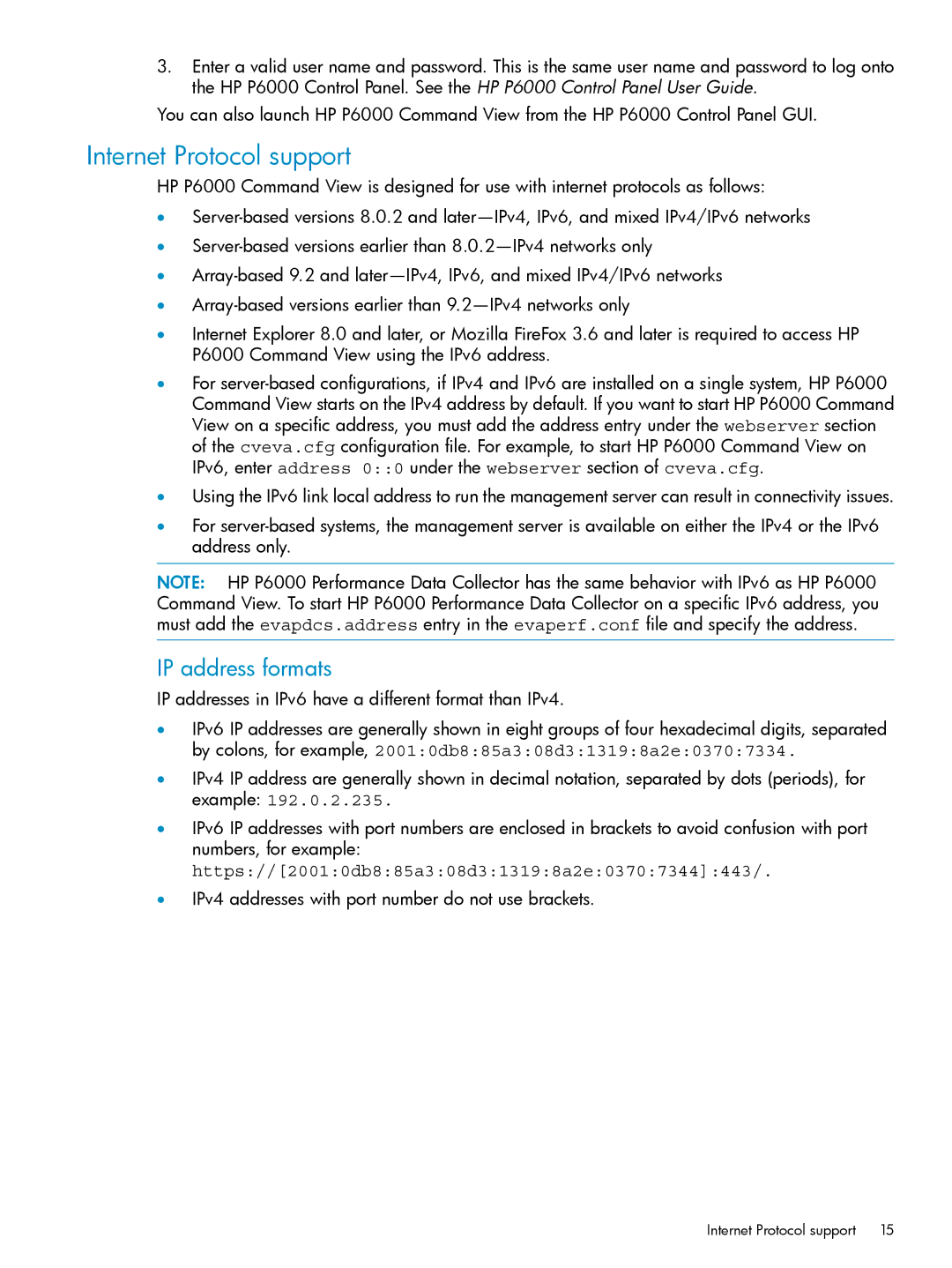3.Enter a valid user name and password. This is the same user name and password to log onto the HP P6000 Control Panel. See the HP P6000 Control Panel User Guide.
You can also launch HP P6000 Command View from the HP P6000 Control Panel GUI.
Internet Protocol support
HP P6000 Command View is designed for use with internet protocols as follows:
•
•
•
•
•Internet Explorer 8.0 and later, or Mozilla FireFox 3.6 and later is required to access HP P6000 Command View using the IPv6 address.
•For
•Using the IPv6 link local address to run the management server can result in connectivity issues.
•For
NOTE: HP P6000 Performance Data Collector has the same behavior with IPv6 as HP P6000 Command View. To start HP P6000 Performance Data Collector on a specific IPv6 address, you must add the evapdcs.address entry in the evaperf.conf file and specify the address.
IP address formats
IP addresses in IPv6 have a different format than IPv4.
•IPv6 IP addresses are generally shown in eight groups of four hexadecimal digits, separated by colons, for example, 2001:0db8:85a3:08d3:1319:8a2e:0370:7334.
•IPv4 IP address are generally shown in decimal notation, separated by dots (periods), for example: 192.0.2.235.
•IPv6 IP addresses with port numbers are enclosed in brackets to avoid confusion with port numbers, for example: https://[2001:0db8:85a3:08d3:1319:8a2e:0370:7344]:443/.
•IPv4 addresses with port number do not use brackets.
Internet Protocol support | 15 |