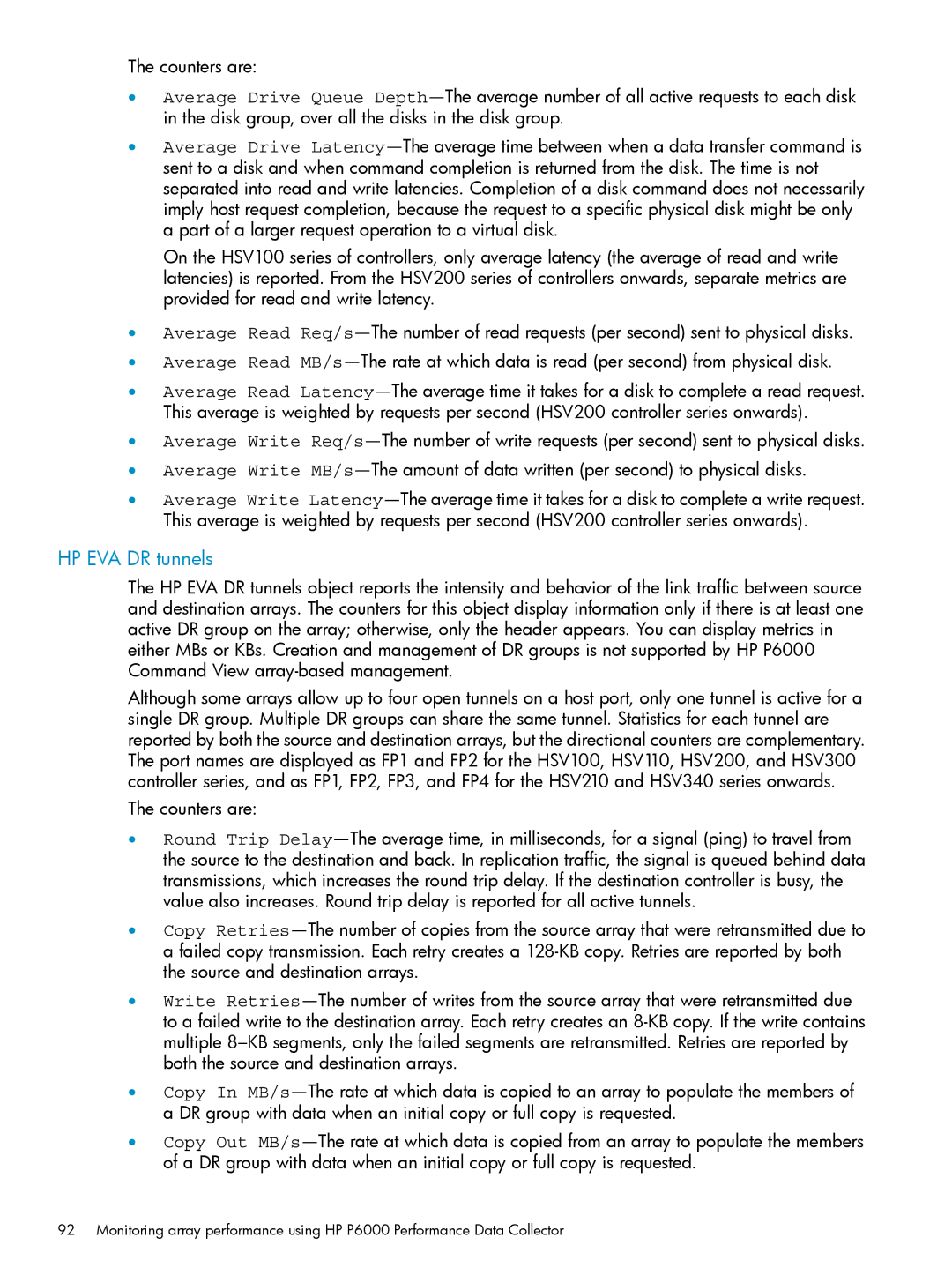The counters are:
•Average Drive Queue
•Average Drive
On the HSV100 series of controllers, only average latency (the average of read and write latencies) is reported. From the HSV200 series of controllers onwards, separate metrics are provided for read and write latency.
•Average Read
•Average Read
•Average Read
•Average Write
•Average Write
•Average Write
HP EVA DR tunnels
The HP EVA DR tunnels object reports the intensity and behavior of the link traffic between source and destination arrays. The counters for this object display information only if there is at least one active DR group on the array; otherwise, only the header appears. You can display metrics in either MBs or KBs. Creation and management of DR groups is not supported by HP P6000 Command View
Although some arrays allow up to four open tunnels on a host port, only one tunnel is active for a single DR group. Multiple DR groups can share the same tunnel. Statistics for each tunnel are reported by both the source and destination arrays, but the directional counters are complementary. The port names are displayed as FP1 and FP2 for the HSV100, HSV110, HSV200, and HSV300 controller series, and as FP1, FP2, FP3, and FP4 for the HSV210 and HSV340 series onwards.
The counters are:
•Round Trip
•Copy
•Write
•Copy In
•Copy Out
92 Monitoring array performance using HP P6000 Performance Data Collector